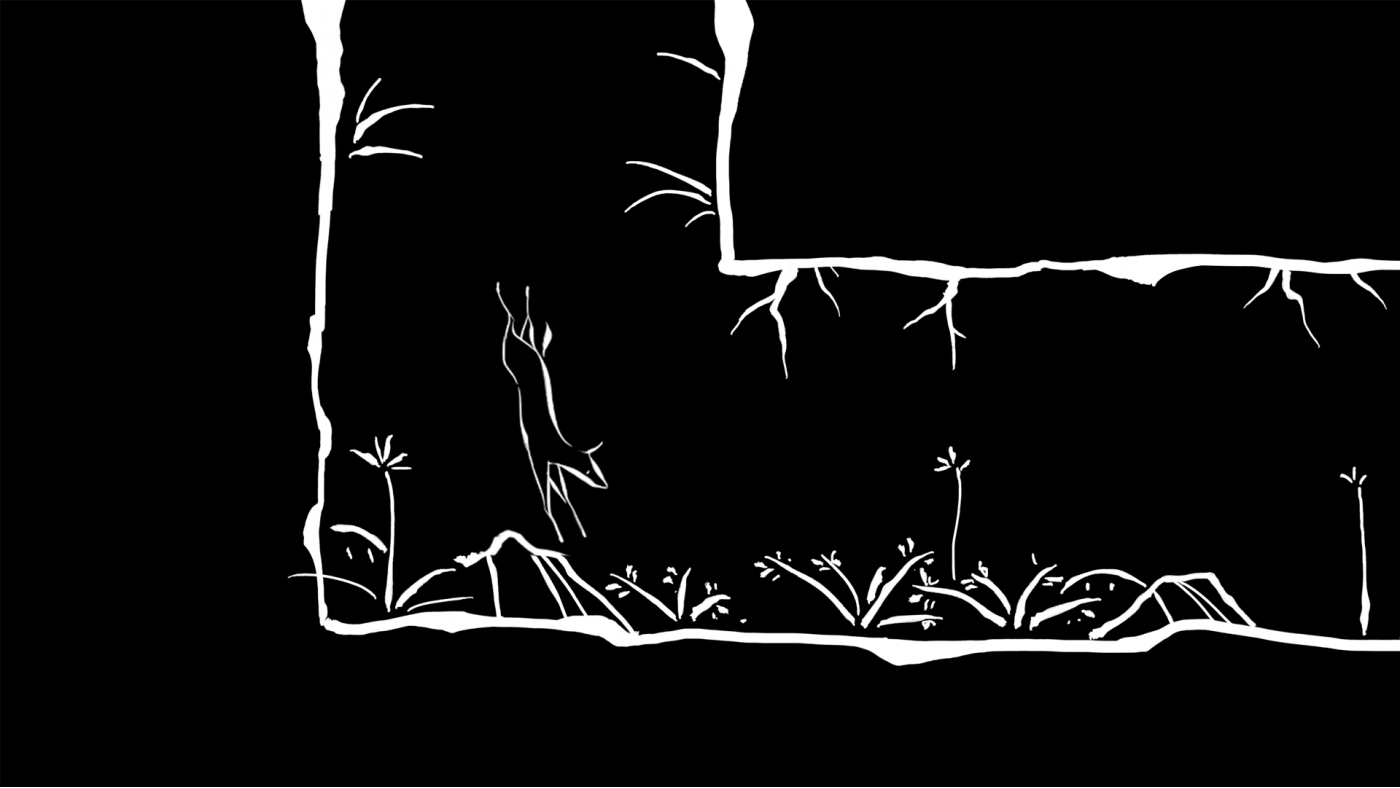Don't Disturb

Don't Disturb is a single-player puzzle adventure game with a beautiful and unique 2D style. The carefully crafted story explores the traditional Asian views on the afterlife and the underworld.
About the game
In Asian folklore it is said that when there's a funeral you don't sing, don't play, and most importantly Don't Disturb!
In the traditionally timid and reserved cultures of Asia how do people approach and accept the idea of “death”? What is the ""afterlife""?
Don't Disturb is a single-player puzzle adventure game with a beautiful and unique 2D style. The carefully crafted story explores the traditional Asian views on the afterlife and the underworld. You must explore this mysterious world as a dog, looking for its owner who has passed away. The dog will need to solve many puzzles and make it through unexpected encounters as it makes its way to the “Bridge of Helplessness” in search of its owner. On the way you will need to make decisions that will determine how the tale ends.
Don't Disturb is an unforgettable and gorgeous story that players will both relate to and be surprised by.
Just remember…Don't Disturb!
Features
- Explore the beautiful yet mysterious underworld
- Investigate otherworldly items to solve puzzles
- Converse with the underworld's denizens to complete tasks and learn tales
©2016 Midnight Party. All Rights Reserved. Licensed to published by PQube Limited.
Game details
| Platform | Steam |
| Developer | Midnight Party |
| Publisher | PQube Limited |
| Release Date | 29.08.2016 02:00 CET |
Steam account required for game activation and installation.
Windows System Requirements
MINIMUM:
OS: Windows XP
Processor: 1.4 GHz
Memory: 512 MB RAM MB RAM
Graphics: OpenGL 1.1 Capable Video with 512MB VRAM
Storage: 400 MB available space
Sound Card: Any
RECOMMENDED:
OS: Win 7 / Win 8 / Win 10
Processor: 3.0 GHz
Memory: 4 GB RAM
Graphics: Intel integrated graphics 4000
Storage: 400 MB available space
Sound Card: Any
Mac System Requirements
MINIMUM:
OS: Mac OS X 10.8
Processor: 1,7 GHz Dual-Core Intel Core i7 Prozessor
Memory: 4 GB RAM
Graphics: Intel HD Graphics 5000
Storage: 400 MB available space
MINIMUM:
OS: Mac OS X 10.8
Processor: 1,7 GHz Dual-Core Intel Core i7 Prozessor
Memory: 4 GB RAM
Graphics: Intel HD Graphics 5000
Storage: 400 MB available space
Linux System Requirements
MINIMUM:
OS: Linux Ubuntu 12.04 or later, SteamOS 2.20 or later
Processor: Intel Core 2 or AMD equivalent
Memory: 1 GB RAM
Graphics: OpenGL 2.0 compatible, 512 MB VRAM
Storage: 400 MB available space
MINIMUM:
OS: Linux Ubuntu 12.04 or later, SteamOS 2.20 or later
Processor: Intel Core 2 or AMD equivalent
Memory: 1 GB RAM
Graphics: OpenGL 2.0 compatible, 512 MB VRAM
Storage: 400 MB available space
How to Redeem a Product on Steam
-
1. Open the Steam Client or Steam Website
- Steam Client: Launch the Steam application on your computer.
- Steam Website: Alternatively, use a web browser to visit Steam's official website.
-
2. Log in to Your Steam Account
- If you're not already logged in, enter your Steam username and password to access your account.
- If you don’t have a Steam account, create one by following the on-screen prompts.
-
3. Navigate to the "Games" Menu
- In the Steam client, click on the Games menu at the top of the window. From the dropdown, select Activate a Product on Steam....
-
If you're using the website:
- In the top right corner, click on your profile name.
- Select Account details > Activate a Steam Product from the dropdown.
-
4. Enter the Steam Code
- A pop-up window will appear. Click Next.
- Enter the Steam code (the product key) in the provided box. This code is usually a 15-25 character string containing letters and numbers.
-
6. Finish the Redemption
- Once successfully redeemed, the game or content will be added to your library.
-
7. Download or Install the Product
- Go to your Library to find the game or content.
- If it’s a game, click on it and select Install to begin downloading.