Cities: Skylines - After Dark
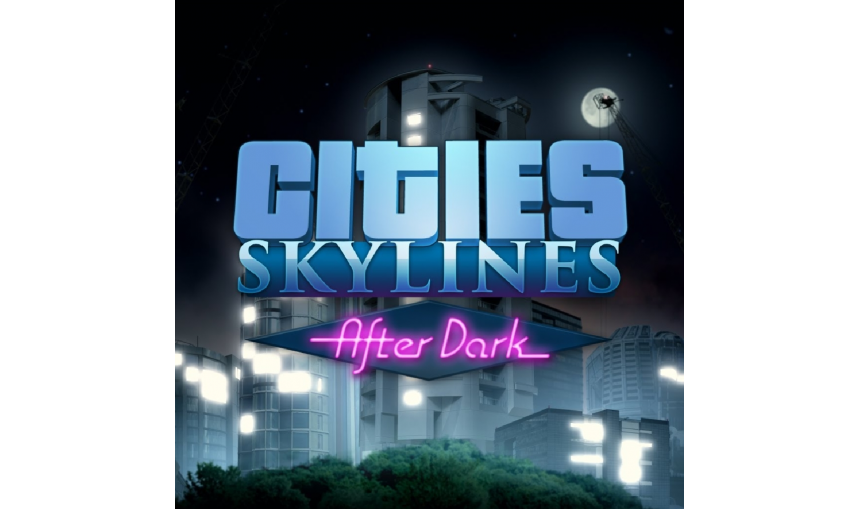
Night time is fun time! After Dark is the first expansion to the hugely popular classic city simulation Cities: Skylines. The game expands on the repertoire of features and customizations designed to enhance the thrill as well as maintain the challenge of the city building experience.
-
13.23€
Interface: English, French, German, Spanish - S... View all
About the game
Create a Nocturnal Metropolis
Turn your city into a haven for night owls with a host of new policies added in After Dark. Keep commercial zones open 24/7 and let your city’s nightlife thrive! Don’t let your citizens get too rowdy though, enforce a policy to keep leisure areas closed during the early hours of the morning to reduce noise pollution.
Leisure specialization:
Commercial areas can specialize in leisure activities. Leisure areas are especially active during the night, but work like regular commercial areas during the day.
Tourist Specialization:
Commercial areas such as bars and restaurants, small marina and fishing tours on the shoreline can specialize in beach activities
Expanded City Services:
- Criminals will now be taken to Prison from Police buildings.
- Taxi service will help citizens and tourists travel around the city.
- Cargo hubs are harbors that accept cargo trains straight to the terminal.
- International airport is a huge airport, allowing much more traffic than the previous airport and has a metro station attached to it.
- Bus terminal allows citizens to transfer to other bus lines in the terminal building.
Game details
| Platform | Steam |
| Developer | Colossal Order Ltd. |
| Publisher | Paradox Interactive AB |
| Release Date | 24.09.2015 02:00 CET |
Steam account is required for game activation and installation.
This content requires the base game Cities: Skylines on Steam in order to play.
Windows Requirements
Minimum:
- OS: Microsoft Windows XP/Vista/7/8/8.1 (64-bit)
- Processor: Intel Core 2 Duo, 3.0GHz or AMD Athlon 64 X2 6400+, 3.2GHz
- Memory: 4 GB RAM
- Graphics: nVIDIA GeForce GTX 260, 512 MB or ATI Radeon HD 5670, 512 MB (Does not support Intel Integrated Graphics Cards)
- DirectX: Version 9.0
- Storage: 1 GB available space
Recommended:
- OS: Microsoft Windows 7/8 (64-bit)
- Processor: Intel Core i5-3470, 3.20GHz or AMD FX-6300, 3.5Ghz
- Memory: 6 GB RAM
- Graphics: nVIDIA GeForce GTX 660, 2 GB or AMD Radeon HD 7870, 2 GB (Does not support Intel Integrated Graphics Cards)
- DirectX: Version 11
- Storage: 1 GB available space
Mac OS Requirements
Minimum:
- OS: OS X 10.11 (64-bit)
- Processor: Intel Core 2 Duo, 3.0GHz or AMD Athlon 64 X2 6400+, 3.2GHz
- Memory: 4 GB RAM
- Graphics: nVIDIA GeForce GTX 260, 512 MB or ATI Radeon HD 5670, 512 MB (Does not support Intel Integrated Graphics Cards)
- Storage: 1 GB available space
Recommended:
- OS: OS X 10.11 (64-bit)
- Processor: Intel Core i5-3470, 3.20GHz or AMD FX-6300, 3.5Ghz
- Memory: 6 GB RAM
- Graphics: nVIDIA GeForce GTX 660, 2 GB or AMD Radeon HD 7870, 2 GB (Does not support Intel Integrated Graphics Cards)
- Storage: 1 GB available space
Linux Requirements
Minimum:
- OS: Ubuntu 12.04 (64-bit)
- Processor: Intel Core 2 Duo, 3.0GHz or AMD Athlon 64 X2 6400+, 3.2GHz
- Memory: 4 GB RAM
- Graphics: nVIDIA GeForce GTX 260, 512 MB or ATI Radeon HD 5670, 512 MB (Does not support Intel Integrated Graphics Cards)
- Storage: 1 GB available space
Recommended:
- OS: Ubuntu 14.10 (64-bit)
- Processor: Intel Core i5-3470, 3.20GHz or AMD FX-6300, 3.5Ghz
- Memory: 6 GB RAM
- Graphics: nVIDIA GeForce GTX 660, 2 GB or AMD Radeon HD 7870, 2 GB (Does not support Intel Integrated Graphics Cards)
- Storage: 1 GB available space
How to Redeem a Product on Steam
-
1. Open the Steam Client or Steam Website
- Steam Client: Launch the Steam application on your computer.
- Steam Website: Alternatively, use a web browser to visit Steam's official website.
-
2. Log in to Your Steam Account
- If you're not already logged in, enter your Steam username and password to access your account.
- If you don’t have a Steam account, create one by following the on-screen prompts.
-
3. Navigate to the "Games" Menu
- In the Steam client, click on the Games menu at the top of the window. From the dropdown, select Activate a Product on Steam....
-
If you're using the website:
- In the top right corner, click on your profile name.
- Select Account details > Activate a Steam Product from the dropdown.
-
4. Enter the Steam Code
- A pop-up window will appear. Click Next.
- Enter the Steam code (the product key) in the provided box. This code is usually a 15-25 character string containing letters and numbers.
-
6. Finish the Redemption
- Once successfully redeemed, the game or content will be added to your library.
-
7. Download or Install the Product
- Go to your Library to find the game or content.
- If it’s a game, click on it and select Install to begin downloading.

