Brewmaster: Beer Brewing Simulator
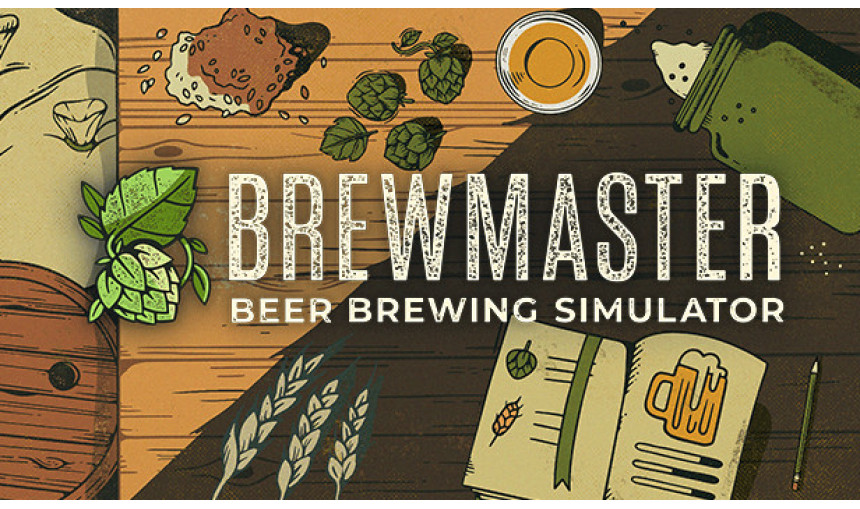
Brew your perfect beer in this relaxing home brewing sim. Use a realistic chemistry simulation to brew hoppy IPAs to creamy stouts. Customise your brewing space, create recipes and label your beer, unlock new equipment and enter competitions. Learn to brew, refine your craft and become a Brewmaster!
-
15.59€
Interface: English, French, German, Spanish - S... View all
About the game

Features:
- Use a huge range of ingredients and equipment to brew different beer styles, learn the process start to finish.
- Come up with your own recipe and create the beer of your dreams with a thorough, true to life simulation of brewing chemistry.
- Turn passion, precision, and preparation into progress - enter competitions, fulfill job requests, unlock better equipment, and grow your reputation as a Brewmaster!
- Customise your beers by designing labels and creating your own brands!
- Make your brew space your own with a wide range of unlockable cosmetics.
- Chill out in a relaxing sandbox mode.
- Share your recipes with other players via Steam Workshop.
Discover, learn and master the art of homebrewing in the ultimate celebration of craft beer.
From perfecting authentic, chemistry-driven brewing techniques to naming, bottling and labelling - refine your craft to become the ultimate Brewmaster in the first ever realistic beer brewing experience. With all the tricks of the trade and the best equipment at your disposal, follow a recipe, or experiment with a huge variety of real-world ingredients to hone your skills. Enter friendly competitions, earn beer tokens, and upgrade your equipment to become an even better brewer.
Choose to experience the story-led Brewmaster mode or throw yourself into Creative Mode, a sandbox with everything unlocked. 
Set up your home brewery
Create the ideal space to spend relaxing hours making your perfect beer. Unlock your favourite equipment and decorate your brewing space. Use beer tokens to buy better equipment to truly make it your own space. 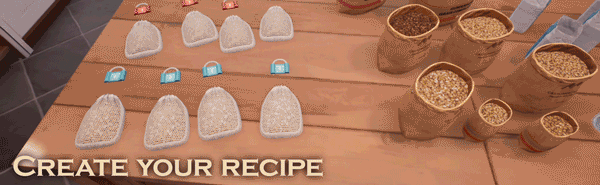
Create your recipe
Concoct a variety of different types of beer, including wheats, blondes, stouts, IPAs and more while improving your brewing skills. Perfect recipes, improve the taste, design your own labels, and then submit your beers to local competitions and breweries to gain reputation and beer tokens. Built for complete beginners to beer aficionados alike; learn the basics of the beer brewing process with a range of recipes to choose from, or get creative with total freedom to brew your own unique flavours.
Brew your dream beer
Mash malts, boil hops, and pitch yeast to kick-start fermentation. Build your repertoire of homebrewing skills with a variety of brewing techniques to master a range of craft beer styles. This relaxing and deeply satisfying sim will let you experience the rewarding and unhurried pleasure of homebrewing, without worrying about money or space.

Realistic and authentic
Brewmaster is a detailed, authentic game driven by a simulation of real brewing chemistry, and a deep understanding of the real-life fermentation processes.
That doesn’t mean you have to have a degree in chemistry. The hard formulas happen behind the scenes, allowing you to focus on the best bits of beer brewing fun. 
Refine your craft
Once you’ve produced your ideal brew, do your beer justice with an eye-catching label and a memorable name. Tweak and personalise every element of your beer and boost your renown at beer festivals. As your work becomes respected, you’ll submit to local breweries for batch production, expand your network, and unlock bigger jobs and more challenging recipes. A true Brewmaster is always learning!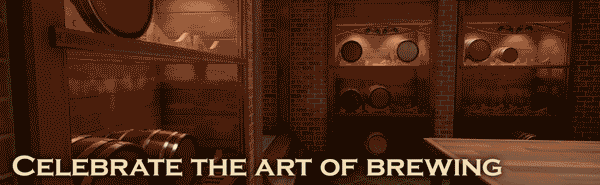
Celebrate the art of brewing
You’ll be using cutting-edge technology, but brewing is a craft with a long lineage dating back to 10,000BCE. We were harnessing the real-life alchemy of fermentation before we’d even unlocked “writing” on our species’ skill tree.
So join this honourable and ancient craft, hone your skills and flex your creativity as you explore the depth and breadth of craft beer in the 21st Century and add your chapter to the ongoing history of brewing!
Copyright 2022 Auroch Digital. All rights reserved. Published by Fireshine Games. "Fireshine Games" is a trademark of Sold Out Sales & Marketing Limited.
Game details
| Platform | Steam |
| Developer | Auroch Digital |
| Publisher | Fireshine Games |
| Release Date | 29.09.2022 18:00 CET |
Steam account is required for game activation and installation.
Windows Requirements
Minimum:
- Requires a 64-bit processor and operating system
- OS *: Windows 7
- Processor: Intel(R) Core(TM)2 Quad 2.7 Ghz, AMD Phenom(TM)II X4 3 Ghz
- Memory: 4 GB RAM
- Graphics: GeForce GTX 260, Radeon HD 5770, 1024 MB, Shader Model 3.0
- DirectX: Version 11
- Storage: 7 GB available space
- Sound Card: DirectX compatible
Recommended:
- Requires a 64-bit processor and operating system
- OS: Windows 10
- Processor: Intel(R) Core(TM) i5
- Memory: 8 GB RAM
- Graphics: GeForce GTX 660
- DirectX: Version 12
- Storage: 7 GB available space
- Sound Card: DirectX compatible
How to Redeem a Product on Steam
-
1. Open the Steam Client or Steam Website
- Steam Client: Launch the Steam application on your computer.
- Steam Website: Alternatively, use a web browser to visit Steam's official website.
-
2. Log in to Your Steam Account
- If you're not already logged in, enter your Steam username and password to access your account.
- If you don’t have a Steam account, create one by following the on-screen prompts.
-
3. Navigate to the "Games" Menu
- In the Steam client, click on the Games menu at the top of the window. From the dropdown, select Activate a Product on Steam....
-
If you're using the website:
- In the top right corner, click on your profile name.
- Select Account details > Activate a Steam Product from the dropdown.
-
4. Enter the Steam Code
- A pop-up window will appear. Click Next.
- Enter the Steam code (the product key) in the provided box. This code is usually a 15-25 character string containing letters and numbers.
-
6. Finish the Redemption
- Once successfully redeemed, the game or content will be added to your library.
-
7. Download or Install the Product
- Go to your Library to find the game or content.
- If it’s a game, click on it and select Install to begin downloading.

