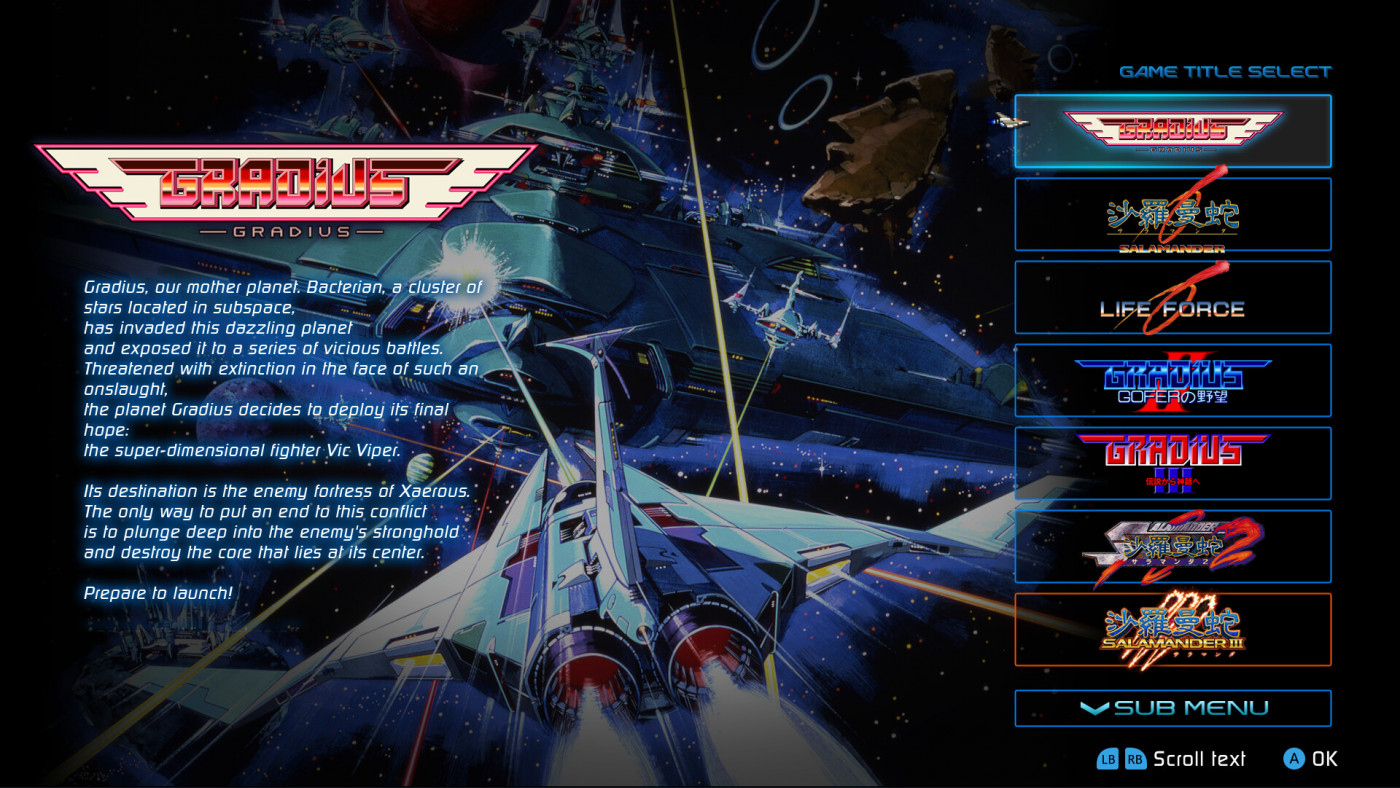GRADIUS ORIGINS

Salamander III is the newest addition to the Gradius series, a legendary pioneer in the side-scrolling shooter genre, and comes with the original arcade versions of the previous games.
IMPORTANT NOTE: THIS IS A PRE-ORDER. YOU WILL FIND YOUR GAME KEY IN YOUR GAMERTHOR ORDER HISTORY ON 07.08.2025 00:00 CET
Interface: English, French, Italian, German, Sp... View all
About the game
This collection features 18 versions across all 7 arcade titles in the series, including the first-ever appearance of Gradius III AM Show Version on home consoles.
A variety of helpful new features have been added to the games, including save states, a rewind feature, and Invincible Mode. The new Training Mode lets you adjust settings like restart points, loop counts, and power-up statuses to help hone your skills to perfection. There's also a gallery feature that includes music from the game, a variety of images from each title, and much, much more!
1. SALAMANDER III
2. GRADIUS
JP ROM Ver. / JP Bubble Ver. / NA Ver. (NEMESIS) / EU Ver. (NEMESIS) / NA Prototype (NEMESIS)
3. SALAMANDER
JP Ver. / NA Ver.(LIFE FORCE)
4. LIFE FORCE
JP Ver.
5. GRADIUS II: GOFER no Yabou
JP Early Ver. / JP Mid Ver. / JP Late Ver. / NA Ver.(VULCAN VENTURE)
6. GRADIUS III: Densetsu kara Shinwa e
JP Old Ver. / JP New Ver. / Asia Ver. / JP AM Show Ver.
7. SALAMANDER2
JP Ver.
Game details
| Platform | Steam |
| Developer | KONAMI |
| Publisher | KONAMI |
| Release Date | 07.08.2025 00:00 CET |
Steam account is required for game activation and installation.
Windows Requirements
Minimum:
- Requires a 64-bit processor and operating system
- OS: Windows10 64bit
- Processor: Intel Core i5 6400
- Memory: 8 GB RAM
- Graphics: Intel HD Graphics 530 nVidia Geforce GT730
- DirectX: Version 11
- Storage: 1500 MB available space
Recommended:
- Requires a 64-bit processor and operating system
- OS: Windows11 64bit
- Processor: Intel Core i5 8400
- Memory: 8 GB RAM
- Graphics: nVidia Geforce GTX1050 AMD Radeon RX560
- DirectX: Version 11
- Storage: 1500 MB available space
How to Redeem a Product on Steam
-
1. Open the Steam Client or Steam Website
- Steam Client: Launch the Steam application on your computer.
- Steam Website: Alternatively, use a web browser to visit Steam's official website.
-
2. Log in to Your Steam Account
- If you're not already logged in, enter your Steam username and password to access your account.
- If you don’t have a Steam account, create one by following the on-screen prompts.
-
3. Navigate to the "Games" Menu
- In the Steam client, click on the Games menu at the top of the window. From the dropdown, select Activate a Product on Steam....
-
If you're using the website:
- In the top right corner, click on your profile name.
- Select Account details > Activate a Steam Product from the dropdown.
-
4. Enter the Steam Code
- A pop-up window will appear. Click Next.
- Enter the Steam code (the product key) in the provided box. This code is usually a 15-25 character string containing letters and numbers.
-
6. Finish the Redemption
- Once successfully redeemed, the game or content will be added to your library.
-
7. Download or Install the Product
- Go to your Library to find the game or content.
- If it’s a game, click on it and select Install to begin downloading.