Cultures - 8th Wonder of the World

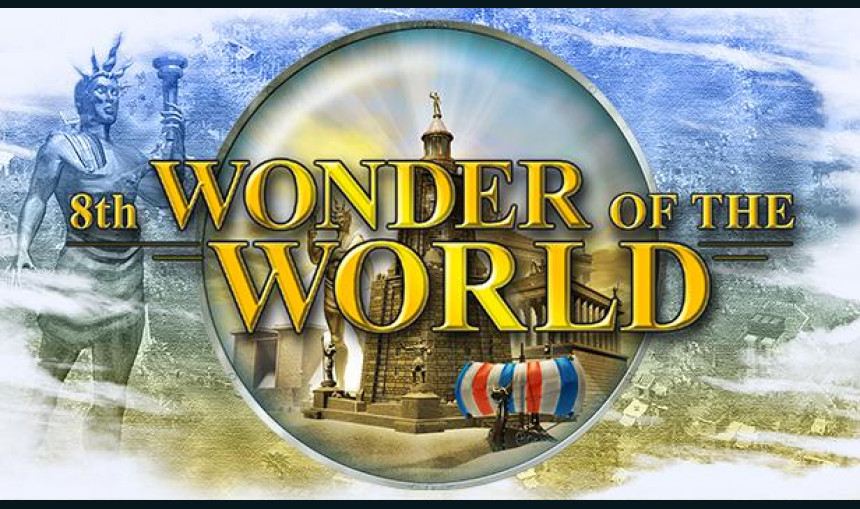
4.99€
4.30€ 0% off
About the game
Cultures - 8th Wonder of the World takes place some years after the end of Cultures - Northland. The renowned hero Bjarni and his friends, retired after their last adventure and enjoyed their day-to-day lives. This peace was not meant to last as one day the powers of darkness and evil slowly began spreading all over the world. The greatest heroes of the past were summoned. The people cried out to our friend Bjarni, who immediately set out to save mankind from the clutches of doom and misfortune once again. The destiny of Bjarni’s people, and with them the destiny of all humanity, now lies in your hands. You must solve the mystery surrounding the 8th Wonder of the World with your heroes and banish evil from the Earth!
KEY FEATURES
- Three difficulty levels that make the game fun for anyone
- Explore unknown territories and establish trade routes with other tribes
- Watch as your inexperienced fighters grow into fearless heroes of great renown
- Solve challenging quests and adventures
© Copyright 2015 Daedalic Entertainment GmbH and Funatics Software.
Daedalic and the Daedalic-Logo are trademarks of Daedalic Entertainment GmbH.
All rights reserved.
Game details
| Platform | Steam |
| Developer | Funatics Software |
| Publisher | Daedalic Entertainment |
| Release Date | 25.03.2015 01:00 CET |
Steam account required for game activation and installation
PC System Requirements:
MINIMUM:
OS: Windows XP/Vista/7/8
Processor: 1.4 GHz Processor
Memory: 1 GB RAM
Graphics: 3D graphics card
DirectX: Version 7.0
Hard Drive: 382 MB available space
RECOMMENDED:
OS: Windows XP/Vista/7/8
Processor: 2 GHz Processor
Memory: 2 GB RAM
Graphics: 3D graphics card
DirectX: Version 9.0
Hard Drive: 382 MB available space
How to Redeem a Product on Steam
-
1. Open the Steam Client or Steam Website
- Steam Client: Launch the Steam application on your computer.
- Steam Website: Alternatively, use a web browser to visit Steam's official website.
-
2. Log in to Your Steam Account
- If you're not already logged in, enter your Steam username and password to access your account.
- If you don’t have a Steam account, create one by following the on-screen prompts.
-
3. Navigate to the "Games" Menu
- In the Steam client, click on the Games menu at the top of the window. From the dropdown, select Activate a Product on Steam....
-
If you're using the website:
- In the top right corner, click on your profile name.
- Select Account details > Activate a Steam Product from the dropdown.
-
4. Enter the Steam Code
- A pop-up window will appear. Click Next.
- Enter the Steam code (the product key) in the provided box. This code is usually a 15-25 character string containing letters and numbers.
-
6. Finish the Redemption
- Once successfully redeemed, the game or content will be added to your library.
-
7. Download or Install the Product
- Go to your Library to find the game or content.
- If it’s a game, click on it and select Install to begin downloading.

