Cities: Skylines - Green Cities
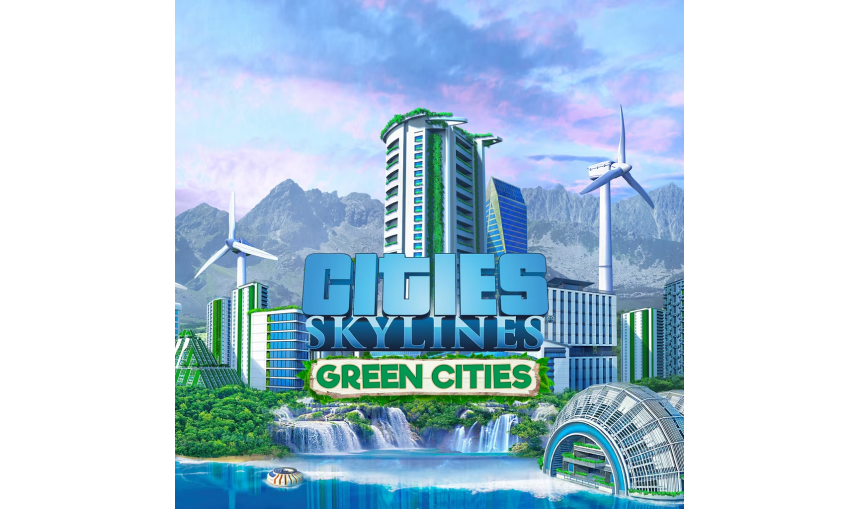
Cities: Skylines - Green Cities is a new expansion for the city-builder from Colossal Order, adding new ways for players to build earth-friendly towns.
-
11.46€
Interface: English, French, German, Spanish - S... View all
About the game
Cities: Skylines - Green Cities adds new ways for players to build earth-friendly towns. The expansion adds 350 new assets to the core game, adding a massive selection of new visual options, complete with eco-friendly buildings, organic shops, electric vehicles, and new services designed to make pollution a quaint notion of the past. Players can create more diversified cities, or go completely green as the urban population grows. New in-game services and buildings arrive alongside revisions to noise and environmental pollution, making the skies safer for Chirper at last.
Key Features:
A Natural Development
New Eco-Friendly Buildings, New specialization buildings, new alternative service buildings, new unique buildings, electric cars, new parks -- 350 new assets in all giving a unique new look to Cities: Skylines
New specialized options for all city zones, plus leveled-up specializations for the first time in Cities: Skylines
Grow Greener
Explore new bus systems, including the Intercity Bus Service for transit between cities.
Maintain Mother Nature
3 new scenarios, 4 new policy options, and a new Monument to make your friends Green with envy
New Hats for Chirper
Of course we’ve included a new hat for Chirper
Game details
| Platform | Steam |
| Developer | Colossal Order Ltd. |
| Publisher | Paradox Interactive AB |
| Release Date | 19.10.2017 02:00 CET |
Steam account is required for game activation and installation.
This content requires the base game Cities: Skylines on Steam in order to play.
Windows Requirements
Minimum:
- Requires a 64-bit processor and operating system
- OS: Microsoft Windows XP/Vista/7/8/8.1 (64-bit)
- Processor: Intel Core 2 Duo, 3.0GHz or AMD Athlon 64 X2 6400+, 3.2GHz
- Memory: 4 GB RAM
- Graphics: nVIDIA GeForce GTX 260, 512 MB or ATI Radeon HD 5670, 512 MB (Does not support Intel Integrated Graphics Cards)
- DirectX: Version 9.0c
Recommended:
- Requires a 64-bit processor and operating system
- OS: Microsoft Windows 7/8 (64-bit)
- Processor: Intel Core i5-3470, 3.20GHz or AMD FX-6300, 3.5Ghz
- Memory: 6 GB RAM
- Graphics: nVIDIA GeForce GTX 660, 2 GB or AMD Radeon HD 7870, 2 GB (Does not support Intel Integrated Graphics Cards)
- DirectX: Version 11
- Storage: 4 GB available space
Mac OS Requirements
Minimum:
- Requires a 64-bit processor and operating system
- OS: OS X 10.11 (64-bit)
- Processor: Intel Core 2 Duo, 3.0GHz
- Memory: 4 GB RAM
- Graphics: nVIDIA GeForce GTX 260, 512 MB or ATI Radeon HD 5670, 512 MB (Does not support Intel Integrated Graphics Cards)
- Storage: 4 GB available space
Recommended:
- Requires a 64-bit processor and operating system
- OS: OS X 10.11 (64-bit)
- Processor: Intel Core i5-3470, 3.20GHz
- Memory: 6 GB RAM
- Graphics: nVIDIA GeForce GTX 660, 2 GB or AMD Radeon HD 7870, 2 GB (Does not support Intel Integrated Graphics Cards)
- Storage: 4 GB available space
Linux Requirements
Minimum:
- Requires a 64-bit processor and operating system
- OS: Ubuntu 12.04 (64-bit)
- Processor: Intel Core 2 Duo, 3.0GHz or AMD Athlon 64 X2 6400+, 3.2GHz
- Memory: 4 GB RAM
- Graphics: nVIDIA GeForce GTX 260, 512 MB or ATI Radeon HD 5670, 512 MB (Does not support Intel Integrated Graphics Cards)
- Storage: 4 GB available space
Recommended:
- Requires a 64-bit processor and operating system
- OS: Ubuntu 14.10 (64-bit)
- Processor: Intel Core i5-3470, 3.20GHz or AMD FX-6300, 3.5Ghz
- Memory: 6 GB RAM
- Graphics: nVIDIA GeForce GTX 660, 2 GB or AMD Radeon HD 7870, 2 GB (Does not support Intel Integrated Graphics Cards)
- Storage: 4 GB available space
How to Redeem a Product on Steam
-
1. Open the Steam Client or Steam Website
- Steam Client: Launch the Steam application on your computer.
- Steam Website: Alternatively, use a web browser to visit Steam's official website.
-
2. Log in to Your Steam Account
- If you're not already logged in, enter your Steam username and password to access your account.
- If you don’t have a Steam account, create one by following the on-screen prompts.
-
3. Navigate to the "Games" Menu
- In the Steam client, click on the Games menu at the top of the window. From the dropdown, select Activate a Product on Steam....
-
If you're using the website:
- In the top right corner, click on your profile name.
- Select Account details > Activate a Steam Product from the dropdown.
-
4. Enter the Steam Code
- A pop-up window will appear. Click Next.
- Enter the Steam code (the product key) in the provided box. This code is usually a 15-25 character string containing letters and numbers.
-
6. Finish the Redemption
- Once successfully redeemed, the game or content will be added to your library.
-
7. Download or Install the Product
- Go to your Library to find the game or content.
- If it’s a game, click on it and select Install to begin downloading.

