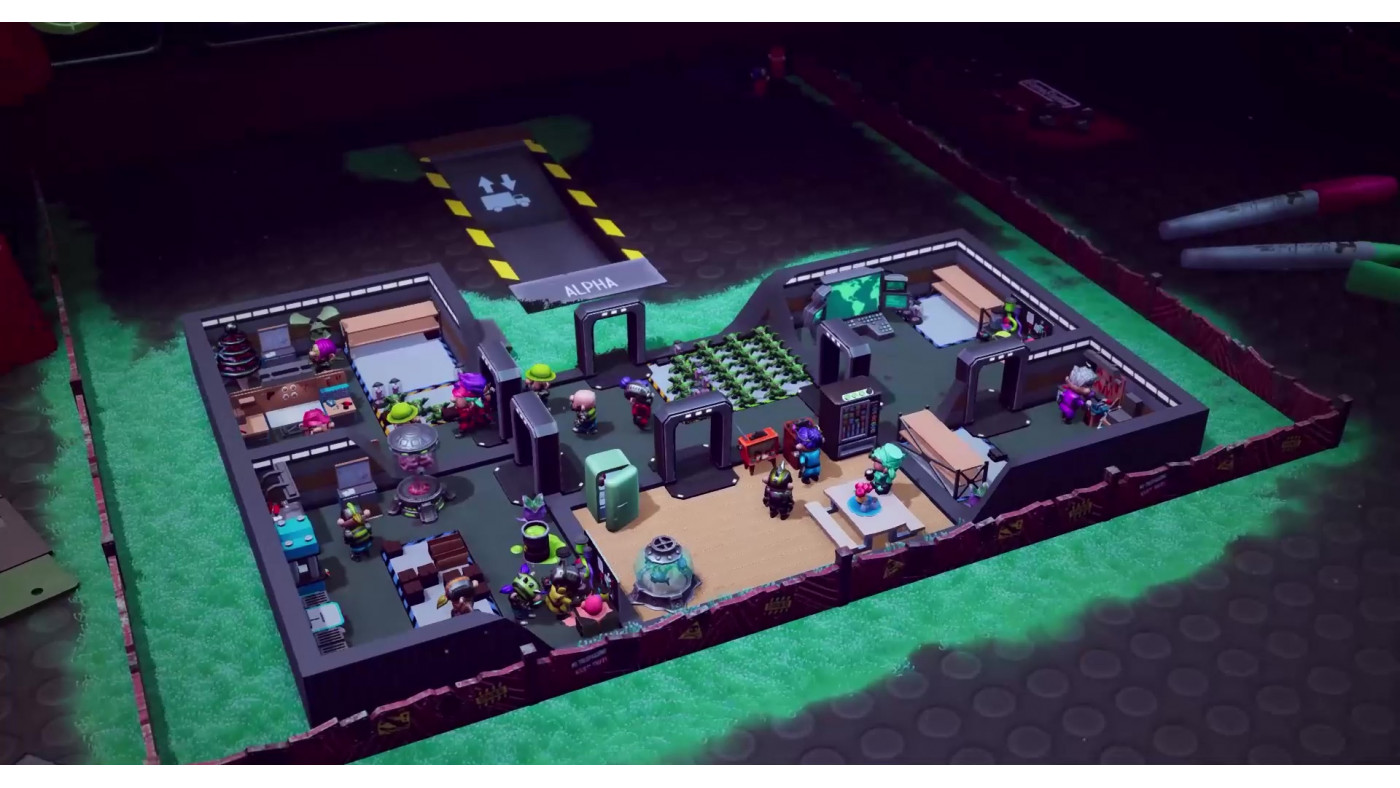Little Big Workshop - The Evil DLC

The Evil DLC expands on what makes Little Big Workshop great! Your factory is turning profits week after week but you still feel unfulfilled? Then it’s time to crank the corporate greed dial all the way to sinister! Bladh will be thrilled.
4.17€
8.72€ 58% off
Interface: English, French, Italian, German,... View all
About the game
The Evil DLC expands on what makes Little Big Workshop great! Your factory is turning profits week after week but you still feel unfulfilled? Then it’s time to crank the corporate greed dial all the way to sinister! This is more than just a new look. Products, companies, sabotage, skills, and malevolent tricks to outplay the competition, and more. The Evil DLC turns your honorable factory into a wicked wonderland.
Join the dark side
Start a new factory as an apprentice to the infamous Bladh, the cartoonish super villain from the original game, and learn how to run a successful factory that does not play by the rules!
Evil schemes and new skills
This DLC includes an entirely new tech tree full of dirty tricks and cheeky upgrades. Are your workers slacking on the job? Hire a ruthless overlord to nudge their motivation back into gear. Is a competitor beating you on the free market? Send out spies to find their weaknesses and exploit them ruthlessly.
Compete against new companies
You could, of course, beat your competition fair and square… Or just go ahead and sabotage everyone around you to gain an advantage and eventually you’ll be able to challenge Bladh himself for the throne.
Over 30 new products.
Including VR-headsets, possessed garden gnomes, alien mold (yuck!), bendy scooters, garlic guns and retro-style androids.
The DLC is recommended for experienced players who seek a new challenge and we suggest playing the base game before trying this expansion.
Features:
- Completely overhauled progression system that has you compete with other companies
- Over 30 new products along with a set of brand new workstations, decorations and more
- Fresh skill tree that lets you unlock the true power of the dark side
- Sabotaging system that gives you a rather unfair advantage on the market
- Spooky costumes for your workers
© 2019 THQ Nordic AB. Developed by Mirage Game Studios AB, Sweden. Published & Distributed by HandyGames, Germany. All other brands, product names, and logos are trademarks or registered trademarks of their respective owners. All rights reserved.
Game details
| Platform | Steam |
| Developer | Mirage Game Studios |
| Publisher | Handy Games |
| Release Date | 28.10.2020 01:00 CET |
Steam account required for game activation and installation.
This content requires the base game Little Big Workshop on Steam in order to play.
PC System Requirements
MINIMUM:
OS: Windows 7
Processor: Dual Core CPU
Memory: 2 GB RAM
Graphics: Intel HD 4000, GeForce GT 330M, Radeon HD 4670 or equivalent
DirectX: Version 9.0c
Storage: 4 GB available space
Sound Card: DirectX compatible
RECOMMENDED:
OS: Windows 10
Processor: Quad Core CPU
Memory: 4 GB RAM
Graphics: GeForce 560 or higher, AMD Radeon HD 5830 or higher
DirectX: Version 11
Storage: 4 GB available space
Sound Card: DirectX compatible
Mac System Requirements
MINIMUM:
OS: Mac OS X 10.9
Processor: Dual Core CPU
Memory: 2 GB RAM
Graphics: Intel HD 4000, GeForce GT 330M, Radeon HD 4670 or equivalent
Storage: 4 GB available space
Sound Card: Soundblaster compatible
How to Redeem a Product on Steam
-
1. Open the Steam Client or Steam Website
- Steam Client: Launch the Steam application on your computer.
- Steam Website: Alternatively, use a web browser to visit Steam's official website.
-
2. Log in to Your Steam Account
- If you're not already logged in, enter your Steam username and password to access your account.
- If you don’t have a Steam account, create one by following the on-screen prompts.
-
3. Navigate to the "Games" Menu
- In the Steam client, click on the Games menu at the top of the window. From the dropdown, select Activate a Product on Steam....
-
If you're using the website:
- In the top right corner, click on your profile name.
- Select Account details > Activate a Steam Product from the dropdown.
-
4. Enter the Steam Code
- A pop-up window will appear. Click Next.
- Enter the Steam code (the product key) in the provided box. This code is usually a 15-25 character string containing letters and numbers.
-
6. Finish the Redemption
- Once successfully redeemed, the game or content will be added to your library.
-
7. Download or Install the Product
- Go to your Library to find the game or content.
- If it’s a game, click on it and select Install to begin downloading.