Majesty 2: Kingmaker
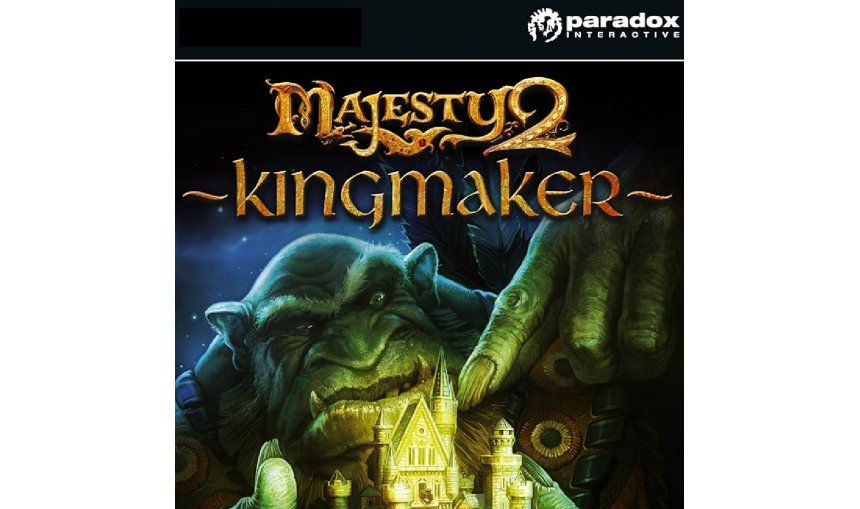
4.46€
4.40€ 11% off
About the game
What is the connection between the nightmares of Lord Blackviper and those mysterious eyes, burning in the night? Who are these little green men? The ones stabbing your tax collectors with their spears? Can the shamans of the God of Plague rival the very gods themselves? From whence does his avatars appear, and who is to blame?
The search for answers to these questions is unlikely to improve your sleep , but will surely give you many hours of new and exciting battles when the war with the goblins descends upon the peaceful lands of Ardania. And besides, how better could the nights of the Great King be spent?
In addition to defending against the goblin menace, you may also create your own battles! Become not only the king of Ardania, but its creator as well.
- Kingmaker editor: Mission creator toolset, which enables players to create their own missions
- "Return of Grum-Gog" campaign with 8 new missions
- New monsters available
© 2010 Paradox Interactive™. Trademarks belong to their respective owners. All rights reserved.
Game details
| Platform | Steam |
| Developer | Ino-Co |
| Publisher | Paradox Interactive AB |
| Release Date | 24.05.2010 02:00 CET |
Steam account required for game activation and installation
This content requires the base game Majesty 2 in order to play.
OS: Windows 2000/XP/Vista
Processor: 2 GHz dual core processor
Memory: 512 MB RAM
Hard Drive: 4 GB hard disk space
Graphics: PS 2.0 GeForce 6800GTX or better video card
Sound: DirectX-compatible sound card
DirectX®: DirectX 9.0c
Language Support:
Interface: English
How to Redeem a Product on Steam
-
1. Open the Steam Client or Steam Website
- Steam Client: Launch the Steam application on your computer.
- Steam Website: Alternatively, use a web browser to visit Steam's official website.
-
2. Log in to Your Steam Account
- If you're not already logged in, enter your Steam username and password to access your account.
- If you don’t have a Steam account, create one by following the on-screen prompts.
-
3. Navigate to the "Games" Menu
- In the Steam client, click on the Games menu at the top of the window. From the dropdown, select Activate a Product on Steam....
-
If you're using the website:
- In the top right corner, click on your profile name.
- Select Account details > Activate a Steam Product from the dropdown.
-
4. Enter the Steam Code
- A pop-up window will appear. Click Next.
- Enter the Steam code (the product key) in the provided box. This code is usually a 15-25 character string containing letters and numbers.
-
6. Finish the Redemption
- Once successfully redeemed, the game or content will be added to your library.
-
7. Download or Install the Product
- Go to your Library to find the game or content.
- If it’s a game, click on it and select Install to begin downloading.

