Majesty 2: Battles of Ardania
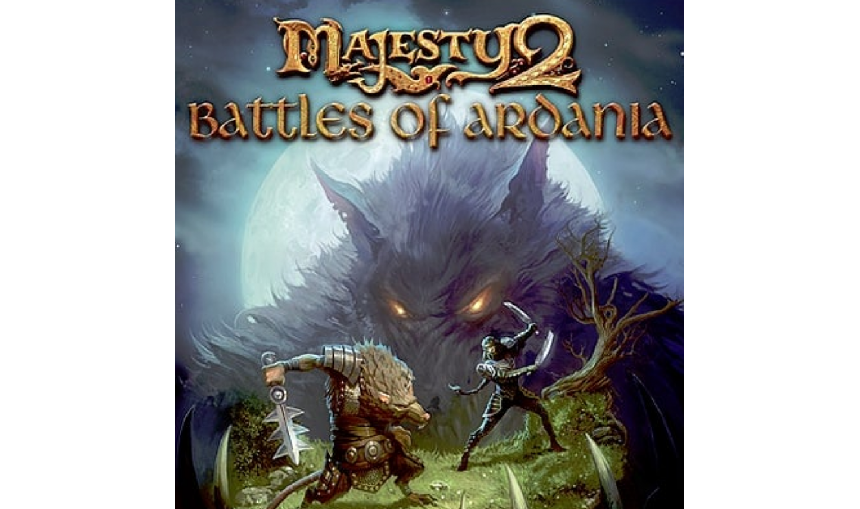
4.46€
4.40€ 11% off
About the game
When there is peace in the kingdom, and nothing has happened in a month, any good King would itch for war. And even if not a full scale war, then at least for a skirmish; and if there is no skirmish, then at least it's time to go hunting.
And if the game is a werewolf, then well – that's a sure cure for boredom!
But what started as a hunt may grow into a skirmish; and a skirmish may yet develop into a full-scale war. Or maybe the Adviser is exaggerating as always and all you'll have to face is a few minor problems....
But no, deep in the darkness there prowls a mysterious mage-werewolf, who unites hordes of monsters to pose a hairy, scary threat to Ardania. Could it be that some ancient enemy, or his heirs, has returned to reclaim his domain? To overcome this menace, the Great King must draw upon all his skills, all the wisdom of his advisor, as well as the powers of an unexpected ally....
Key Features:
- “Heirs of the Night” campaign -- protect your borders and face an unknown threat in 8 new missions
- Clash with several new monsters
- Four New Multiplayer Maps ( including two co-operative missions)
- New sets of weapons available
- Play through a campaign with 16 missions divided into 4 chapters and a variety of multiplayer maps.
- Choose from more than 10 different classes to oversee the protection of your lands.
- GameSpy multiplayer for up to 4 players over LAN or Internet, including support for ranking ladders and tournaments.
Game details
| Platform | Steam |
| Developer | Ino-Co |
| Publisher | Paradox Interactive AB |
| Release Date | 08.03.2011 01:00 CET |
Steam account required for game activation and installation
This content requires the base game Majesty 2 in order to play.
MINIMUM:
OS: Windows XP/Vista
Processor: 2.0GHz dual core processor
Memory: 1 GB RAM
Graphics: GeForce 6800 GTX 512MB or better, Pixel Shader 2.0
DirectX®: 9.0
Hard Drive: 4 GB free
Sound: DirectX-compatible
Additional:Internet connection or LAN required for multiplayer
RECOMMENDED:
OS: Windows XP/Vista
Processor: 3.0GHz dual core processor
Memory: 2 GB RAM
Graphics: GeForce GTX 280 1GB or better, Pixel Shader 2.0
DirectX®: 9.0
Hard Drive: 4 GB free
Sound: DirectX-compatible
Additional:Internet connection or LAN required for multiplayer
Language Support:
Interface: English, French, Italian, Czech, Spanish
How to Redeem a Product on Steam
-
1. Open the Steam Client or Steam Website
- Steam Client: Launch the Steam application on your computer.
- Steam Website: Alternatively, use a web browser to visit Steam's official website.
-
2. Log in to Your Steam Account
- If you're not already logged in, enter your Steam username and password to access your account.
- If you don’t have a Steam account, create one by following the on-screen prompts.
-
3. Navigate to the "Games" Menu
- In the Steam client, click on the Games menu at the top of the window. From the dropdown, select Activate a Product on Steam....
-
If you're using the website:
- In the top right corner, click on your profile name.
- Select Account details > Activate a Steam Product from the dropdown.
-
4. Enter the Steam Code
- A pop-up window will appear. Click Next.
- Enter the Steam code (the product key) in the provided box. This code is usually a 15-25 character string containing letters and numbers.
-
6. Finish the Redemption
- Once successfully redeemed, the game or content will be added to your library.
-
7. Download or Install the Product
- Go to your Library to find the game or content.
- If it’s a game, click on it and select Install to begin downloading.

