Rulers of Nations
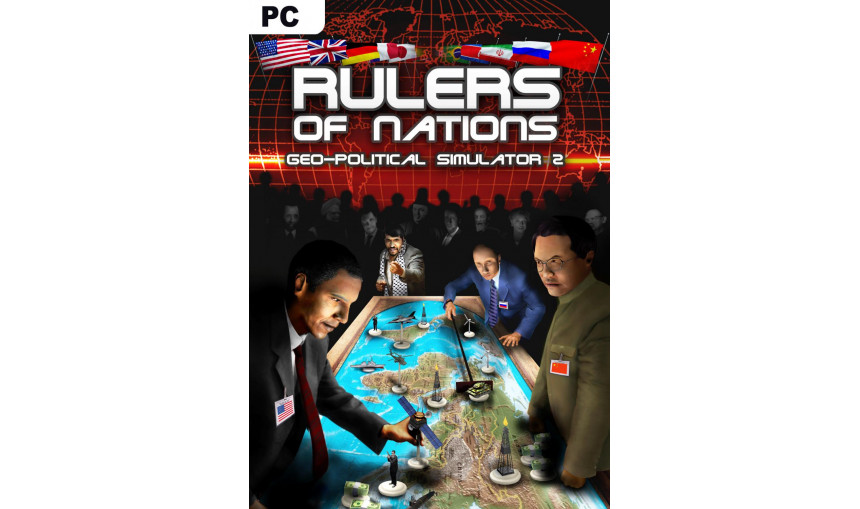
Will you become the greatest Head of State ?
Play one of the powerful rulers of a nation! . Slip into the shoes of the President of the U.S., or the leader of China, Russia, United Kingdom, or other countries. Expand your influence on the world stage.
18.25€
17.60€ 9% off
About the game
- Competition Mode : Play solo or with other players (up to 16 internet players). Confront one another or ally with other heads of state. Armed conflicts, economic wars, attacks, spying, treason and alliances . . . anything could happen between computer and human players.
- Simulation Mode : Choose a Head of State among the 170 proposed nations. Plunge into each of the 20 contextual scenarios included, such as "Get out of the World Crisis" or "Afghanistan: The New Vietnam?" or “Iran, the next nuclear power ?”
The world's only simulation engine of its kind. With a new engine that includes thousands of updated economic values, players have access to more than 1,000 different actions and can interact with 3D characters with over 6 hours of dialogue
Several integrated options:
- Online and real-time player rankings.
- Choice of secret objectives.
- Integration of your own photos or 3D faces, logos, andnames, to make the game even more realistic.
- Interactive world map with more than 100 types of units (buildings, military units, industry plants,...) in realtime 3D
- Interactive and realtime tutorial to easily learn main game mechanisms.
- Original quiz game “test your knowledge” with over 3,000questions.
- Various thematics, multiplayer and ranking options: a good way to learn by playing!
Game details
| Platform | Steam |
| Developer | EverSim |
| Publisher | EverSim |
| Release Date | 15.07.2014 02:00 CET |
Steam account required for game activation and installation
MINIMUM:
OS: Windows 8, 7, VISTA, XP
Processor: 1.6 GHz
Memory: 4 GB RAM
Graphics: any card compatible with DirectX
DirectX: Version 9.0c
Storage: 2 GB available space
RECOMMENDED:
OS: Windows 8, 7, VISTA, XP
Processor: 2 GHz
Memory: 4 GB RAM
Graphics: Nividia or AMD with 512 Mb ram
DirectX: Version 9.0c
Storage: 2 GB available space
How to Redeem a Product on Steam
-
1. Open the Steam Client or Steam Website
- Steam Client: Launch the Steam application on your computer.
- Steam Website: Alternatively, use a web browser to visit Steam's official website.
-
2. Log in to Your Steam Account
- If you're not already logged in, enter your Steam username and password to access your account.
- If you don’t have a Steam account, create one by following the on-screen prompts.
-
3. Navigate to the "Games" Menu
- In the Steam client, click on the Games menu at the top of the window. From the dropdown, select Activate a Product on Steam....
-
If you're using the website:
- In the top right corner, click on your profile name.
- Select Account details > Activate a Steam Product from the dropdown.
-
4. Enter the Steam Code
- A pop-up window will appear. Click Next.
- Enter the Steam code (the product key) in the provided box. This code is usually a 15-25 character string containing letters and numbers.
-
6. Finish the Redemption
- Once successfully redeemed, the game or content will be added to your library.
-
7. Download or Install the Product
- Go to your Library to find the game or content.
- If it’s a game, click on it and select Install to begin downloading.

