Stalingrad
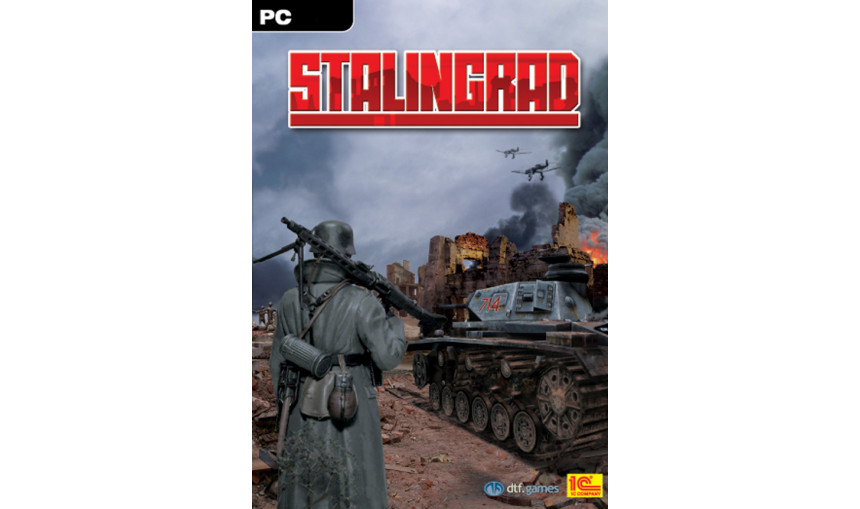
Stalingrad is a real-time strategy title that places gamers in the middle of the most dramatic periods of World War II, covering major events from June 1942 till January 1943.
4.81€
4.39€ 4% off
About the game
Stalingrad is a real-time strategy title that covers one of the deadliest and most dramatic events of the World War II – the Siege and Battle of Stalingrad. Created using the enhanced Enigma Engine, the game offers accurate historical recreation of the Stalingrad area, vast tactical options and more than 150 unit types to command.
During Stalingrad's two thrilling campaigns you can choose to take command of either the Wehrmacht forces or the Red Army, your choices will decide the outcome of the Stalingrad events.
- More than 150 types of units, 43 missions in two large campaigns for the Wehrmacht and the Red Army
- The game missions were recreated from tactical maps and air photography materials
- Historical buildings reconstructed from archive photos
- Accurate reconstruction of historical events
- Full-scale city battles
- Original soundtrack by the band "Skafandr"
© 2005 1C Company. Developed by DTF GAMES. All rights reserved. This products contains software technology licensed from Nival Interactive. © 2008 Nival Interactive. Nival and Nival logo are trademarks of Nival Interactive. All rights reserved. Uses Bink Video. Copyright (C) 1997 - 2008 by RAD Game Tools, Inc. Other products and company names mentioned herein are trademarks of their respective owners.
Game details
| Platform | Steam |
| Developer | DTF games |
| Publisher | 1C Online Games Ltd. |
| Release Date | 04.04.2005 02:00 CET |
Steam account required for game activation and installation
MINIMUM:
OS: Windows® XP (SP3) / Vista (SP1) / Windows® 7
Processor: 1.8 GHz and faster
Memory: 512 MB RAM
Graphics: 128 Mb VRAM and more
Storage: 2 GB available space
How to Redeem a Product on Steam
-
1. Open the Steam Client or Steam Website
- Steam Client: Launch the Steam application on your computer.
- Steam Website: Alternatively, use a web browser to visit Steam's official website.
-
2. Log in to Your Steam Account
- If you're not already logged in, enter your Steam username and password to access your account.
- If you don’t have a Steam account, create one by following the on-screen prompts.
-
3. Navigate to the "Games" Menu
- In the Steam client, click on the Games menu at the top of the window. From the dropdown, select Activate a Product on Steam....
-
If you're using the website:
- In the top right corner, click on your profile name.
- Select Account details > Activate a Steam Product from the dropdown.
-
4. Enter the Steam Code
- A pop-up window will appear. Click Next.
- Enter the Steam code (the product key) in the provided box. This code is usually a 15-25 character string containing letters and numbers.
-
6. Finish the Redemption
- Once successfully redeemed, the game or content will be added to your library.
-
7. Download or Install the Product
- Go to your Library to find the game or content.
- If it’s a game, click on it and select Install to begin downloading.

