The Bridge Curse 2: The Extrication
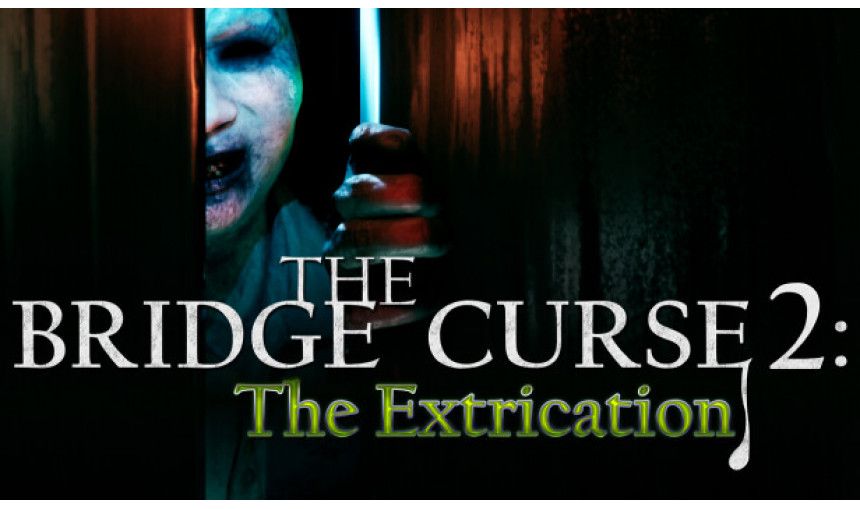
Try to escape with your life in a first-person survival horror adventure. Play through the eyes of four distinct characters as you evade and confront terrifying ghosts, unravel mind-bending puzzles, and unearth a sinister conspiracy…
Interface: English, German, Japanese, Thai, Sim... View all
About the game
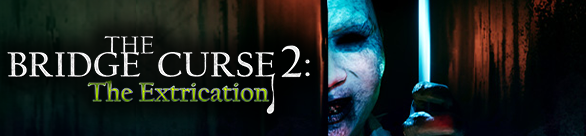
Try to escape with your life in 'The Bridge Curse 2: The Extrication', a first-person survival horror adventure set within 'Wen Hua University', renowned in Taiwan for its ghost tales & folklore. Play through the eyes of four distinct characters as you evade and confront terrifying ghosts, unravel mind-bending puzzles, and unearth a sinister conspiracy... Will you survive the night, or become the latest victim of the curse?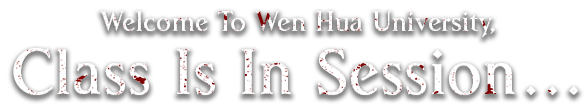
Set within the haunting halls of Wen Hua University, renowned for its eerie ghost tales across Taiwan, the university's film club hatches a plan to recruit new members. A daring group of students orchestrates the 'Carnival of Horror ' within the infamously haunted 'Da Ren' building. Intent on resurrecting a decades-old campus mystery for their planned viral horror film, they plunge into the depths of the night to shoot. Yet, as their cameras roll amidst the shadows, the line between fiction and reality blurs, and inexplicable events begin to unfold…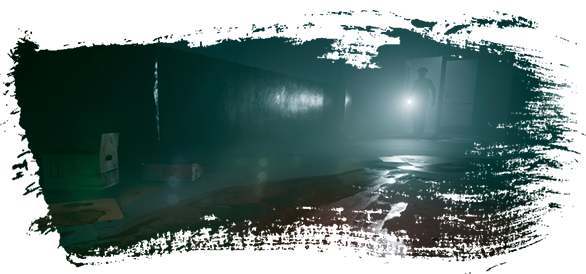

Formidable ghosts lurk in the shadow-drenched halls of the university. Stifle every gasp, swallow every whimper as the labyrinthine halls amplify every sound. You are no longer a student; you are prey. You will need to use all of your survival instincts to escape the relentless hunters, desperately using stealth, tactics and sacred objects that divert your hunters' attention away from you. 

Play through the eyes of four distinct characters; Sue Lian, a determined news reporter trying to get an exclusive on the mysterious happenings and the three university students ensnared in their own never-ending nightmare... Encounter memorable personalities as you navigate through each perspective, from the hilariously bizarre 'Sergeant Huang' to the bone-chillingly sinister presence of the 'Mad Ballerina'. 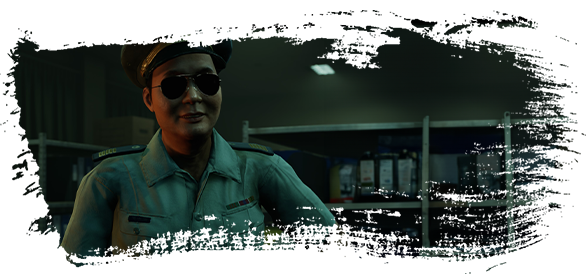

Experience the haunting beauty of 'Wen Hua', a realised Taiwanese university. Traverse winding corridors with echoing footsteps and navigate through a labyrinth of rooms as you strive to find your way out of an unrelenting nightmare. Scour the environment for vital clues and essential items that hold the key to unlocking the mysteries shrouding Wen Hua. Every item tells a story; scrutinise each one meticulously, for hidden truths that may lie just beneath the surface…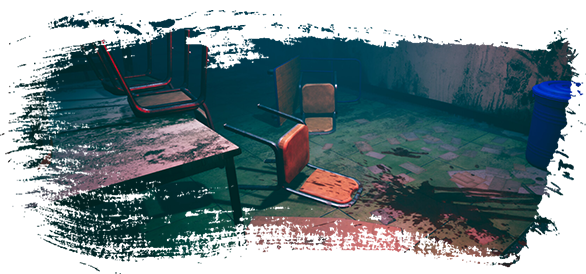

Meticulously gather cryptic clues, unearthing artefacts and items scattered throughout the campus bringing you deeper into the hidden conspiracies rooted within 'Wen Hua'. Navigate through mind-bending puzzles as you strive to break free from the enigmatic grasp of the university's haunting walls.

Building upon the success of its predecessor, The Bridge Curse 2: The Extraction plunges you deeper into a new story...
© 2022-2024 SOFTSTAR ENTERTAINMENT INC. All rights reserved.
Game details
| Platform | Steam |
| Developer | SOFTSTAR ENTERTAINMENT |
| Publisher | PQube |
| Release Date | 09.05.2024 02:00 CET |
Steam account is required for game activation and installation.
Windows Requirements
Minimum:
- Requires a 64-bit processor and operating system
- OS: Windows 10 64 bit
- Processor: AMD Ryzen 3 1200 or Intel Core i5 4590 or equivalent (or better)
- Memory: 8 GB RAM
- Graphics: AMD R9 280 or NVIDIA GTX 960 or equivalent (or better)
- DirectX: Version 11
- Storage: 10 GB available space
- Sound Card: Direct compatible sound card for audio
- Additional Notes: 1080p resolution, Visual Quality: Low, 30FPS
Recommended:
- Requires a 64-bit processor and operating system
- OS: Windows 10 64 bit or Windows 11 64 bit
- Processor: AMD Ryzen 5 1600 or Intel Core i7 7700 or equivalent (or better)
- Memory: 16 GB RAM
- Graphics: AMD RX 5600XT or NVIDIA RTX2060 or equivalent (or better)
- DirectX: Version 12
- Storage: 10 GB available space
- Sound Card: Direct compatible sound card for audio
- Additional Notes: 1080p resolution, Visual Quality: High, 60FPS
How to Redeem a Product on Steam
-
1. Open the Steam Client or Steam Website
- Steam Client: Launch the Steam application on your computer.
- Steam Website: Alternatively, use a web browser to visit Steam's official website.
-
2. Log in to Your Steam Account
- If you're not already logged in, enter your Steam username and password to access your account.
- If you don’t have a Steam account, create one by following the on-screen prompts.
-
3. Navigate to the "Games" Menu
- In the Steam client, click on the Games menu at the top of the window. From the dropdown, select Activate a Product on Steam....
-
If you're using the website:
- In the top right corner, click on your profile name.
- Select Account details > Activate a Steam Product from the dropdown.
-
4. Enter the Steam Code
- A pop-up window will appear. Click Next.
- Enter the Steam code (the product key) in the provided box. This code is usually a 15-25 character string containing letters and numbers.
-
6. Finish the Redemption
- Once successfully redeemed, the game or content will be added to your library.
-
7. Download or Install the Product
- Go to your Library to find the game or content.
- If it’s a game, click on it and select Install to begin downloading.

