Train Sim World®: Amtrak SW1000R Loco Add-On
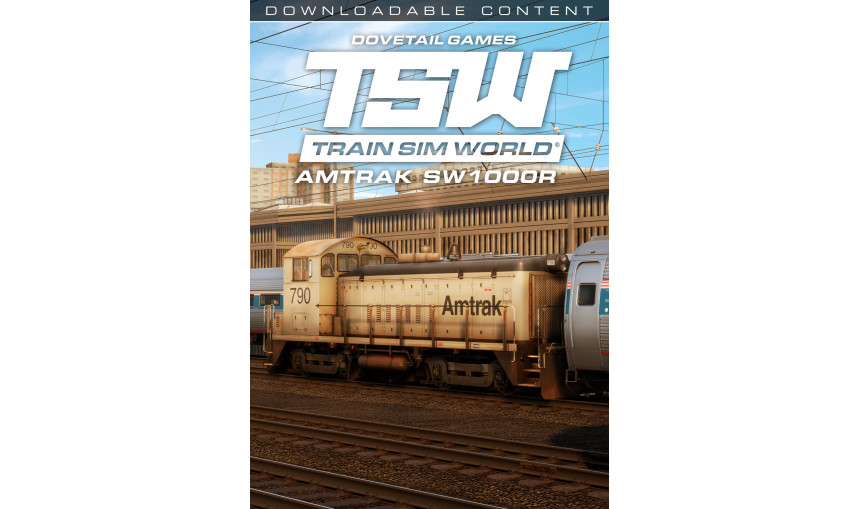
10.84€
17.60€ 23% off
Interface: English, French, German, Spanish, Ru... View all
About the game
New and challenging railroading awaits you on the bustling Train Sim World: Northeast Corridor New York route with this DLC that includes Amtrak’s unique SW1000R diesel switcher and distinctive ex-Metroliner Cab Control Car.
Amtrak employs yard switcher locomotives at its major terminal locations, such as New York’s Sunnyside Yard, Washington, D. C., Chicago, and Los Angeles. Among Amtrak’s roster of diesel switchers is the venerable and unique “SW1000R.” Originally constructed by Electro-Motive in the 1950s as SW9 and SW1200 switchers, ten members of what became Amtrak’s SW1000R roster were acquired second-hand by Amtrak and rebuilt by locomotive remanufacturer NRE.
The SW1000R, which retained its classic EMD end-cab design after rebuild, is a 1,000-horsepower, four axle (B-B) diesel that is nimble and ideally suited for yard and shop switching duty -- and now you have the chance to put the veteran diesel to work around New York’s famed Sunnyside yard complex!
Originally developed in the 1960s by the Pennsylvania Railroad and U. S. Department of Transportation and built by the Budd Company, the electric-multiple-unit Metroliners were one of America’s first ventures into high-speed rail and were also a design predecessor of Amtrak’s Amfleet passenger equipment.
Operating over the Northeast Corridor, the Metroliners served for two decades, with Amtrak assuming their operations in 1971. But even with retirement as “EMUs,” the Metroliners found new life, as Amtrak converted 29 of the ex-Metroliner cars into cab control cars.
The cab control cars have served Amtrak from coast-to-coast but see a majority of their use on the Northeast Corridor south of New York City and are noted for their regular assignment to Amtrak’s New York – Philadelphia – Harrisburg “Keystone” services, making them an ideal addition to TSW’s Northeast Corridor New York route!
Please note: Northeast Corridor New York (included in Train Sim World) is required, as a separate purchase, in order to utilise the content featured in this add-on.
Key Features:
- Amtrak EMD/NRE SW1000R diesel switcher
- Amtrak ex-Metroliner Cab Control Car
- Accurate, true-to-life performance and handling
- Highly detailed, feature-rich, driving cabs with accurate true-to-life performance and handling
- Authentic and detailed sound recordings, recorded from the real locomotives
- Includes three engaging scenarios and interactive tutorials for Northeast Corridor New York
- Operable in Service Mode in Northeast Corridor New York
- Powered by Dovetail Games’ proprietary SimuGraph® vehicle dynamics engine and Unreal Engine 4® technology
© 2019 Dovetail Games, a trading name of RailSimulator.com Limited (“DTG”). All rights reserved. "Dovetail Games" is a trademark or registered trademark of Dovetail Games Limited. “Train Sim World” and “SimuGraph” are trademarks or registered trademarks of DTG. Unreal® Engine, © 1998-2019, Epic Games, Inc. All rights reserved. Unreal® is a registered trademark of Epic Games. Portions of this software utilise SpeedTree® technology (© 2014 Interactive Data Visualization, Inc.). SpeedTree® is a registered trademark of Interactive Data Visualization, Inc. All rights reserved. Official Licensee of Amtrak. Amtrak and Metroliner are registered service marks of the National Railroad Passenger Corporation. All other copyrights or trademarks are the property of their respective owners. Unauthorised copying, adaptation, rental, re-sale, arcade use, charging for use, broadcast, cable transmission, public performance, distribution or extraction of the product or any trademark or copyright work that forms part of this product is prohibited. Developed and published by DTG.
Game details
| Platform | Steam |
| Developer | Dovetail Games |
| Publisher | Dovetail Games (RailSimulator.com) |
| Release Date | 19.06.2019 02:00 CET |
Steam account required for game activation and installation.
This content requires the base game Train Sim World on Steam in order to play.
PC System Requirements
MINIMUM:
OS: 64-bit Windows 7 Service Pack 1, Windows 8 / 8.1 or Windows 10
Processor: Intel Core i5-4690 @ 3.5 GHz or AMD Ryzen 5 1500X @ 3.7 GHz
Memory: 8 GB RAM
Graphics: NVIDIA GeForce GTX 750 Ti or AMD Radeon R9 270 with 2 GB VRAM or more
DirectX: Version 10
Network: Broadband Internet connection
Storage: 20 GB available space
Sound Card: DirectX Compatible
Additional Notes: Requires mouse and keyboard or Xbox Controller
RECOMMENDED:
OS: 64-bit Windows 7 Service Pack 1, Windows 8 / 8.1 or Windows 10
Processor: Intel Core i7-4790 @ 3.6 GHz or AMD Ryzen 7 1700 @ 3.8 GHz
Memory: 8 GB RAM
Graphics: NVIDIA GeForce GTX 970 or AMD Radeon RX 480 with 4 GB VRAM or more
DirectX: Version 10
Network: Broadband Internet connection
Storage: 20 GB available space
Sound Card: DirectX Compatible
Additional Notes: Requires mouse and keyboard or Xbox Controller
How to Redeem a Product on Steam
-
1. Open the Steam Client or Steam Website
- Steam Client: Launch the Steam application on your computer.
- Steam Website: Alternatively, use a web browser to visit Steam's official website.
-
2. Log in to Your Steam Account
- If you're not already logged in, enter your Steam username and password to access your account.
- If you don’t have a Steam account, create one by following the on-screen prompts.
-
3. Navigate to the "Games" Menu
- In the Steam client, click on the Games menu at the top of the window. From the dropdown, select Activate a Product on Steam....
-
If you're using the website:
- In the top right corner, click on your profile name.
- Select Account details > Activate a Steam Product from the dropdown.
-
4. Enter the Steam Code
- A pop-up window will appear. Click Next.
- Enter the Steam code (the product key) in the provided box. This code is usually a 15-25 character string containing letters and numbers.
-
6. Finish the Redemption
- Once successfully redeemed, the game or content will be added to your library.
-
7. Download or Install the Product
- Go to your Library to find the game or content.
- If it’s a game, click on it and select Install to begin downloading.

