Train Simulator 2019
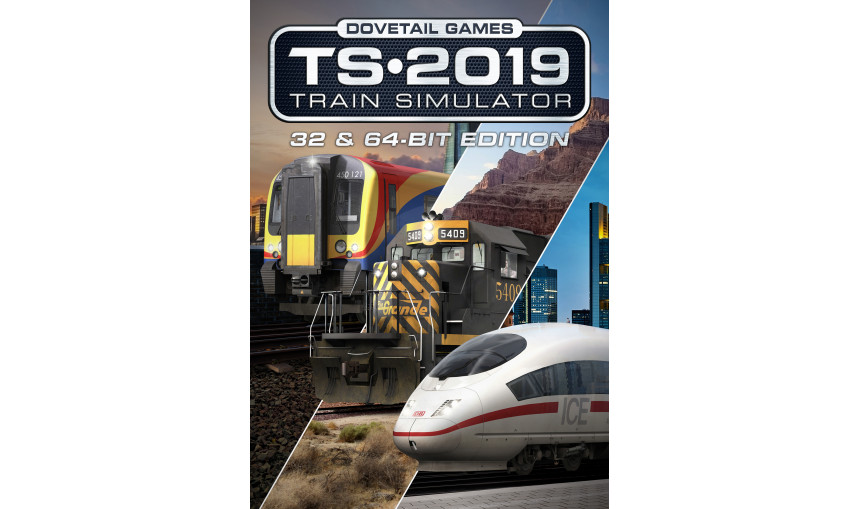
23.25€
26.40€ 22% off
About the game
THE ULTIMATE RAIL HOBBY
Train Simulator fully immerses you in a World of trains, transporting you to a place where you decide what to do, where and when. Experience the challenge of mastering a wide variety of different locos and learning the routes in every direction. Unlock your creative potential using powerful tools to create your very own routes and scenarios and enjoy your collection from the perspective of the driver, passenger or railfan. Whatever you love about trains, Train Simulator has it covered.
FRANKFURT HIGH SPEED
Streak out of the historic city of Frankfurt and through the heart of Hesse in Deutsche Bahn’s vision of high speed travel. Featuring the largest freight yard in Europe at Mannheim and inter-regional and inter-city traffic.
SOLDIER SUMMIT & SALT LAKE CITY
Delivering dramatic and challenging Denver & Rio Grande Western and Amtrak action across the rugged Wasatch Range of the Rocky Mountains, Soldier Summit & Salt Lake City brings a truly captivating and memorable experience for every railfan.
PORTSMOUTH DIRECT LINE
Departing Britain’s capital from London Waterloo through Britain’s busiest station, Clapham Junction, and traversing the picturesque route through the Surrey Hills and South Downs National Parks, Portsmouth Direct Line brings a unique experience of one of the busiest commuter networks in Britain.
TS ACADEMY
Begin your career as a virtual train driver or engineer, driving or operating some of the world’s most amazing rail-bound machines.
REAL RAILWAYS
Discover a world of amazing vistas, diverse railroads and railways, including challenging locomotives and trains.
CREATE
Create living worlds with easy-to-use comprehensive tools and share them with your friends and other players.
COLLECT
Build a dream collection of routes, locomotives, trains and rolling stock with a vast array of content on the Steam store.
© 2018 Dovetail Games, a trading name of RailSimulator.com Limited (“DTG”). All rights reserved. Portions originally developed by Kuju Entertainment Limited in association with F4G Software Limited. Portions copyright Kuju Entertainment Limited 2007. Physics engine, PhysX, provided by NVIDIA. Autodesk® Scaleform® software, © 2012 Autodesk, Inc. All rights reserved. “RailSimulator.com", “TS2019" and "Dovetail Games" are trademarks or registered trademarks of DTG. Amtrak and Superliner are registered service marks of Amtrak. The DB logo is a registered trademark of Deutsche Bahn AG. Permission to use the South West Trains Trade Mark is granted by the Secretary of State for Transport. Permission to use the Southern Trade Mark is granted by Transport for London. The Union Pacific shield is a registered trademark, used under license. All other trademarks are the property of their respective owners. Unauthorised copying, adaptation, rental, re-sale, arcade use, charging for use, broadcast, cable transmission, public performance, distribution or extraction of the product or any trademark or copyright work that forms part of this product is prohibited. Developed and published by DTG.
Game details
| Platform | Steam |
| Developer | Dovetail Games |
| Publisher | Dovetail Games (RailSimulator.com) |
| Release Date | 11.10.2018 02:00 CET |
Steam account required for game activation and installation
PC System Requirements
MINIMUM:
OS: 32-bit Windows 7 Service Pack 1, 8.1 or 10
Processor: Intel Core-i3 4330 3.50 GHz Dual Core or AMD A8 6600K 3.90 GHz Quad Core
Memory: 4 GB RAM
Graphics: NVIDIA GeForce GTX 750 Ti or AMD Radeon R9 Graphics with 1 GB Dedicated VRAM
DirectX: Version 9.0c
Network: Broadband Internet connection
Storage: 20 GB available space
Sound Card: DirectX Compatible
Additional Notes: Requires mouse and keyboard or Xbox Controller
How to Redeem a Product on Steam
-
1. Open the Steam Client or Steam Website
- Steam Client: Launch the Steam application on your computer.
- Steam Website: Alternatively, use a web browser to visit Steam's official website.
-
2. Log in to Your Steam Account
- If you're not already logged in, enter your Steam username and password to access your account.
- If you don’t have a Steam account, create one by following the on-screen prompts.
-
3. Navigate to the "Games" Menu
- In the Steam client, click on the Games menu at the top of the window. From the dropdown, select Activate a Product on Steam....
-
If you're using the website:
- In the top right corner, click on your profile name.
- Select Account details > Activate a Steam Product from the dropdown.
-
4. Enter the Steam Code
- A pop-up window will appear. Click Next.
- Enter the Steam code (the product key) in the provided box. This code is usually a 15-25 character string containing letters and numbers.
-
6. Finish the Redemption
- Once successfully redeemed, the game or content will be added to your library.
-
7. Download or Install the Product
- Go to your Library to find the game or content.
- If it’s a game, click on it and select Install to begin downloading.

