World of Zoo
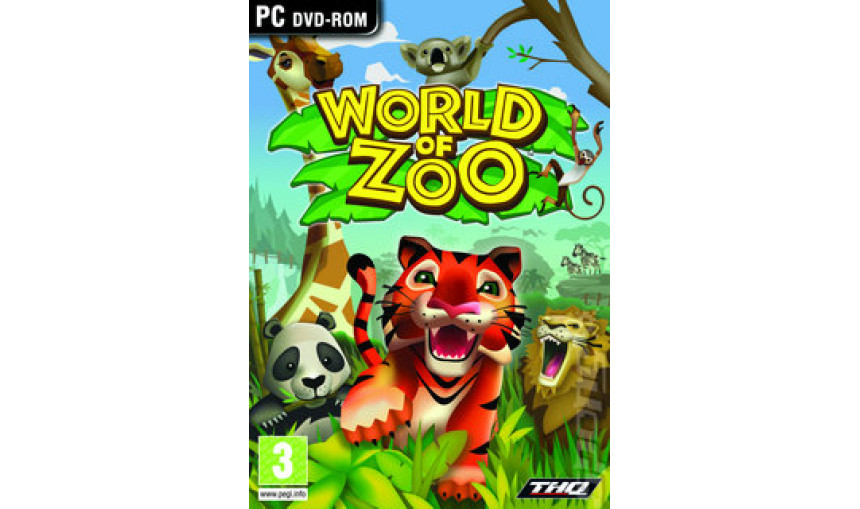
1.06€
8.82€ 89% off
About the game
What would you do if you had the keys to the zoo?
World of Zoo is the only life sim game that pushes you past the fences and into a world of your own zoo.
Create and customize your zoo experience and develop hands on relationships to earn the trust and love of your animals.
- Build on relationships with the world’s most amazing animals through hands on interaction
- Create unlimited animals with the Animal Creator
- Hours of play with mini-games, achievements and unlockables
- Create and customize your own zoo
- Experience over 40 different animal species
- Learn about each animal with the National Geographic animal fact cards
- Connect online and share user generated content
Game details
| Platform | Steam |
| Developer | Blue Fang |
| Publisher | Handy Games |
| Release Date | 29.10.2009 01:00 CET |
OS: Microsoft Windows XP/Vista
Processor: Intel Pentium IV processor running at 2 GHz, AMD 64, Core 2 duo 1.6Ghz or equivalent
Memory: 512 MB RAM (1 GB RAM on Vista)
Graphics: Nvidia GeForce 6600 GT or ATI Radeon x1600 with at least 64MB of memory (video cards with Pixel Shader version 1.1 or better are required)
Display: DirectX-compatible display capable of 800x600 resolution in 16-bit color
DirectX®: DirectX 9.0c and above
Hard Drive: 2GB of hard drive space
Sound: Sound: 16-bit Sound Blaster Compatible
How to Redeem a Product on Steam
-
1. Open the Steam Client or Steam Website
- Steam Client: Launch the Steam application on your computer.
- Steam Website: Alternatively, use a web browser to visit Steam's official website.
-
2. Log in to Your Steam Account
- If you're not already logged in, enter your Steam username and password to access your account.
- If you don’t have a Steam account, create one by following the on-screen prompts.
-
3. Navigate to the "Games" Menu
- In the Steam client, click on the Games menu at the top of the window. From the dropdown, select Activate a Product on Steam....
-
If you're using the website:
- In the top right corner, click on your profile name.
- Select Account details > Activate a Steam Product from the dropdown.
-
4. Enter the Steam Code
- A pop-up window will appear. Click Next.
- Enter the Steam code (the product key) in the provided box. This code is usually a 15-25 character string containing letters and numbers.
-
6. Finish the Redemption
- Once successfully redeemed, the game or content will be added to your library.
-
7. Download or Install the Product
- Go to your Library to find the game or content.
- If it’s a game, click on it and select Install to begin downloading.

