World Of Leaders
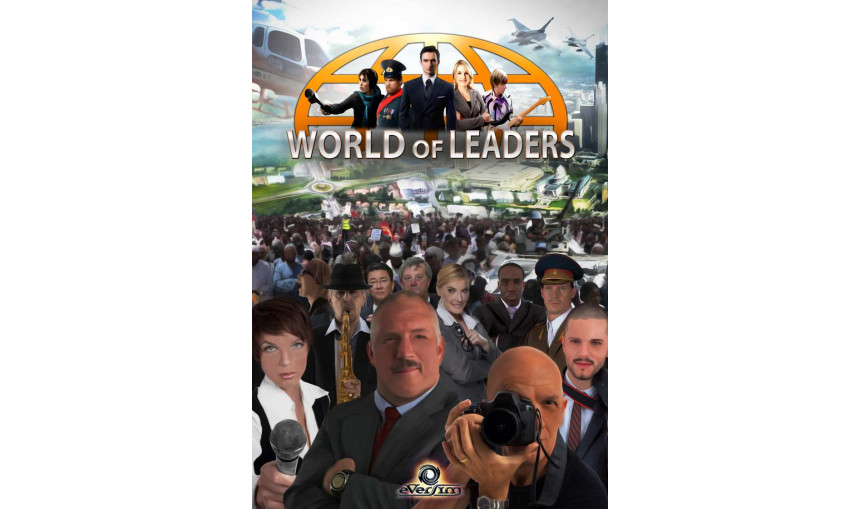
Become one of today's world leaders and change the world order!
4.81€
4.40€ 4% off
Activates in
United States View all
Genre
simulation
Languages
View all
Publisher
EverSim
About the game
Become one of today's world leaders and change the world order!
World of Leaders is a massively multiplayer role-playing game. Players take on the roles of politicians, artists, and journalists in today’s world. Their goal is to acquire maximum influence and develop their careers. In this pursuit, they can become, for example, the country’s most popular singer or its Head of State.
The game unfolds at the same pace as the real world. Each day, players can take action in the game to plan their travel, manage their budgets, establish contacts and develop their network, make statements, write articles, and create events.
These events are free creations in which players can combine text, music, photos, and video - including webcam recordings of their own.
A voting system makes it possible to evaluate the popularity of these creations, elect political leaders, and approve laws proposed by the players themselves. These laws will affect economic, social, and political data.
Through making the right alliances and being persuasive, players can also change how the world works according to their ideas.
Game details
| Platform | Steam |
| Developer | EverSim |
| Publisher | EverSim |
| Release Date | 14.12.2014 01:00 CET |
Steam account required for game activation and installation
MINIMUM:
OS: Win 8, 7, Vista, XP
Processor: 1 Ghz
Memory: 2 GB RAM
Graphics: Any
Network: Broadband Internet connection
Storage: 500 MB available space
RECOMMENDED:
OS: Win 8, 7, Vista, XP
Processor: 2 Ghz
Memory: 4 MB RAM
Graphics: Nvidia or AMD with 512 Mb ram
Storage: 500 MB available space
How to Redeem a Product on Steam
-
1. Open the Steam Client or Steam Website
- Steam Client: Launch the Steam application on your computer.
- Steam Website: Alternatively, use a web browser to visit Steam's official website.
-
2. Log in to Your Steam Account
- If you're not already logged in, enter your Steam username and password to access your account.
- If you don’t have a Steam account, create one by following the on-screen prompts.
-
3. Navigate to the "Games" Menu
- In the Steam client, click on the Games menu at the top of the window. From the dropdown, select Activate a Product on Steam....
-
If you're using the website:
- In the top right corner, click on your profile name.
- Select Account details > Activate a Steam Product from the dropdown.
-
4. Enter the Steam Code
- A pop-up window will appear. Click Next.
- Enter the Steam code (the product key) in the provided box. This code is usually a 15-25 character string containing letters and numbers.
-
6. Finish the Redemption
- Once successfully redeemed, the game or content will be added to your library.
-
7. Download or Install the Product
- Go to your Library to find the game or content.
- If it’s a game, click on it and select Install to begin downloading.
