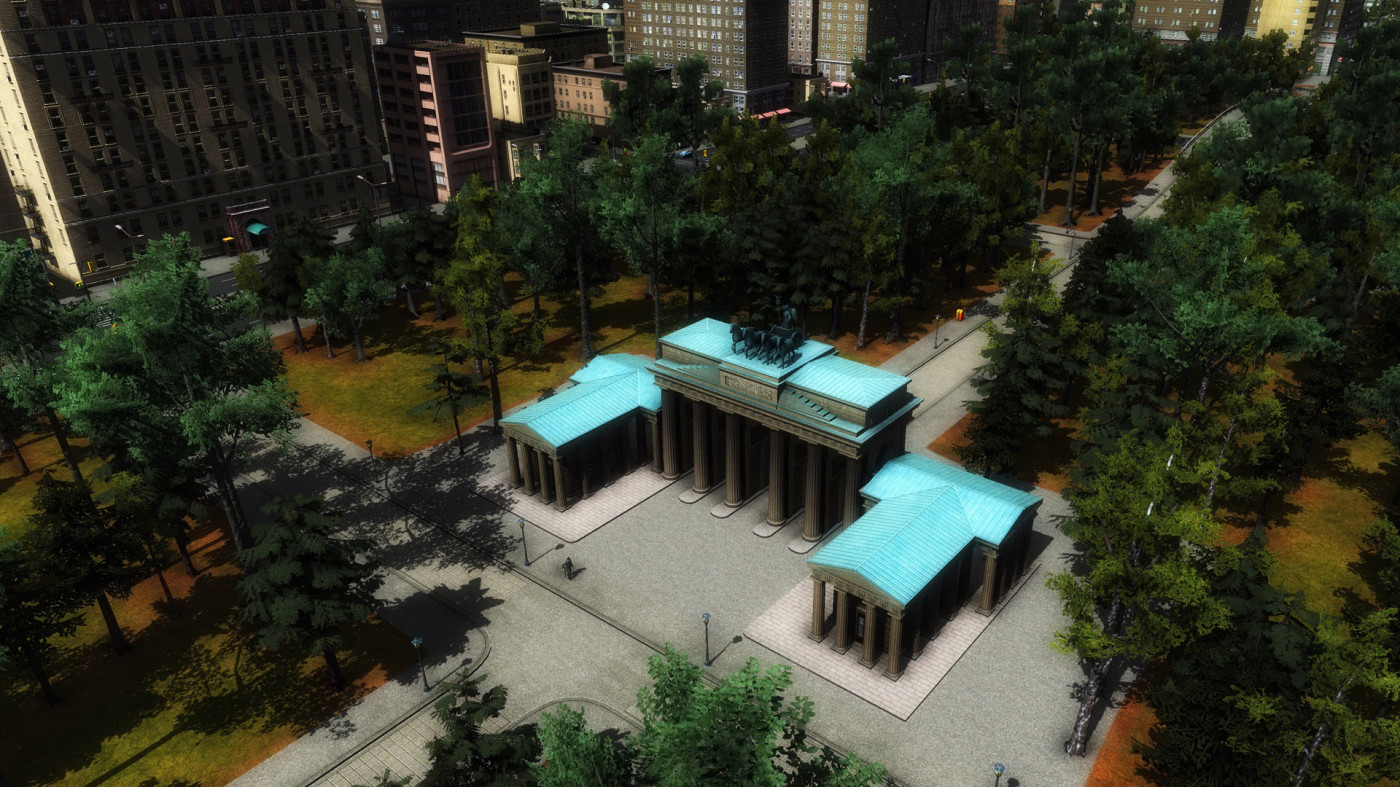Cities in Motion 2: Lofty Landmarks
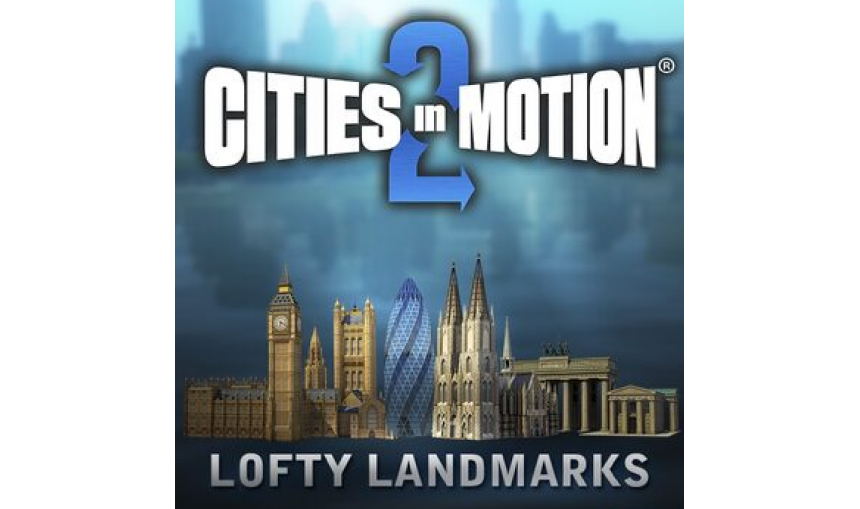
2.43€
2.64€ 19% off
About the game
Add some lofty architecture to spice up your town with this DLC. Lofty Landmarks offers four new buildings: the formidable Cologne Cathedral, the famous Westminster Palace featuring the Elizabeth Tower and it's Big Ben bell, the renowned German Brandenburg Gate, and the 30 St. Mary Axe, commonly known as the Gherkin of London.
Big Ben / Westminster palace: Elizabeth Tower houses the huge bell nicknamed the Big Ben. It's a part of the Westminster palace, and a sure place to attract lots of citizens on sunny days.
30 St. Mary Axe: Sleek, modern and gherkin-like, this landmark will be one of the busiest places in any town. Building a line to it will always bring you profit!
Cologne Cathedral: The gothic elegance of the Cologne Cathedral is unsurpassed. Place this landmark in your city to make sure the masses flock to it.
Branderburger gate: One of the most famous landmarks in Germany, the Brandenburg gate, is a very popular destination in any city. Place it to have lots of people moving around!
Game details
| Platform | Steam |
| Publisher | Paradox Interactive AB |
| Release Date | 28.08.2013 02:00 CET |
How to Redeem a Product on Steam
-
1. Open the Steam Client or Steam Website
- Steam Client: Launch the Steam application on your computer.
- Steam Website: Alternatively, use a web browser to visit Steam's official website.
-
2. Log in to Your Steam Account
- If you're not already logged in, enter your Steam username and password to access your account.
- If you don’t have a Steam account, create one by following the on-screen prompts.
-
3. Navigate to the "Games" Menu
- In the Steam client, click on the Games menu at the top of the window. From the dropdown, select Activate a Product on Steam....
-
If you're using the website:
- In the top right corner, click on your profile name.
- Select Account details > Activate a Steam Product from the dropdown.
-
4. Enter the Steam Code
- A pop-up window will appear. Click Next.
- Enter the Steam code (the product key) in the provided box. This code is usually a 15-25 character string containing letters and numbers.
-
6. Finish the Redemption
- Once successfully redeemed, the game or content will be added to your library.
-
7. Download or Install the Product
- Go to your Library to find the game or content.
- If it’s a game, click on it and select Install to begin downloading.