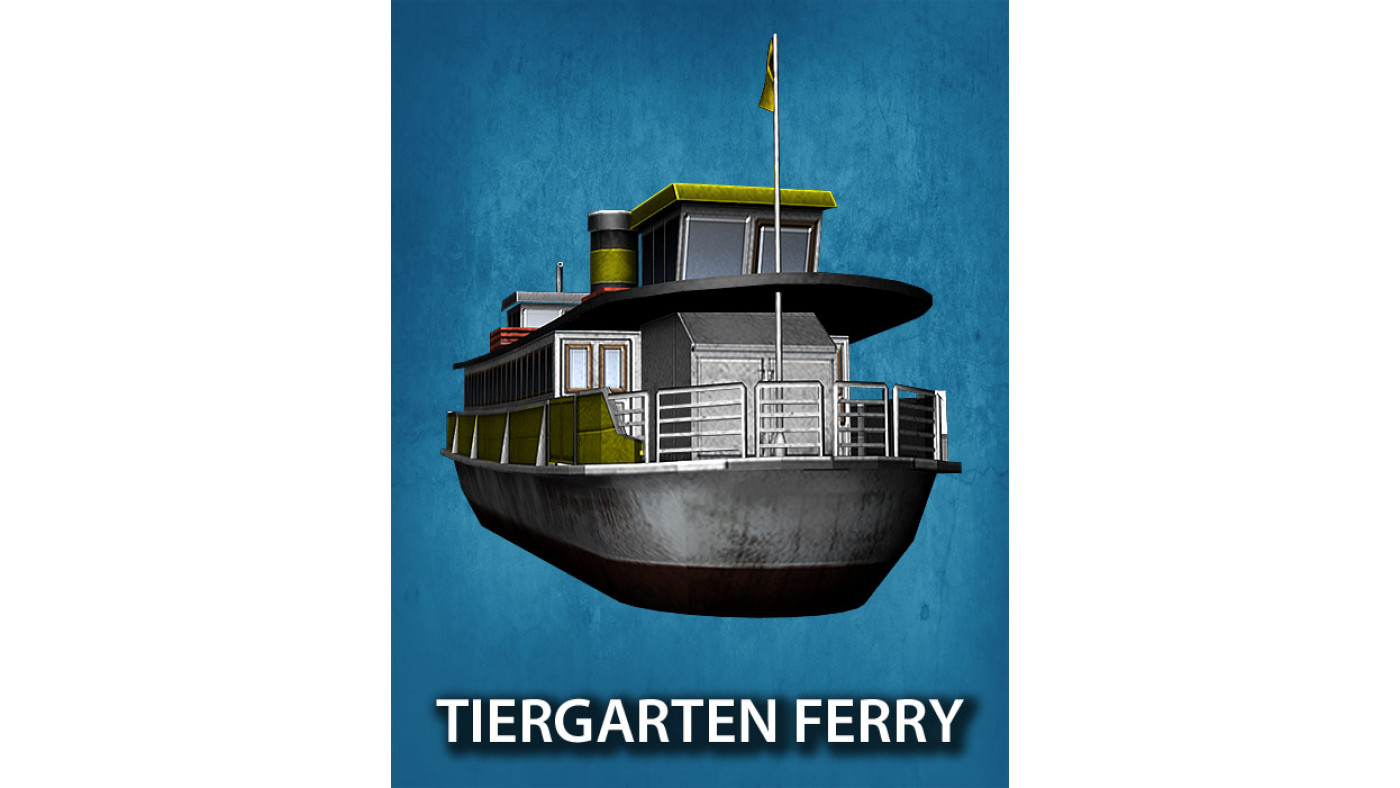Cities in Motion: Design Classics
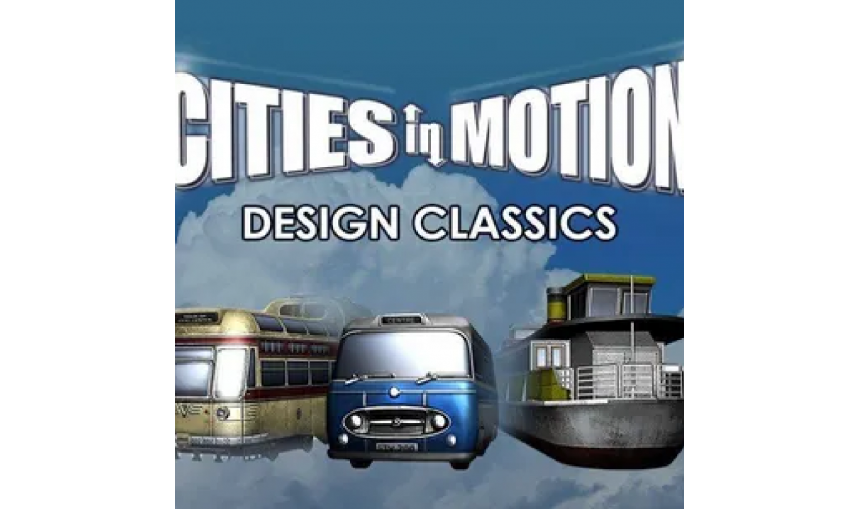
3.28€
3.52€ 18% off
Activates in
United States View all
Genre
strategy
Languages
View all
Publisher
Paradox Interactive AB
About the game
Design Classics adds five brand new vehicles to Cities in Motion. Expand the cities transit capabilities while providing your citizens with new and exciting commute options.
- Bus: Jubilee Blim
The Jubilee Blim is the iconic minibus of the early 60's. It is compact, cozy and has a unique silhouette. Despite its cute look, the Jubilee Blim doesn't lag behind its competitors: its boasts a powerful engine and a well-built frame, making it fast and sturdy. - Tram: Livingstone Inauguration
The Livingstone Inauguration sports a modern braking and acceleration control system, making the tram easy to steer. However, the delicate devices also make the tram prone to malfunctions. All Livingstone trams are produced in Wakefield, England, and shipped all over the world. - Metro: Arnauld Porte
The French-built Arnauld Portes are well-known for their elegant rattan covered seats. They can carry large amounts of passengers and are very sturdy. These reliable metro trains first entered service in London in 1915 and soon became popular in continental cities as well. - Boat: Tiergarten Ferry
The Tiergarten Ferry comes from Sweden and is built very sturdy. It is fairly slow due to mainly being used as a sightseeing boat, but the solid frame and well-designed coalheated steam engine make it a good vessel of choice for the backbone of the water transportation infrastructure. - Heli: Skylark III
The Skylark has its roots in the French military, but has also lately been modified for civilian use. It has a large canopy, allowing the passengers to enjoy the view while travelling.
© 2011 Paradox Interactive™. Trademarks belong to their respective owners. All rights reserved.
Game details
| Platform | Steam |
| Developer | Colossal Order Ltd. |
| Publisher | Paradox Interactive AB |
| Release Date | 04.04.2011 02:00 CET |
Microsoft Windows XP/Vista/7
2 GHz Dual Core or higher Processor
2 GB RAM, 2 GB Disk Space
NVIDIA GeForce 8800/ATI Radeon HD 3850 or higher Video
Card, OpenGL 3.0 SINGLEPLAYER
THIS DOWNLOADBLE CONTENT REQUIRES THE ORIGINAL CITIES IN MOTION
How to Redeem a Product on Steam
-
1. Open the Steam Client or Steam Website
- Steam Client: Launch the Steam application on your computer.
- Steam Website: Alternatively, use a web browser to visit Steam's official website.
-
2. Log in to Your Steam Account
- If you're not already logged in, enter your Steam username and password to access your account.
- If you don’t have a Steam account, create one by following the on-screen prompts.
-
3. Navigate to the "Games" Menu
- In the Steam client, click on the Games menu at the top of the window. From the dropdown, select Activate a Product on Steam....
-
If you're using the website:
- In the top right corner, click on your profile name.
- Select Account details > Activate a Steam Product from the dropdown.
-
4. Enter the Steam Code
- A pop-up window will appear. Click Next.
- Enter the Steam code (the product key) in the provided box. This code is usually a 15-25 character string containing letters and numbers.
-
6. Finish the Redemption
- Once successfully redeemed, the game or content will be added to your library.
-
7. Download or Install the Product
- Go to your Library to find the game or content.
- If it’s a game, click on it and select Install to begin downloading.