Crusader Kings II: Celtic Unit Pack
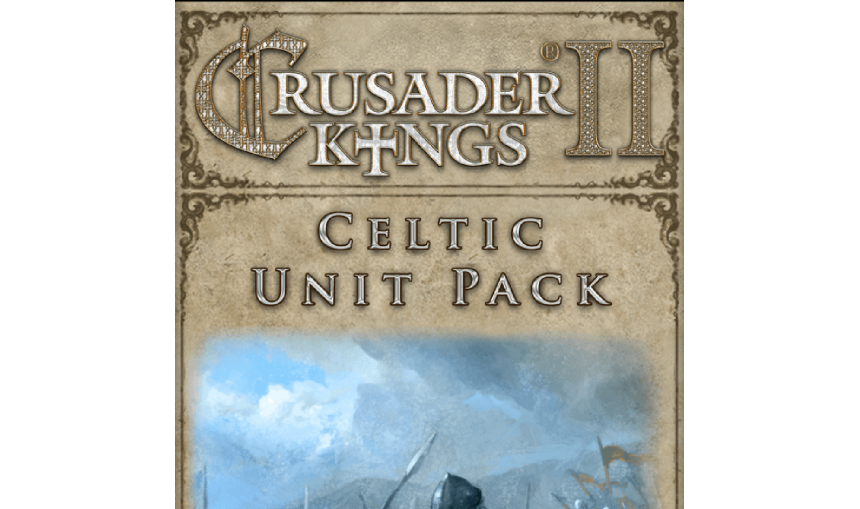
1.90€
1.76€ 5% off
About the game
Enhance your Crusader Kings II experience with the Celtic Unit Pack. The Celtic Unit Pack adds unique graphics for the Irish, Scottish, Welsh and Breton armies.
Although having adopted the arms and traditions of a new era, the roots of the Celtic warriors remain strong.
Crusader Kings II explores one of the defining periods in world history in an experience crafted by the masters of Grand Strategy. Medieval Europe is brought to life in this epic game of knights, schemes, and thrones...
Game details
| Platform | Steam |
| Publisher | Paradox Interactive AB |
| Release Date | 24.06.2013 02:00 CET |
Requires Crusader Kings II (base game) to play
Windows XP/Vista/7, Intel® Pentium® IV 2.4 GHz or AMD 3500+
2 GB RAM
2 GB free hard drive space
NVIDIA® GeForce 8800 or ATI Radeon® X1900 video card, 512Mb graphics memory required, resolution at least 1024*768, Direct X-compatible sound card, DirectX 9
3-button mouse, keyboard, speakers, Internet connection for multiplayer
See System Requirement doc for Mac and Linux
SINGLE PLAYER or MULTIPLAYER UP TO 32 PLAYERS
How to Redeem a Product on Steam
-
1. Open the Steam Client or Steam Website
- Steam Client: Launch the Steam application on your computer.
- Steam Website: Alternatively, use a web browser to visit Steam's official website.
-
2. Log in to Your Steam Account
- If you're not already logged in, enter your Steam username and password to access your account.
- If you don’t have a Steam account, create one by following the on-screen prompts.
-
3. Navigate to the "Games" Menu
- In the Steam client, click on the Games menu at the top of the window. From the dropdown, select Activate a Product on Steam....
-
If you're using the website:
- In the top right corner, click on your profile name.
- Select Account details > Activate a Steam Product from the dropdown.
-
4. Enter the Steam Code
- A pop-up window will appear. Click Next.
- Enter the Steam code (the product key) in the provided box. This code is usually a 15-25 character string containing letters and numbers.
-
6. Finish the Redemption
- Once successfully redeemed, the game or content will be added to your library.
-
7. Download or Install the Product
- Go to your Library to find the game or content.
- If it’s a game, click on it and select Install to begin downloading.

