Police Simulator: Patrol Duty

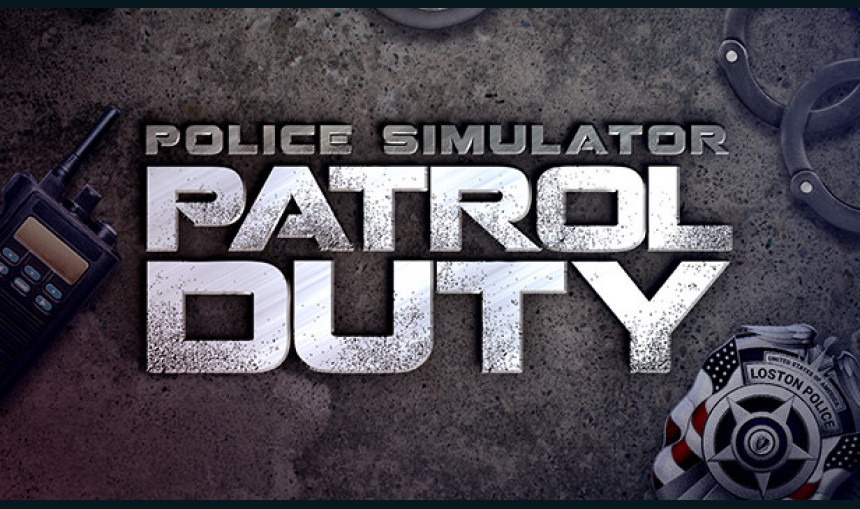
Experience the exciting day-to-day life of an US police officer in Police Simulator: Patrol Duty. Discover a large, lively and freely-accessible US city powered by Unreal®Engine 4 and ensure the safety in your district.
15.13€
15.48€ -1% off
Interface: English, German, French, Spanish - S... View all
About the game
Experience the exciting day-to-day life of an US police officer in Police Simulator: Patrol Duty. Discover a large, lively and freely-accessible US city powered by Unreal® Engine 4 and ensure the safety in your district. Record traffic accidents, search for stolen vehicles and arrest criminals. Support other police officers at traffic checkpoints, flag down speeders and write them up. Stop and check every citizen or car you want and enforce the law. Pay attention to fugitive suspects and chase them on foot or by car with lights flashing and sirens blaring. Investigate crime scenes, interrogate witnesses and search for evidence.
Get behind the wheel of three realistically recreated police vehicles with functional cockpits and use the in-car-computer to identify wanted suspects and stolen vehicles. Start with a typical police sedan and change to an all-terrain SUV and a fast police muscle car while you progress in the game. Use the siren to stop cars or to pave your way through heavy traffic in an emergency. If you crash or damage your car, you will not only have visible crash deformations, the handling of the car will also become more difficult.
Patrol either alone or together with a friend in the 2-player cooperative multiplayer mode and rush to resolve emergencies. Detect suspicious behaviours and prevent criminal operations.
Your exciting job in a lively city covering more than 3.8 square miles leads you through three individual districts - the financial, industrial and residential district. Use authentic law enforcement equipment like handcuffs, radios and radar guns to protect your city!
Features:
- Play and experience the exciting day-to-day life of an U.S. police officer
- 2-Player coop multiplayer mode
- Realistically recreated U.S. police vehicles with functional cockpits
- Authentic equipment such as handcuffs, radios, radar guns and much more
- A large and lively open world city with several districts
- High graphic and simulation quality thanks to Unreal® Engine 4
Police Simulator: Patrol Duty © astragon Entertainment GmbH. © 2019 BIGMOON ENTERTAINMENT, LTD. Police Simulator: Patrol Duty uses Unreal® Engine. Unreal® is a trademark or registered trademark of Epic Games, Inc. in the United States of America and elsewhere. Unreal® Engine, Copyright 1998 – 2019, Epic Games, Inc. All rights reserved.
Game details
| Platform | Steam |
| Developer | Bigmoon Entertainment |
| Publisher | Astragon Entertainment |
| Release Date | 18.06.2019 00:00 CET |
Steam account is required for game activation and installation.
Windows Requirements
Minimum:
- Requires a 64-bit processor and operating system
- OS: Windows 7/8/10 64-Bit
- Processor: Intel Core i5 3570 with 3.4 GHz or AMD Ryzen 3 2200G with 3.5 GHz
- Graphics: NVIDIA GeForce GTX 660 (2 GB VRAM) or AMD Radeon 7870 (2GB VRAM) or higher
- DirectX: Version 11
- Network: Broadband Internet connection
- Storage: 8 GB available space
Recommended:
- Requires a 64-bit processor and operating system
- OS: Windows 10 64-Bit
- Processor: Intel Core i7-4790 (4th gen.) with 3.6 GHz or AMD Ryzen 5 1500X with 3.5 GHz or equivalent
- Graphics: NVIDIA GeForce GTX 960 (3 GB VRAM) or AMD Radeon R9 280X (3 GB VRAM) or higher
- DirectX: Version 11
- Network: Broadband Internet connection
- Storage: 8 GB available space
How to Redeem a Product on Steam
-
1. Open the Steam Client or Steam Website
- Steam Client: Launch the Steam application on your computer.
- Steam Website: Alternatively, use a web browser to visit Steam's official website.
-
2. Log in to Your Steam Account
- If you're not already logged in, enter your Steam username and password to access your account.
- If you don’t have a Steam account, create one by following the on-screen prompts.
-
3. Navigate to the "Games" Menu
- In the Steam client, click on the Games menu at the top of the window. From the dropdown, select Activate a Product on Steam....
-
If you're using the website:
- In the top right corner, click on your profile name.
- Select Account details > Activate a Steam Product from the dropdown.
-
4. Enter the Steam Code
- A pop-up window will appear. Click Next.
- Enter the Steam code (the product key) in the provided box. This code is usually a 15-25 character string containing letters and numbers.
-
6. Finish the Redemption
- Once successfully redeemed, the game or content will be added to your library.
-
7. Download or Install the Product
- Go to your Library to find the game or content.
- If it’s a game, click on it and select Install to begin downloading.


