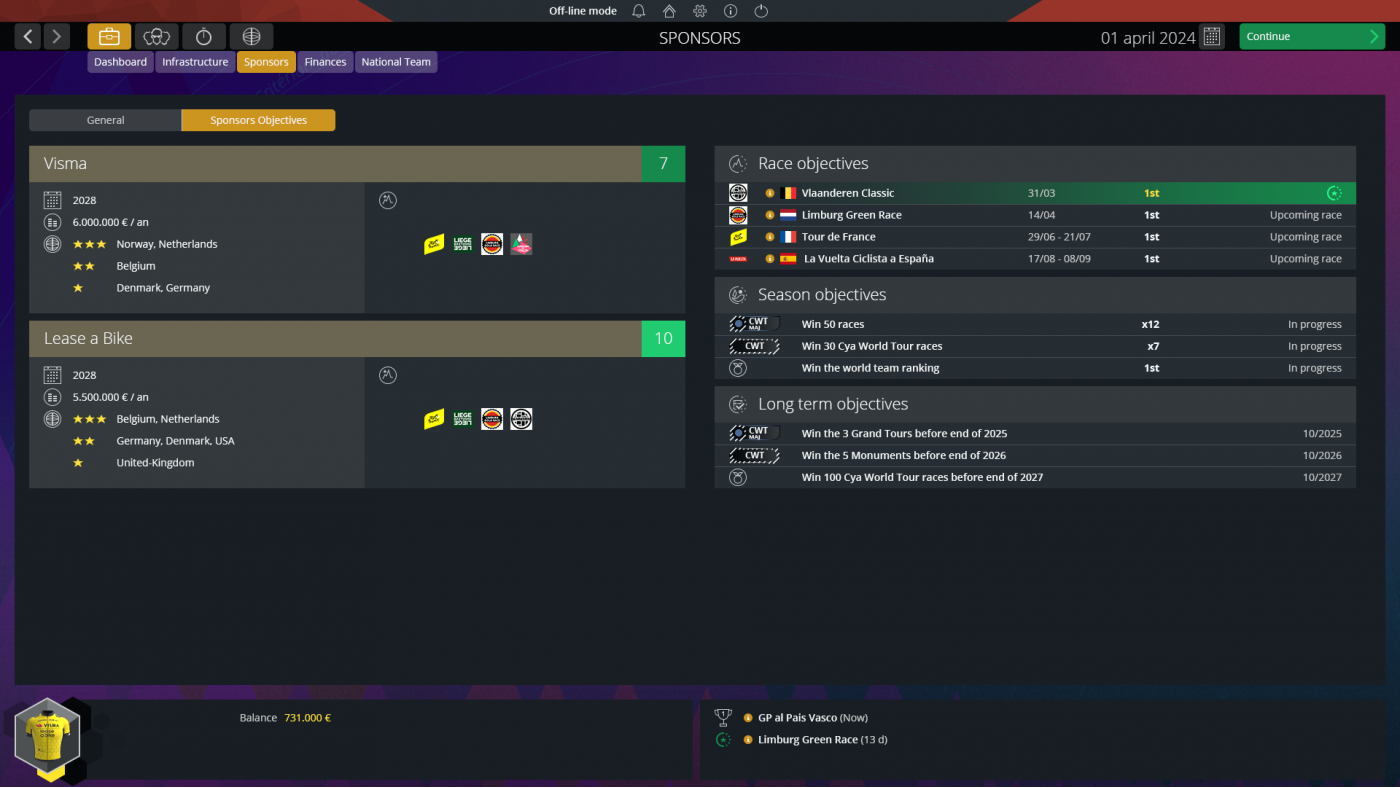Pro Cycling Manager 2024


Become a sports director, take part in the world's top cycling races and lead your riders to victory. Set race objectives, negotiate contracts, find new sponsors and build your team season after season.
39.99€
34.41€ 0% off
Interface: English, French, Italian, German, Sp... View all
About the game

Create and manage every aspect of your cycling team. Sponsorship contracts are key to your annual budget and can make all the difference during the season. Contract length depends on the team and can now last multiple years. You choose which team you want to manage and what challenges you want to set.
Using the new, enhanced system with seasonal and long-term objectives, present your objectives to sponsors at the start of the year and earn their trust over the season's different races. There's now a greater variety of objectives, including stage wins, advertising visibility and winning the most prestigious races.
Race objectives are now more realistic. Small sponsors can now be pleased with advertising opportunities in major races.
Each sponsor is different with varied expectations and unique regional restrictions in terms of recruitment. A Colombian sponsor may ask you to recruit Colombian riders for your team. It's up to you to choose the right sponsor based on the direction you want to take your team in.
Just like in real life as a cycling sports director, you need to find new sponsors to build your cycling team. You can now partner with multiple sponsors. You must meet the expectations of each sponsor or risk making some of them unhappy with your partnership.
Race performance also has a considerable impact on the success of your riders. Invest in high-quality equipment to achieve the incremental gains highly sought after by professional teams. Every little optimization is important and can help you become the world's top team. 

- The official route of the Tour de France 2024
- Improved immersion with a new assistant to guide the game's interactive aspects
- Redesigned Search and Sponsor Objectives pages and Squad tab
- Revamped information interface and a new Sports Director section
- Dirt roads now taken into account by AI behaviour
More information and further details on the new features will be shared soon.
Stay tuned!
©2024 Nacon. ©2024 Published by Nacon and developed by Cyanide SAS. A.S.O. is the worldwide exclusive licensee of the following trademarks registered by Société du Tour de France : Tour de France, Paris-Nice, Liège-Bastogne-Liège, Paris-Roubaix. Criterium du Dauphiné is a registered trademark of A.S.O.. La Vuelta is a registered trademark of Unipublic. All rights reserved.
Game details
| Platform | Steam |
| Developer | Cyanide Studio |
| Publisher | Nacon |
| Release Date | 06.06.2024 02:00 CET |
Steam account is required for game activation and installation.
Windows Requirements
Minimum:
- Requires a 64-bit processor and operating system
- OS: Windows 10 (64-bit)
- Processor: Intel Core i3-540 or AMD Phenom II X4 940
- Memory: 4 GB RAM
- Graphics: NVIDIA GeForce GTX 650, 1 GB or AMD Radeon HD 5770, 1 GB
- DirectX: Version 9.0
- Storage: 20 GB available space
- Additional Notes: Please note that these informations aren't final and may be subject to change until the launch of the game.
Recommended:
- Requires a 64-bit processor and operating system
- OS: Windows 10 (64-bit)
- Processor: Intel Core i5-11600K or AMD Ryzen 5 5600X
- Memory: 8 GB RAM
- Graphics: NVIDIA GeForce GTX 660, 2 GB or AMD Radeon HD 7870, 2 GB
- DirectX: Version 9.0
- Storage: 20 MB available space
- Additional Notes: Please note that these informations aren't final and may be subject to change until the launch of the game.
How to Redeem a Product on Steam
-
1. Open the Steam Client or Steam Website
- Steam Client: Launch the Steam application on your computer.
- Steam Website: Alternatively, use a web browser to visit Steam's official website.
-
2. Log in to Your Steam Account
- If you're not already logged in, enter your Steam username and password to access your account.
- If you don’t have a Steam account, create one by following the on-screen prompts.
-
3. Navigate to the "Games" Menu
- In the Steam client, click on the Games menu at the top of the window. From the dropdown, select Activate a Product on Steam....
-
If you're using the website:
- In the top right corner, click on your profile name.
- Select Account details > Activate a Steam Product from the dropdown.
-
4. Enter the Steam Code
- A pop-up window will appear. Click Next.
- Enter the Steam code (the product key) in the provided box. This code is usually a 15-25 character string containing letters and numbers.
-
6. Finish the Redemption
- Once successfully redeemed, the game or content will be added to your library.
-
7. Download or Install the Product
- Go to your Library to find the game or content.
- If it’s a game, click on it and select Install to begin downloading.