Crusader Kings II: Orchestral House Lords
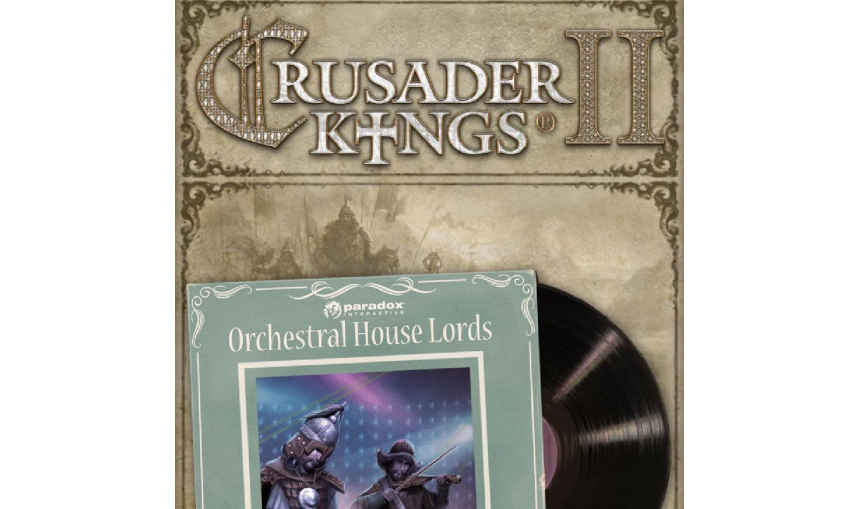
2.87€
2.64€ 4% off
Activates in
United States View all
Genre
strategy
Languages
View all
Publisher
Paradox Interactive AB
About the game
Gaining inspiration from some of the iconic Crusader Kings II tracks, the Orchestral House Lords selection elevates songs to a new level by incorporating drops when base meets classical. This is a musical experience for the CK fan craving an up tempo experience across a classical backdrop.
Orchestrated by Swedish composer Tobias Gustafsson, Orchestral House Lords is a crossover between electro, orchestral and marching epic music. Picture Hans Zimmer meeting Interstellar in a nice beat whilst building your own dynasty.
This music pack includes the following songs:
- 01 Main Theme ( Electro Orchestral Mix)
- 02 Journey To Absolution ( Electro Orchestral Mix)
- 03 Kingdom Of Jerusalem ( Marching Epic Mix)
- 04 The First Crusade ( Electro Orchestral Mix)
- 05 Horns Of Hattin And The Aftermath ( Marching Epic Mix)
© 2015 Paradox Interactive™. Trademarks belong to their respective owners. All rights reserved.
Game details
| Platform | Steam |
| Developer | Paradox Development Studio |
| Publisher | Paradox Interactive AB |
| Release Date | 14.07.2015 02:00 CET |
This content requires the base game Crusader Kings II on Steam in order to play.
How to Redeem a Product on Steam
-
1. Open the Steam Client or Steam Website
- Steam Client: Launch the Steam application on your computer.
- Steam Website: Alternatively, use a web browser to visit Steam's official website.
-
2. Log in to Your Steam Account
- If you're not already logged in, enter your Steam username and password to access your account.
- If you don’t have a Steam account, create one by following the on-screen prompts.
-
3. Navigate to the "Games" Menu
- In the Steam client, click on the Games menu at the top of the window. From the dropdown, select Activate a Product on Steam....
-
If you're using the website:
- In the top right corner, click on your profile name.
- Select Account details > Activate a Steam Product from the dropdown.
-
4. Enter the Steam Code
- A pop-up window will appear. Click Next.
- Enter the Steam code (the product key) in the provided box. This code is usually a 15-25 character string containing letters and numbers.
-
6. Finish the Redemption
- Once successfully redeemed, the game or content will be added to your library.
-
7. Download or Install the Product
- Go to your Library to find the game or content.
- If it’s a game, click on it and select Install to begin downloading.

