Sniper: Ghost Warrior - Second Strike
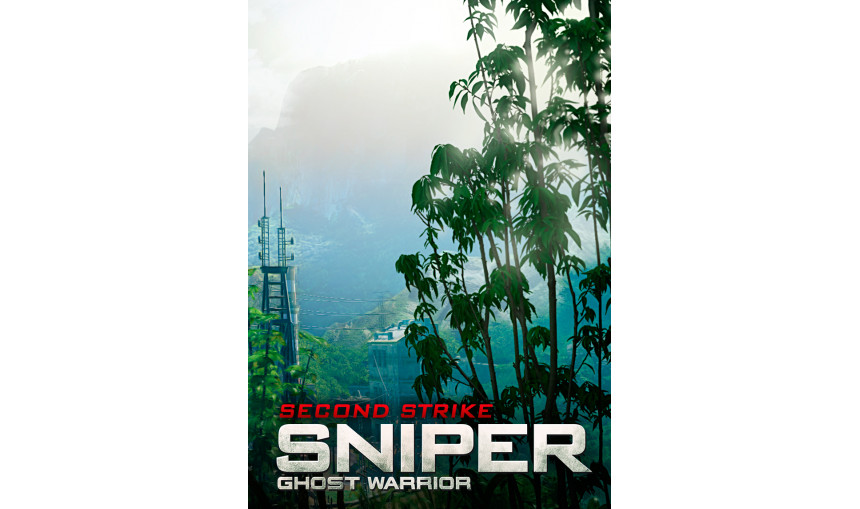
As a Ghost Warrior, an elite sniper in a highly trained special ops unit, your unique skills in the art of stalking, target detection, surveillance and shooting accuracy will determine mission success.
1.41€
1.71€ 29% off
About the game
Sniper: Ghost Warrior - Second Strike includes an additional single player campaign called "Unfinished Business" with refined AI and new challenging levels. It also introduces a new multiplayer mode (Capture the Flag) and three additional weapons: the M200 and L96 sniper rifles and the Desert Eagle high caliber pistol. To put your skills to the ultimate test we also included the Challenge map.
Game Features:
- New campaign with 3 missions
- Additional multiplayer mode: Capture the Flag
- 2 new sniper rifles: M200 Intervention and L96
- New pistol: Desert Eagle
- Challenge Map
(c) 2011 City Interactive S.A., all rights reserved. Published by City Interactive S.A. Sniper: Ghost Warrior is a trademark of City Interactive S.A. All other copyrights and trademarks are the property of their respective owners.
Game details
| Platform | Steam |
| Developer | City Interactive |
| Publisher | CI Games S.A. |
| Release Date | 07.09.2010 02:00 CET |
Steam account required for game activation and installation
This content requires the base game Sniper: Ghost Warrior on Steam in order to play
PC System Requirements
MINIMUM SPECS:
OS: Windows XP/VISTA/7
Processor: Intel Pentium 4 3,2 GHz, Intel Pentium D 2.66 GHz, AMD Athlon 64 3500+
Memory: 1 GB RAM(XP), 2 GB RAM (VISTA/7)
Graphics: GeForce (6800/7600-7950/8600-8800/9600-9800/GTX 260-280), Radeon (X1650-1950/HD 2400-2900/3650-3870/4650-4870)
DirectX®: DirectX®: 9.0c
Hard Drive: 6.5 GB space free
Sound: DirectX 9.0c compatible card
How to Redeem a Product on Steam
-
1. Open the Steam Client or Steam Website
- Steam Client: Launch the Steam application on your computer.
- Steam Website: Alternatively, use a web browser to visit Steam's official website.
-
2. Log in to Your Steam Account
- If you're not already logged in, enter your Steam username and password to access your account.
- If you don’t have a Steam account, create one by following the on-screen prompts.
-
3. Navigate to the "Games" Menu
- In the Steam client, click on the Games menu at the top of the window. From the dropdown, select Activate a Product on Steam....
-
If you're using the website:
- In the top right corner, click on your profile name.
- Select Account details > Activate a Steam Product from the dropdown.
-
4. Enter the Steam Code
- A pop-up window will appear. Click Next.
- Enter the Steam code (the product key) in the provided box. This code is usually a 15-25 character string containing letters and numbers.
-
6. Finish the Redemption
- Once successfully redeemed, the game or content will be added to your library.
-
7. Download or Install the Product
- Go to your Library to find the game or content.
- If it’s a game, click on it and select Install to begin downloading.

