Enemy Front Multiplayer Map Pack
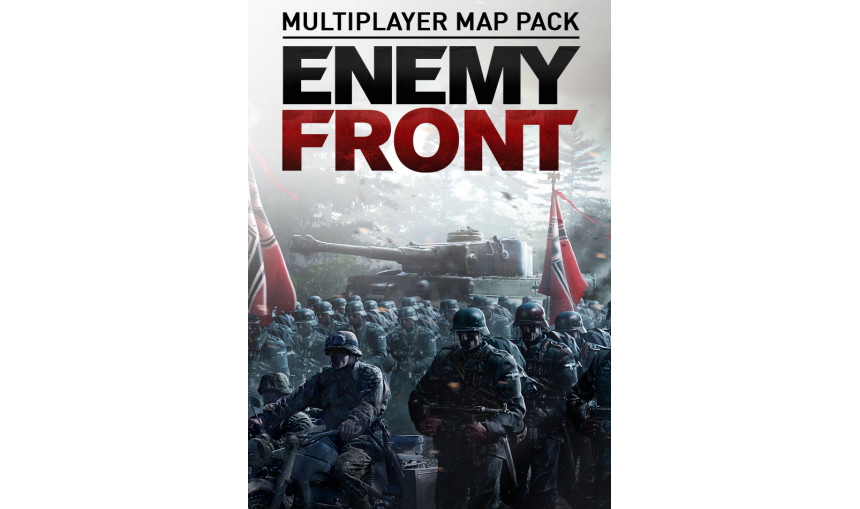
ENEMY FRONT is the first truly modern WW2 FPS, featuring stunning visuals, open-ended levels and a richly interactive combat experience that breaks out of the standard model of highly linear scripted FPS experiences, giving the player full freedom to own their playing style.
0.45€
4.30€ 91% off
About the game
Multiplayer DLC includes 4 MP Maps and one special MP mode The Great Escape.Enemy Front© 2013 City Interactive S.A., all rights reserved. Published and developed by CI Games S.A. is a trademark of CI Games S.A. Portions of this software are included under license © 2004-2013 Crytek GmbH. This software product includes Autodesk® Scaleform® software, © 2013 Autodesk, Inc. All rights reserved. ©2013 Valve Corporation. Steamworks and the Steamworks logo are trademarks and/or registered trademarks of Valve Corporation in the U.S. and/or other countries. The NVIDIA logo and the “The Way It’s Meant To Be Played” logo are registered trademarks, of NVIDIA Corporation. Copyright © 1997-2013 NVIDIA Corporation. All rights reserved. NVIDIA Corporation, 2701 San Tomas Expressway Santa Clara, CA 95050, USA. CI GAMES is a brand of Ci Games S.A. The depiction of any weapon or vehicle in this game does not indicate any affiliation, sponsorship, or endorsement by any weapon or vehicle manufacturer
Game details
| Platform | Steam |
| Developer | CI Games |
| Publisher | CI Games S.A. |
| Release Date | 13.07.2014 02:00 CET |
Steam account required for game activation and installation
This content requires the base game Enemy Front on Steam in order to play
PC System Requirements
MINIMUM SPECS:
OS: Windows XP, Vista or Windows 7, with the latest Service Pack
Processor: Intel Core 2 Duo at 2Ghz, or AMD Athlon 64 x2 2Ghz, or better
Memory: 3 GB RAM
Graphics: NVidia 8800GT with 512Mb RAM or better
DirectX: Version 9.0c
Storage: 10 GB available space
How to Redeem a Product on Steam
-
1. Open the Steam Client or Steam Website
- Steam Client: Launch the Steam application on your computer.
- Steam Website: Alternatively, use a web browser to visit Steam's official website.
-
2. Log in to Your Steam Account
- If you're not already logged in, enter your Steam username and password to access your account.
- If you don’t have a Steam account, create one by following the on-screen prompts.
-
3. Navigate to the "Games" Menu
- In the Steam client, click on the Games menu at the top of the window. From the dropdown, select Activate a Product on Steam....
-
If you're using the website:
- In the top right corner, click on your profile name.
- Select Account details > Activate a Steam Product from the dropdown.
-
4. Enter the Steam Code
- A pop-up window will appear. Click Next.
- Enter the Steam code (the product key) in the provided box. This code is usually a 15-25 character string containing letters and numbers.
-
6. Finish the Redemption
- Once successfully redeemed, the game or content will be added to your library.
-
7. Download or Install the Product
- Go to your Library to find the game or content.
- If it’s a game, click on it and select Install to begin downloading.
