Death To Spies: Moment of Truth
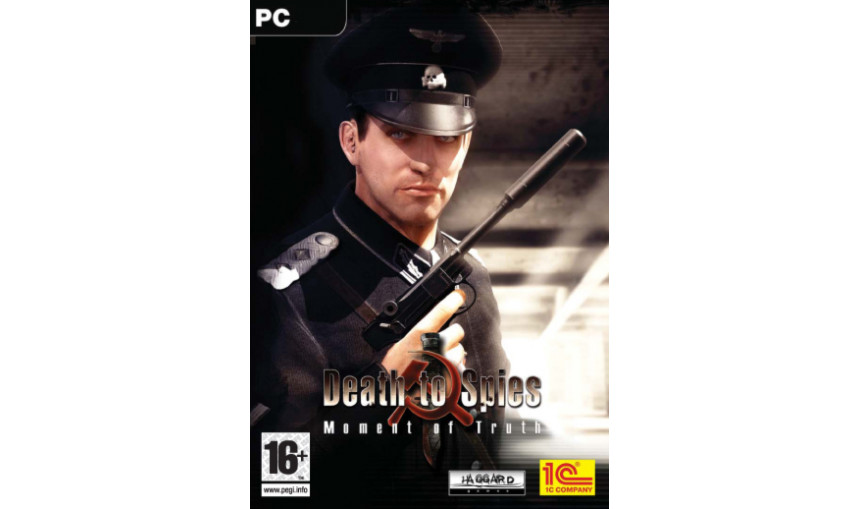
0.99€
6.02€ 86% off
About the game
Moment of Truth is a sequel to the popular stealth action title Death to Spies. The game’s main character is Semion Strogov, a captain in the 4th department of the Soviet counterintelligence service called SMERSH. SMERSH is a Russian abbreviation of “Death to Spies”, which was also the name for a set of counterintelligence departments in the Soviet Army formed during World War II.
Strogov is back from his previous missions and must now participate in a series of even more complicated and exciting military operations under the code name "Death to Spies: Moment of Truth".
The hero possesses all the skills required to accomplish especially dangerous missions including, getting information about the disposition of hostile military and civil units, assassination of enemy agents and representatives of Wehrmacht’s high-ranking officers and espionage.
Features:
- Brand new missions located in Western and Eastern Europe, USA, in the UK and the territory of the former USSR
- New vehicles and weapons
- Enhanced animations and visuals
- New graphic effects: new landscape texturing with higher resolution and bump mapping effects, updated rendering with HDR and dithered shadows
- Improved interface
- Moment of Truth contains a lot of improvements based on the game community’s requests
© 2009 1C Company. Developed by Haggard Games. All rights reserved. Published and distributed by Aspyr Media.
Aspyr and the Aspyr "star" logo are federally registered trademarks of Aspyr Media, Inc., and may not be used or
reproduced without the prior express written permission of Aspyr Media, Inc. All rights reserved. The ESRB ratings
icon is a registered trademark of the Entertainment Software Association. Software platform logo (TM and ©) EMA
2006. Aspyr Media, Inc. PO Box 5861 Austin, Texas 78763. 12201-1MNA
Game details
| Platform | Steam |
| Developer | Haggard Games |
| Publisher | 1C Online Games Ltd. |
| Release Date | 06.08.2009 02:00 CET |
Steam account required for game activation and installation
Minimum:
OS: Windows XP SP3, Windows Vista SP1 / 7 / 8 / 8.1 / 10
Processor: Intel Dual Core 2.0 GHz or AMD Athlon 4000+
Memory: XP – 1 GB RAM, Vista – 2 GB RAM
Graphics: 3D Hardware Accelerator Card Required – 100% DirectX 9.0c compatible 256 MB Video Memory. ATI Radeon X800, Nvidia Geforce 6800
Hard Drive: 4.5 GB + 1 GB Swap File
Sound: DirectX 9.0c compatible sound card
Recommended:
Processor:Intel Core 2 Duo 2.4 GHz or AMD Athlon Dual Core 5200+
Memory:2 GB
Graphics: 256 MB 3D Hardware Accelerator Card with Shader 3.0 support. ATI Radeon HD 3870, Nvidia Geforce 8800 GT
NOTICE: Some 3D accelerator cards with the chipset listed here may not be compatible with the 3D acceleration features utilized by Death to Spies. Please refer to your hardware manufacturer for 100% DirectX compatibility.
Supported Chipsets
ATI RADEON X800, ATI RADEON X1300, ATI RADEON X1600, ATI RADEON X1900, ATI RADEON X1950, ATI RADEON HD 2400, ATI RADEON HD 2600, ATI RADEON HD 2900, ATI RADEON HD 3450, ATI RADEON HD 3850, ATI RADEON HD 3870, ATI RADEON HD 4850, NVIDIA GEFORCE 6800, NVIDIA GEFORCE 7300, NVIDIA GEFORCE 7600, NVIDIA GEFORCE 7800, NVIDIA GEFORCE 7900, NVIDIA GEFORCE 8400, NVIDIA GEFORCE 8500, NVIDIA GEFORCE 8600, NVIDIA GEFORCE 8800, NVIDIA GEFORCE 9600, NVIDIA GEFORCE 260
Supported Mobile Chipsets
NVIDIA GEFORCE GO 7600 (XP Only), NVIDIA GEFORCE GO 7900, NVIDIA GEFORCE GO 7950, NVIDIA GEFORCE GO 8400
Language Support:
Interface: English, Russian, French, Italian, Spanish
Subtitles: English, Russian, French, Italian, Spanish
How to Redeem a Product on Steam
-
1. Open the Steam Client or Steam Website
- Steam Client: Launch the Steam application on your computer.
- Steam Website: Alternatively, use a web browser to visit Steam's official website.
-
2. Log in to Your Steam Account
- If you're not already logged in, enter your Steam username and password to access your account.
- If you don’t have a Steam account, create one by following the on-screen prompts.
-
3. Navigate to the "Games" Menu
- In the Steam client, click on the Games menu at the top of the window. From the dropdown, select Activate a Product on Steam....
-
If you're using the website:
- In the top right corner, click on your profile name.
- Select Account details > Activate a Steam Product from the dropdown.
-
4. Enter the Steam Code
- A pop-up window will appear. Click Next.
- Enter the Steam code (the product key) in the provided box. This code is usually a 15-25 character string containing letters and numbers.
-
6. Finish the Redemption
- Once successfully redeemed, the game or content will be added to your library.
-
7. Download or Install the Product
- Go to your Library to find the game or content.
- If it’s a game, click on it and select Install to begin downloading.

