Borderzone
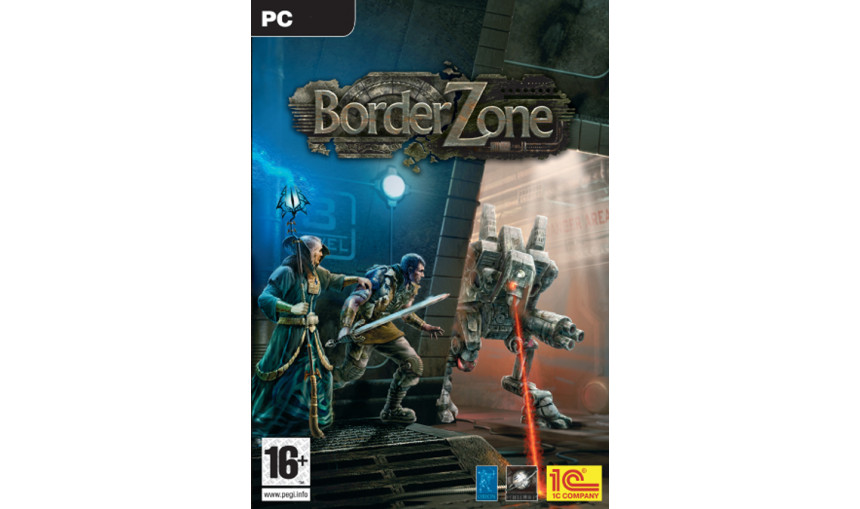
2.04€
2.57€ 32% off
About the game
Borderzone is a role-playing action game with a complex non-linear storyline in which the player can choose a profession to his liking (mage, thief or soldier), learn the needed skills and spells, create a team of up to 5 adventurers and leave for a trip full of danger and unexpected discoveries in the world of Terra filled with various creatures.
Terra was born at the moment when the old Earth passed away. Due to a global nuclear catastrophe many regions of the planet became unsuitable for living and most of the population was atomized. A new world was created - a world where magic and technology adjoin and people are not the only intelligent race at all.
After several millenniums the inhabitants of Terra are facing a new threat. Gods come down from heavens and start spreading death and destruction on the planet.
Play will enter a violent struggle and you are the one on whom depends the fate of humanity.
© 1C Company 2005. Developed by Saturn-plus, Orion. All rights reserved.
Game details
| Platform | Steam |
| Publisher | 1C Online Games Ltd. |
| Release Date | 18.07.2006 02:00 CET |
Steam account required for game activation and installation
Minimum:
OS: Windows XP/7/8
Processor: 700 MHz processor
Memory: 256 MB RAM
Graphics: Direct3D compatible with 32 MB (GF 2MX or higher)
Hard Drive: 2 GB available space
Sound Card: Direct Sound compatible
Additional Notes: Disabling music is recommended on Windows 7 and 8
Recommended:
OS: Windows XP/7/8
Processor: 1200 MHz processor or higher
Memory: 1 GB RAM
Graphics: Direct3D compatible (GF4 or higher)
Hard Drive: 3 GB available space
Sound Card: Direct Sound compatible
Language Support:
Interface: English, Russian
Subtitles: English, Russian
How to Redeem a Product on Steam
-
1. Open the Steam Client or Steam Website
- Steam Client: Launch the Steam application on your computer.
- Steam Website: Alternatively, use a web browser to visit Steam's official website.
-
2. Log in to Your Steam Account
- If you're not already logged in, enter your Steam username and password to access your account.
- If you don’t have a Steam account, create one by following the on-screen prompts.
-
3. Navigate to the "Games" Menu
- In the Steam client, click on the Games menu at the top of the window. From the dropdown, select Activate a Product on Steam....
-
If you're using the website:
- In the top right corner, click on your profile name.
- Select Account details > Activate a Steam Product from the dropdown.
-
4. Enter the Steam Code
- A pop-up window will appear. Click Next.
- Enter the Steam code (the product key) in the provided box. This code is usually a 15-25 character string containing letters and numbers.
-
6. Finish the Redemption
- Once successfully redeemed, the game or content will be added to your library.
-
7. Download or Install the Product
- Go to your Library to find the game or content.
- If it’s a game, click on it and select Install to begin downloading.

