AIM 2 Clan Wars
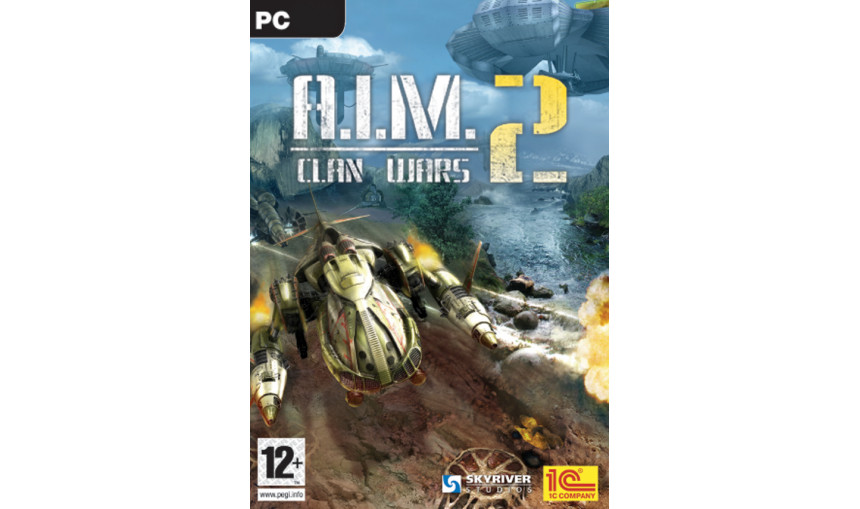
0.54€
2.57€ 82% off
About the game
A.I.M. 2 is the sequel to the epic science fiction first-person action RPG developed by SkyRiver Studios.
New clans led by Mechminds of the Fifth Generation are powerful and well-organized formations with far-reaching plans. Each powerful group had different interests conflicting with the rest, which eventually led to an inevitable war. However this time it is the struggle not for mere control, this is a struggle for survival. The clans want to eliminate the weaker ones standing in their way and will stop at nothing to crush their enemies. To achieve their goals they use not only military means, but economic ones as well.
You are a part of the oldest clan called the Reckoners, a dedicated group looking for the firstborn Mechmind of the Fifth Generation.
This could be a chance to restore former might of your clan which has lost its power and even be victorious in the war.
Features:
- Original sci-fi storyline plunging you into the world of intelligent robot
- Opportunity to create a personalized clan consisting of independently operating machines
- Tactical operations as well as clan strategic management
- 36 different gliders available to fly
- Huge world with completely new locations, including subterranean caverns
- Expanded options to interact with other Mechminds
- New advanced trading system
© 1C Company 2007. Developed by SkyRiver Studios. All rights reserved.
Game details
| Platform | Steam |
| Developer | SkyRiver Studios |
| Publisher | 1C Online Games Ltd. |
| Release Date | 17.08.2007 02:00 CET |
Steam account required for game activation and installation
Minimum:
Operating System: Windows 2000/XP
Processor: 1.5 GHz
Memory: 256 MB RAM
Video card: NVIDIA GeForce3 or ATI Radeon 7500
Sound card: DirectX compatible sound card
Hard disc: 2.5 GB free hard disc space
Recommended:
Operating System: Windows 2000/XP
Processor: 2.5 GHz
Memory: 768 MB RAM
Video card: NVIDIA GeForce FX5900 or ATI Radeon 9800
Sound card: DirectX compatible sound card
Hard disc: 3.5 GB free hard disc space
Language Support:
Interface: English, Russian
Subtitles: English, Russian
How to Redeem a Product on Steam
-
1. Open the Steam Client or Steam Website
- Steam Client: Launch the Steam application on your computer.
- Steam Website: Alternatively, use a web browser to visit Steam's official website.
-
2. Log in to Your Steam Account
- If you're not already logged in, enter your Steam username and password to access your account.
- If you don’t have a Steam account, create one by following the on-screen prompts.
-
3. Navigate to the "Games" Menu
- In the Steam client, click on the Games menu at the top of the window. From the dropdown, select Activate a Product on Steam....
-
If you're using the website:
- In the top right corner, click on your profile name.
- Select Account details > Activate a Steam Product from the dropdown.
-
4. Enter the Steam Code
- A pop-up window will appear. Click Next.
- Enter the Steam code (the product key) in the provided box. This code is usually a 15-25 character string containing letters and numbers.
-
6. Finish the Redemption
- Once successfully redeemed, the game or content will be added to your library.
-
7. Download or Install the Product
- Go to your Library to find the game or content.
- If it’s a game, click on it and select Install to begin downloading.

