Mount & Blade: Warband - Napoleonic Wars
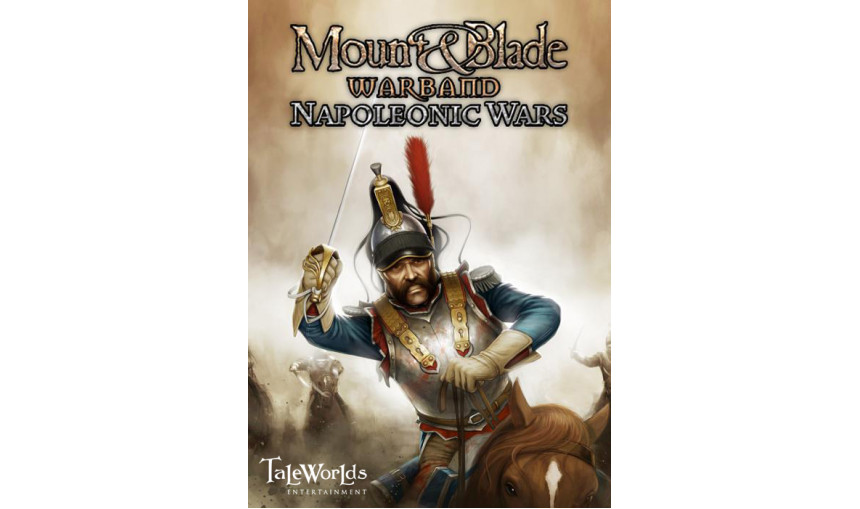
Promo ends in:
1.99€
8.53€ 20% off
About the game
Napoleonic Wars is a multiplayer DLC expansion pack for Mount & Blade: Warband featuring the final years of the French Empire’s struggle to remain the dominant power of Western Europe in the early 19th century. Experience the thrill of Napoleonic warfare first hand - Take part in the invasion of Russia or fight the French at Waterloo from the front line! Side with one of the five supreme European powers from the era and choose from more than 330 unique units to play. Fight on battlefields across Europe in of one of the most accurate and detailed Napoleonic war games ever! Key features:- Accurate early 19th century weapons, uniforms and environments
- Massive multiplayer battles with up to 200 players
- Five nations with more than 330 unique units to choose from
- A wide range of artillery pieces ranging from field cannons to mortars, capable of firing a variety of missiles such as canister, explosive shells and even rockets - all fully controllable by players
- Finely crafted game balance ensuring player skill is the hero of the battlefield, not the gun or t he sword
- Construct barricades, dig trenches, and rig explosives with the multi-purpose Engineer class
- Special musician units with drums, fifes, bagpipes or trumpets, able to play historically accurate tunes; all recorded and played by award winning musicians
- Lead squads of soldiers against each other in the new commander battle mode
- More than 40 classical background music tracks
- Experience thrilling Naval battles on one of the games Frigates, Schooners or rowboat
- Destructible environments; players can use a range of artillery and explosives to destroy various buildings, bridges, walls and other structures.
- Wage war on more than 70 maps, ranging from the Russian steppe to the Spanish Peninsular.
Game details
| Platform | Steam |
| Developer | TaleWorlds Enteratinment |
| Publisher | Taleworlds Entertainment |
| Release Date | 18.04.2012 02:00 CET |
Steam account required for game activation and installation
This content requires the base game Mount & Blade: Warband on Steam in order to play.
PC System Requirements:
Minimum:
OS: Windows 2000/XP/Vista/Windows 7/Windows 8, Mac OS X, Linux
Processor: Intel Pentium 4 2.0 GHz or AMD 2.5 GHz
Memory: 1GB RAM
Graphics: 3D graphics card with 64MB RAM
Hard Drive: 1 GB available space
Sound: Standard audio
Mac System Requirements:
Minimum:
OS: OS X version Mavericks 10.9, or later.
Processor: Intel Mac
Memory: 1 GB RAM
Graphics: NVIDIA GeForce 8600M / ATi Radeon 2400 or better
Hard Drive: 1 GB available space
Sound: Standard audio
Linux System Requirements:
Minimum:
OS: Ubuntu 12.04 LTS, Steam OS
Processor: Intel Core Duo 2.0 GHz or AMD Athlon 64 X2 3600+
Memory: 1 GB RAM
Graphics: NVIDIA GeForce 6600GT / ATi Radeon 2400 or better
Hard Drive: 1 GB available space
Sound: Standard audio
Language Support:
Interface: English, French, German, Spanish, Russian, Turkish, Simplified Chinese, Traditional Chinese
Full Audio: English
Subtitles: English, French, German, Spanish, Russian, Turkish
How to Redeem a Product on Steam
-
1. Open the Steam Client or Steam Website
- Steam Client: Launch the Steam application on your computer.
- Steam Website: Alternatively, use a web browser to visit Steam's official website.
-
2. Log in to Your Steam Account
- If you're not already logged in, enter your Steam username and password to access your account.
- If you don’t have a Steam account, create one by following the on-screen prompts.
-
3. Navigate to the "Games" Menu
- In the Steam client, click on the Games menu at the top of the window. From the dropdown, select Activate a Product on Steam....
-
If you're using the website:
- In the top right corner, click on your profile name.
- Select Account details > Activate a Steam Product from the dropdown.
-
4. Enter the Steam Code
- A pop-up window will appear. Click Next.
- Enter the Steam code (the product key) in the provided box. This code is usually a 15-25 character string containing letters and numbers.
-
6. Finish the Redemption
- Once successfully redeemed, the game or content will be added to your library.
-
7. Download or Install the Product
- Go to your Library to find the game or content.
- If it’s a game, click on it and select Install to begin downloading.
