Panzer Elite Action Gold
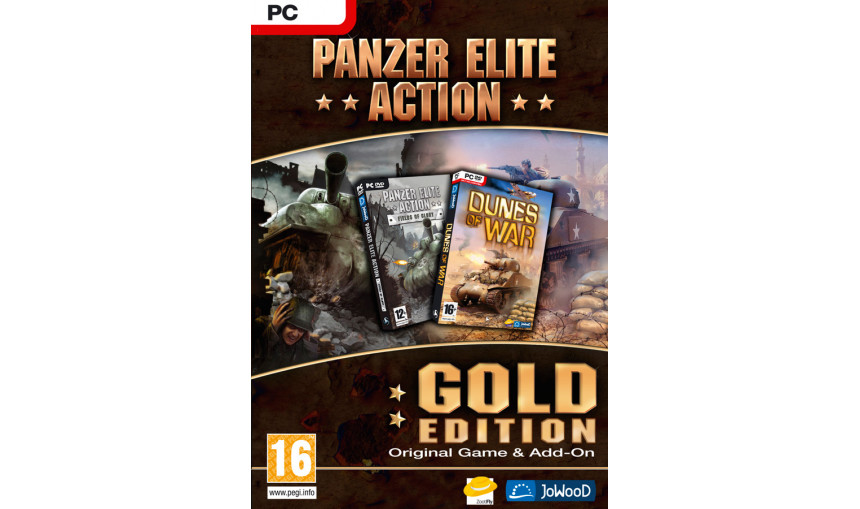
First Battalion a high-quality action/strategy game that provides gamers with the unique and exciting opportunity of controlling a battalion during WWII
6.94€
8.53€ 31% off
About the game
The Gold Edition contains both Panzer Elite Action - Fields of Glory and its Dunes Of War expansion!
BATTLE FEILD EUROPE
Experience the Blitz as a Prussian officer, defend your country as a Russian Tank Commander or march right through Berlin as an Allied Commander - three dynamic campaigns await you!
HEROES IN AFRICA
Even though he cannot match the Allies' sheer material power, Rommel's clever tricks and ruses keep them on the move. Fight on his side in the hottest battles of all times, or join the Allies and face the Desert Fox!
FEATURES:
- 3 thrilling, adrenaline-fueled campaigns all over the world!
- 2 seperate North African campaigns - Patton vs. Rommel!
- Squad Tactics - an entire Tank Squad is at your command!
- Multiplayer mode via LAN and Internet with up to 32 players!
Panzer Elite Action © 2014 by THQ Nordic AB, Sweden. Licensed exclusively to THQ Nordic GmbH, Austria. Developed by Zootfly. JoWooD, DreamCatcher and The Adventure Company are labels of THQ Nordic AB, Sweden. All other brands, product names and logos are trademarks or registered trademarks of their respective owners.
Game details
| Platform | Steam |
| Developer | Zootfly |
| Publisher | Handy Games |
| Release Date | 19.04.2007 02:00 CET |
Steam account required for game activation and installation
MINIMUM:
OS: Windows XP, Vista, 7, 8
Processor: 1 Ghz
Memory: 512 MB RAM
Graphics: ATI Radeon 8500 or nVidia GeForce 3 Ti (must support ps.1.1) with at least 32Mb of video memory
DirectX: Version 9.0
Storage: 4 GB available space
Sound Card: DirectX compatible Sound card
RECOMMENDED:
OS: Windows XP with service pack 2 and updates, Vista, 7, 8
Processor: P4 2.0Ghz or AMD XP 2400+ or greater x86 or AMD64 processor
Memory: 1 GB RAM
Graphics: ATI 9800XT or nVidia 6600GT with 256Mb of video memory
DirectX: Version 9.0c
Storage: 4 GB available space
Sound Card: DirectX compatible Sound card
How to Redeem a Product on Steam
-
1. Open the Steam Client or Steam Website
- Steam Client: Launch the Steam application on your computer.
- Steam Website: Alternatively, use a web browser to visit Steam's official website.
-
2. Log in to Your Steam Account
- If you're not already logged in, enter your Steam username and password to access your account.
- If you don’t have a Steam account, create one by following the on-screen prompts.
-
3. Navigate to the "Games" Menu
- In the Steam client, click on the Games menu at the top of the window. From the dropdown, select Activate a Product on Steam....
-
If you're using the website:
- In the top right corner, click on your profile name.
- Select Account details > Activate a Steam Product from the dropdown.
-
4. Enter the Steam Code
- A pop-up window will appear. Click Next.
- Enter the Steam code (the product key) in the provided box. This code is usually a 15-25 character string containing letters and numbers.
-
6. Finish the Redemption
- Once successfully redeemed, the game or content will be added to your library.
-
7. Download or Install the Product
- Go to your Library to find the game or content.
- If it’s a game, click on it and select Install to begin downloading.

