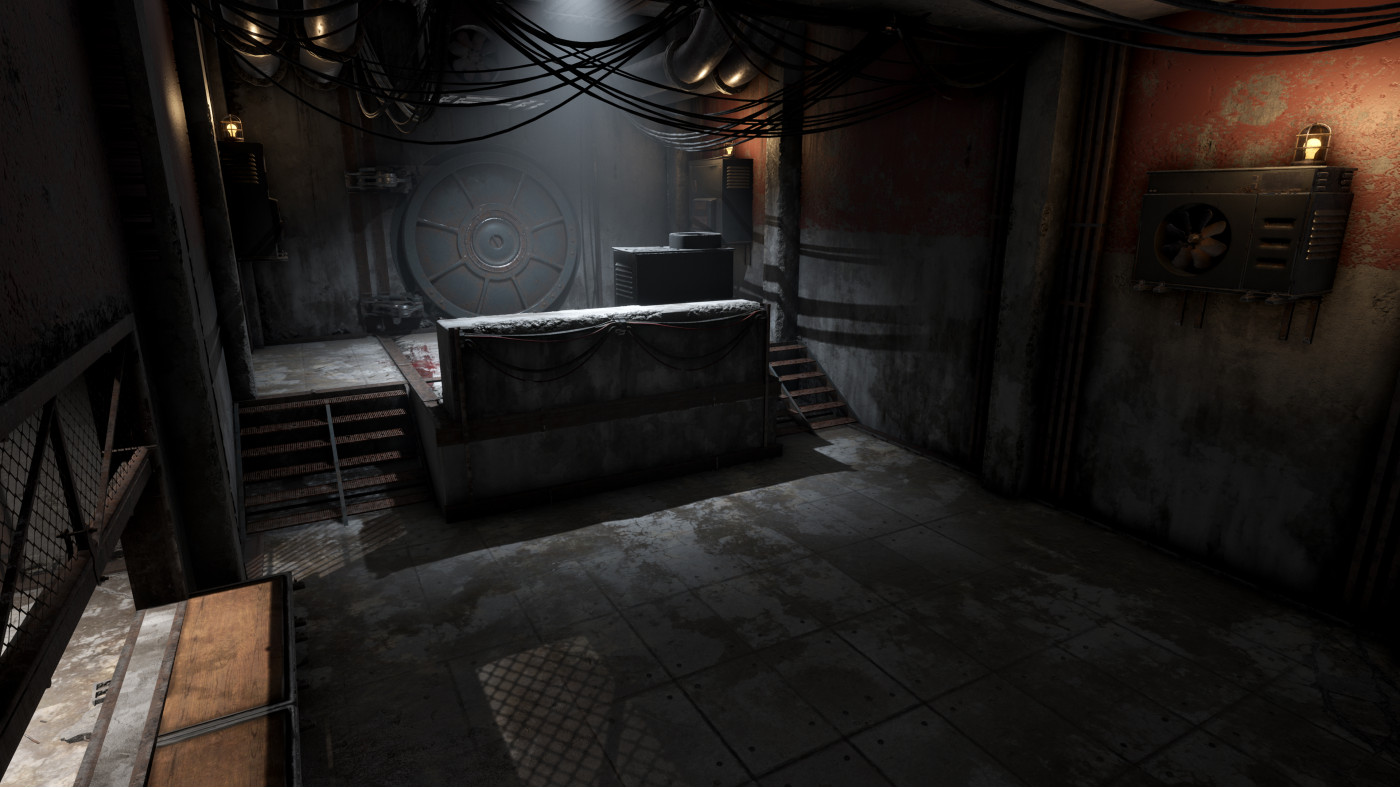Marauders

Marauders is a tactical first-person multiplayer shooter set in a dystopian sci-fi universe. Become a space pirate and work solo, or in a squad of up to 3 other players to navigate a hostile battleground, survive intense combat encounters with other teams and AI opponents for invaluable loot, craft new weapons and gear, and salvage what you’ll need to survive.
20.94€
25.60€ 30% off
Interface: English, French, Italian, German, Ru... View all
About the game
Marauders is a tactical first-person multiplayer shooter set in an alternative 1990s where The Great War never ended, Earth has been industrialised to its breaking point, and many have fled to the stars. As space mercenaries known as ‘Marauders’, players will gear up and pilot their ships through hostile galactic reaches to salvage anything they can and survive by any means necessary. Throughout each match, players will be able to upgrade their gear on-the-fly as they uncover troves of loot from daring raids on hulking frigates and embark on tense touchdowns on moving asteroids. They’ll also have to keep a close watch for others looking to do the same and end their expedition with a bullet.
Key Features
Gritty diesel-punk world: Discover a brutal dystopia where The Great War never ended and survival is in looting and exploring among the stars
Raid, loot, escape: Plunder a sci-fi battleground and embark on daring raids for troves of valuable loot, then get out alive to claim your spoils and turn a healthy profit
Tactical first-person combat: Work alone or with up to three other players to survive intense combat encounters with realistic bullet simulation against enemy teams and AI opponents
Persistent gear and XP: Keep your best gear match-to-match and tweak your favourite weapons with mods while using XP to unlock new items and increase your chances of survival
Upgradeable spaceships and explosive sci-fi dogfights: Upgrade your ship's armaments; build a brand-new craft with scavenged resources; or take someone else’s by force
Marauders © 2022 Small Impact Games. Published under licence by Team17 Digital Limited. Team17 is a trademark or registered trademark of Team17 Digital Limited. All other trademarks, copyrights and logos are property of their respective owners.
Game details
| Platform | Steam |
| Developer | Small Impact Games |
| Publisher | Team17 |
| Release Date | 03.10.2022 02:00 CET |
Steam account is required for game activation and installation.
Windows Requirements
Minimum:
- Requires a 64-bit processor and operating system
- OS: Windows 10 64-bit
- Processor: Intel Core i5-6600/AMD Ryzen 3 1300X
- Memory: 12 GB RAM
- Graphics: NVIDIA GeForce GTX 960 4GB/AMD Radeon R9 380 4GB
- DirectX: Version 11
- Network: Broadband Internet connection
- Storage: 10 GB available space
- Additional Notes: Be advised! Marauders is still in development, so these requirements are subject to change before the release!
Recommended:
- Requires a 64-bit processor and operating system
- OS: Windows 10 64-bit
- Processor: Intel Core i5-8400/AMD Ryzen 5 2600X
- Memory: 16 GB RAM
- Graphics: NVIDIA GeForce GTX 1060 6GB /AMD Radeon RX 590 8GB
- DirectX: Version 11
- Network: Broadband Internet connection
- Storage: 10 GB available space
- Additional Notes: Be advised! Marauders is still in development, so these requirements are subject to change before the release!
How to Redeem a Product on Steam
-
1. Open the Steam Client or Steam Website
- Steam Client: Launch the Steam application on your computer.
- Steam Website: Alternatively, use a web browser to visit Steam's official website.
-
2. Log in to Your Steam Account
- If you're not already logged in, enter your Steam username and password to access your account.
- If you don’t have a Steam account, create one by following the on-screen prompts.
-
3. Navigate to the "Games" Menu
- In the Steam client, click on the Games menu at the top of the window. From the dropdown, select Activate a Product on Steam....
-
If you're using the website:
- In the top right corner, click on your profile name.
- Select Account details > Activate a Steam Product from the dropdown.
-
4. Enter the Steam Code
- A pop-up window will appear. Click Next.
- Enter the Steam code (the product key) in the provided box. This code is usually a 15-25 character string containing letters and numbers.
-
6. Finish the Redemption
- Once successfully redeemed, the game or content will be added to your library.
-
7. Download or Install the Product
- Go to your Library to find the game or content.
- If it’s a game, click on it and select Install to begin downloading.