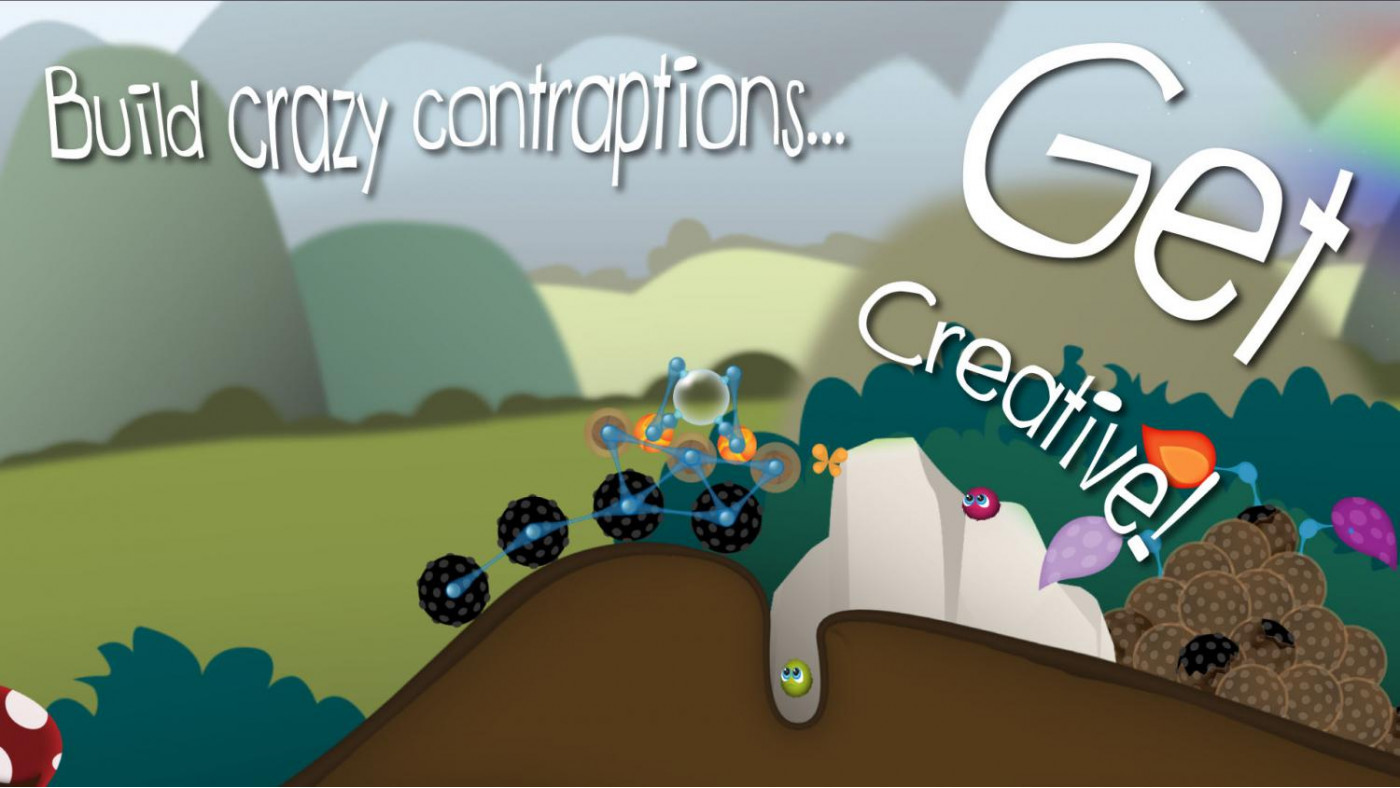Keebles

-
8.53€
About the game
Build weird and wonderful vehicles using whatever you can find. Master rockets, balloons, parachutes and more. Save as many Keebles as you can, and be quick - the Whale at the End of the World won't wait forever!
Keebles challenges you to build vehicles to transport the fragile Bobble across 30 challenging levels, saving Keebles along the way.
Use the Workshop to design your vehicle. Different levels provide different items to make your vehicle from. Make use of various wheels, beams and gadgets to roll, slide, float and fly. The best design isn't always the most complicated, nor the most simple. Experiment and see what works best!
There are five stars to be earned for each level, plus a bonus Time Challenge award. Getting all of them isn't going to be easy, but it will be fun!
Game details
| Platform | Steam |
| Developer | Burnt Fuse |
| Publisher | Green Man Loaded |
| Release Date | 26.03.2015 01:00 CET |
Steam account required for game activation and installation
PC System Requirements
MINIMUM:
OS: Windows XP SP2+
Processor: 1GHz or faster
Memory: 1 GB RAM
Graphics: NVIDIA GeForce Go 7400 or better
DirectX: Version 9.0c
Storage: 400 MB available space
Mac System Requirements
MINIMUM:
OS: Mac OS X 10.6+
Processor: 1GHz or faster
Memory: 1 GB RAM
Storage: 400 MB available space
Language Support:
English
How to Redeem a Product on Steam
-
1. Open the Steam Client or Steam Website
- Steam Client: Launch the Steam application on your computer.
- Steam Website: Alternatively, use a web browser to visit Steam's official website.
-
2. Log in to Your Steam Account
- If you're not already logged in, enter your Steam username and password to access your account.
- If you don’t have a Steam account, create one by following the on-screen prompts.
-
3. Navigate to the "Games" Menu
- In the Steam client, click on the Games menu at the top of the window. From the dropdown, select Activate a Product on Steam....
-
If you're using the website:
- In the top right corner, click on your profile name.
- Select Account details > Activate a Steam Product from the dropdown.
-
4. Enter the Steam Code
- A pop-up window will appear. Click Next.
- Enter the Steam code (the product key) in the provided box. This code is usually a 15-25 character string containing letters and numbers.
-
6. Finish the Redemption
- Once successfully redeemed, the game or content will be added to your library.
-
7. Download or Install the Product
- Go to your Library to find the game or content.
- If it’s a game, click on it and select Install to begin downloading.