Six Days in Fallujah

Six Days in Fallujah is a realistic first-person tactical shooter based on true stories of Marines, Soldiers, and Iraqi civilians during the toughest urban battle since 1968.
-
34.13€
Interface: English, French, German, Korean, Sim... View all
About the game
COMING IN NOVEMBER: Fireteam AI + 2 Story Missions + New Co-op Mission
Six Days in Fallujah is a first-person tactical shooter that drops you and three other players into real-world urban combat that requires real-life tactics to overcome.
Created with help from more than 100 Marines and Soldiers who served in the Second Battle of Fallujah, this is urban combat as it's really fought.
4-PLAYER TACTICAL CO-OP
 Stay tight! Teamwork is essential. AI enemies will stalk, flank, and ambush you, sneak through tunnels, lure you into traps, and use the same tactics against you that made the Second Battle of Fallujah among the bloodiest in half a century.
Stay tight! Teamwork is essential. AI enemies will stalk, flank, and ambush you, sneak through tunnels, lure you into traps, and use the same tactics against you that made the Second Battle of Fallujah among the bloodiest in half a century.
PROCEDURAL ARCHITECTURE
 In Six Days, every time you start a mission, entire buildings change shape inside and out, enemies take up new positions, and unique threats emerge. You’ll never know what to expect – just like actual combat.
In Six Days, every time you start a mission, entire buildings change shape inside and out, enemies take up new positions, and unique threats emerge. You’ll never know what to expect – just like actual combat.
360-DEGREE BATTLEFIELD
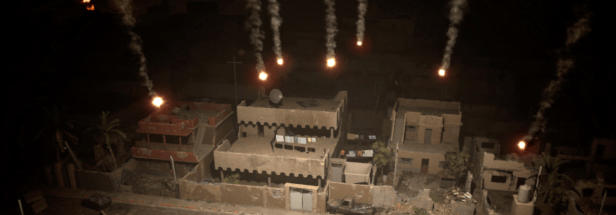 There are no “golden paths” here. Climb to rooftops, cross wooden planks, kick down doors, or climb through windows. The choices are yours. And so are the consequences.
There are no “golden paths” here. Climb to rooftops, cross wooden planks, kick down doors, or climb through windows. The choices are yours. And so are the consequences.
ROADMAP
 Early Access currently includes 7 all-human tactical co-op missions that can take place during both day and night and under a variety of weather conditions.
Early Access currently includes 7 all-human tactical co-op missions that can take place during both day and night and under a variety of weather conditions.
Midway through 2024, we’ll also give you control of an AI fireteam. Then, we’ll add more missions, introduce civilians, and begin our single-player story campaign that draws from specific true stories, narrated by the Americans and Iraqis who were there.
THE SECOND BATTLE OF FALLUJAH
 In the spring of 2004, Al Qaeda in Iraq seized control of the city of Fallujah, using it as a base to brutalize local residents and launch terror attacks across the region. Six months later, Iraq's prime minister ordered civilians to leave the city, so Iraqi, American, and British forces could retake Fallujah together. In just six days, the Second Battle of Fallujah had become one of the world's bloodiest battles in half a century.
In the spring of 2004, Al Qaeda in Iraq seized control of the city of Fallujah, using it as a base to brutalize local residents and launch terror attacks across the region. Six months later, Iraq's prime minister ordered civilians to leave the city, so Iraqi, American, and British forces could retake Fallujah together. In just six days, the Second Battle of Fallujah had become one of the world's bloodiest battles in half a century.
Copyright 2024 Victura, Inc. Six Days, Six Days in Fallujah, Victura, and Highwire Games are trademarks of Victura, Inc.
Game details
| Platform | Steam |
| Publisher | Victura |
| Release Date | 22.06.2023 02:00 CET |
Steam account is required for game activation and installation.
Windows Requirements
Minimum:
- Requires a 64-bit processor and operating system
- OS: Windows 10
- Processor: Intel i5 7th generation or AMD Ryzen 5-2600
- Memory: 8 GB RAM
- Graphics: Nvidia GTX 970 or AMD Radeon R9 390 / AMD 580
- DirectX: Version 12
- Network: Broadband Internet connection
- Storage: 22 GB available space
- Sound Card: Direct-X compatible
Recommended:
- Requires a 64-bit processor and operating system
- OS: Windows 11
- Processor: Intel i7-8700 or AMD Ryzen 7-2700x
- Memory: 12 GB RAM
- Graphics: Nvidia RTX 2070 or AMD RX-5700XT
- DirectX: Version 12
- Network: Broadband Internet connection
- Storage: 22 GB available space
- Sound Card: Direct-X compatible
How to Redeem a Product on Steam
-
1. Open the Steam Client or Steam Website
- Steam Client: Launch the Steam application on your computer.
- Steam Website: Alternatively, use a web browser to visit Steam's official website.
-
2. Log in to Your Steam Account
- If you're not already logged in, enter your Steam username and password to access your account.
- If you don’t have a Steam account, create one by following the on-screen prompts.
-
3. Navigate to the "Games" Menu
- In the Steam client, click on the Games menu at the top of the window. From the dropdown, select Activate a Product on Steam....
-
If you're using the website:
- In the top right corner, click on your profile name.
- Select Account details > Activate a Steam Product from the dropdown.
-
4. Enter the Steam Code
- A pop-up window will appear. Click Next.
- Enter the Steam code (the product key) in the provided box. This code is usually a 15-25 character string containing letters and numbers.
-
6. Finish the Redemption
- Once successfully redeemed, the game or content will be added to your library.
-
7. Download or Install the Product
- Go to your Library to find the game or content.
- If it’s a game, click on it and select Install to begin downloading.

