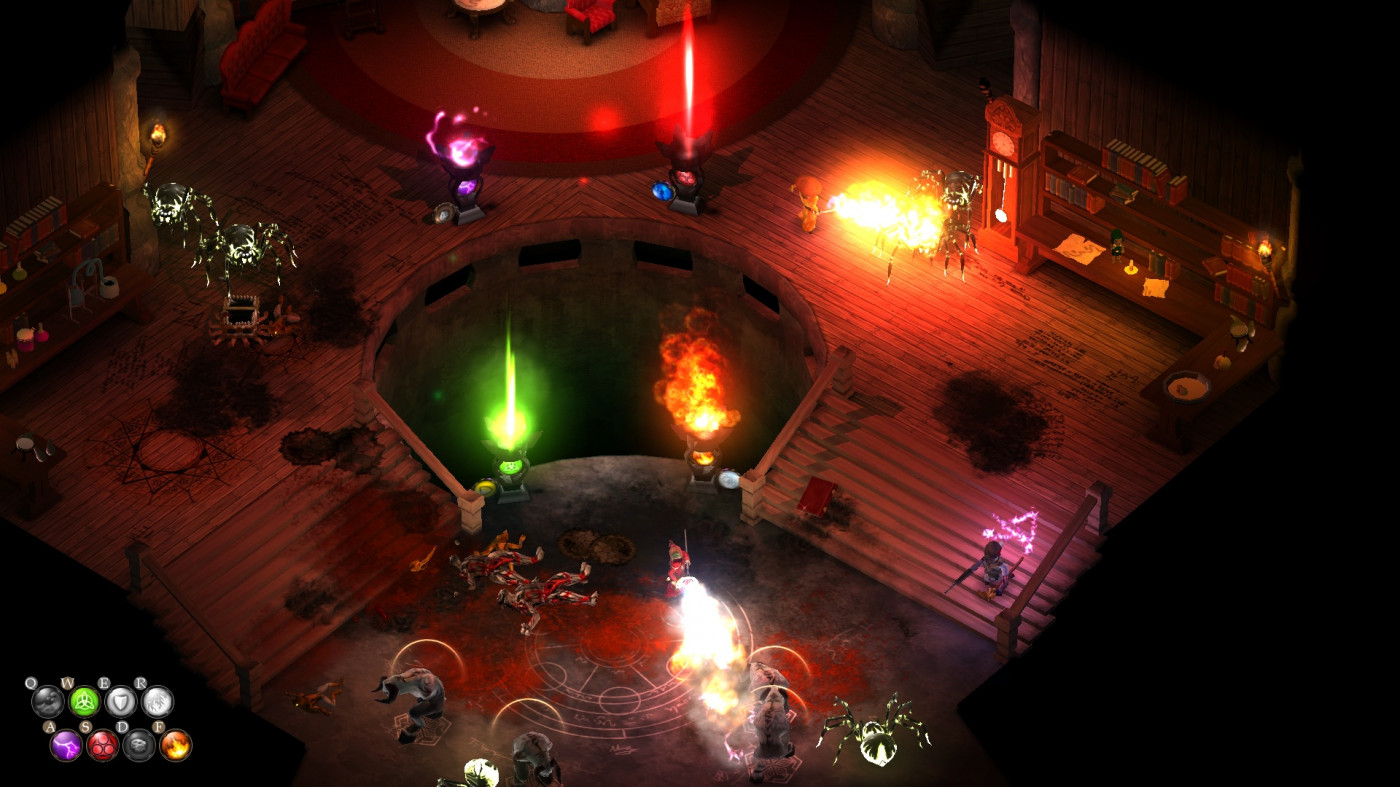Magicka DLC: Grimnir's Laboratory
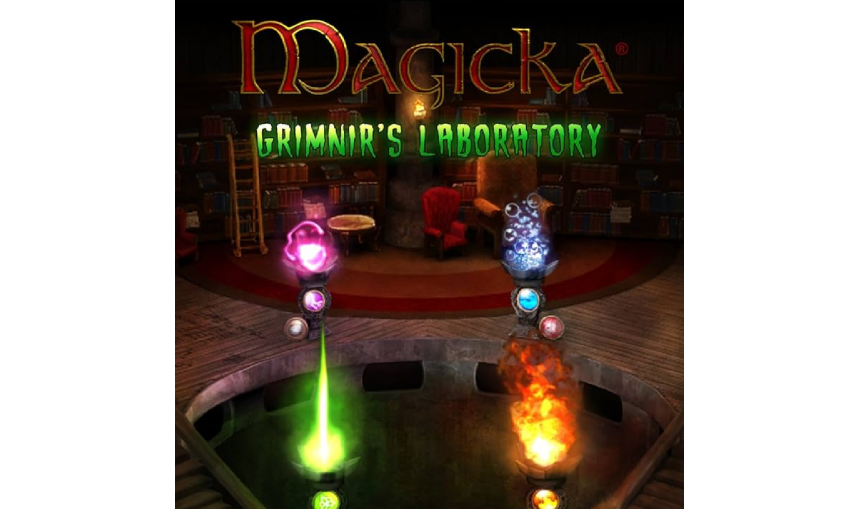
0.94€
0.87€ 5% off
Activates in
United States View all
Genre
action, rpg
Languages
View all
Publisher
Paradox Interactive AB
About the game
Deep under Castle Aldrheim lies Grimnir’s laboratory, a secret long kept from all Wizards of the order. A crazy-random happenstance during recent “cellar activity” has caused the wizards to discover this long lost lab and all its horrors!
Fight against 16 waves of monstrous foes on an all new map. Experience a new twist on the traditional challenge mode with elemental alters that dictate what spells and elements can be used. Three new doctors, in oddly familiar robes, have come to your aid in defeating the hordes. Will you and your friends be able to survive Grimnir’s horrors?
Features:
- A new challenge against 16 waves of monstrous enemies
- Employ new tactics and cooperation to survive the special mechanics
- Elemental altars control spell usage
- New enemies: Grimnir’s long forgotten experiments
- 3 new robes give you a unique experience of playing a certified Doctor
- Dr. Quake: Clad in armor and armed with two lightning dispensing gloves. Just make sure to stay away from lightning yourself
- Dr. Terrible: A lab coat with good protection from the elements, a Death ray and a Trans-matter staff. Everything one needs for a doctorate
- Which Dr.: Sporting a brown blazer, a trendy scarf and a nice red Fez, the latest in fashion. With a Sonic Tuning Fork and a Magickal piece of paper, this wizard is fully prepared for any time travel
Game details
| Platform | Steam |
| Publisher | Paradox Interactive AB |
| Release Date | 01.01.1970 01:00 CET |
Requires the main game Magicka on Steam
How to Redeem a Product on Steam
-
1. Open the Steam Client or Steam Website
- Steam Client: Launch the Steam application on your computer.
- Steam Website: Alternatively, use a web browser to visit Steam's official website.
-
2. Log in to Your Steam Account
- If you're not already logged in, enter your Steam username and password to access your account.
- If you don’t have a Steam account, create one by following the on-screen prompts.
-
3. Navigate to the "Games" Menu
- In the Steam client, click on the Games menu at the top of the window. From the dropdown, select Activate a Product on Steam....
-
If you're using the website:
- In the top right corner, click on your profile name.
- Select Account details > Activate a Steam Product from the dropdown.
-
4. Enter the Steam Code
- A pop-up window will appear. Click Next.
- Enter the Steam code (the product key) in the provided box. This code is usually a 15-25 character string containing letters and numbers.
-
6. Finish the Redemption
- Once successfully redeemed, the game or content will be added to your library.
-
7. Download or Install the Product
- Go to your Library to find the game or content.
- If it’s a game, click on it and select Install to begin downloading.