Requiem: Avenging Angel
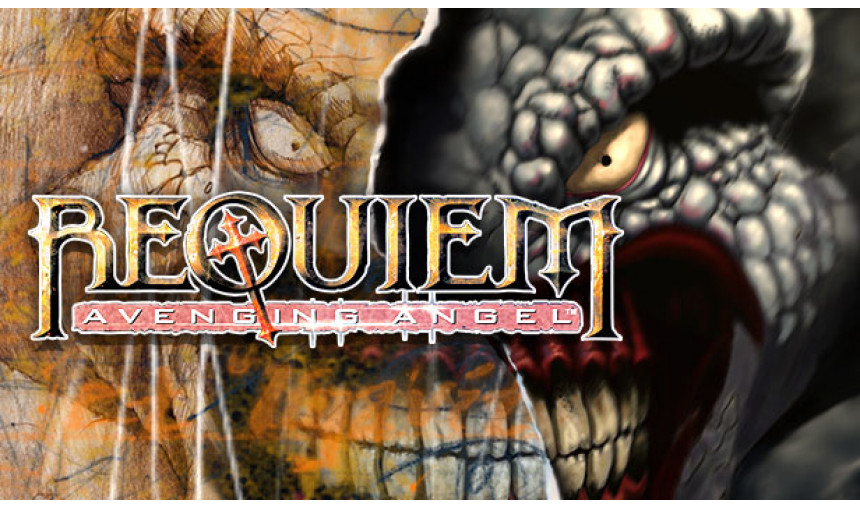
Requiem: Avenging Angel is a 3D, first-person action game of biblical proportions set in a world under siege. A holy war rages on Earth between Heaven's Chosen Soldiers and Hell's Fallen Angels.
3.94€
8.53€ 61% off
Interface: English
Full Audio: English
... View all
About the game
Requiem: Avenging Angel is a 3D, first-person action game of biblical proportions set in a world under siege. A holy war rages on Earth between Heaven's Chosen Soldiers and Hell's Fallen Angels. You are Malachi, a Chosen Angel, sent to Earth to save Creation from the wrath of the Fallen. Blast your way through an immersive futuristic 3D world developing Angelic powers like possession, blood boil, locust swarms, and the ability to turn your enemies to pillars of salt. Without you, mankind doesn't have a prayer.
Features:
- All the heart-pounding action of a top shooter, with a rich story line and realistic character interaction
- Fight demons and hell's minions using rare angelic powers, including: Bloodboil, Lightning, Flight, Holy Light, and Turn to Salt
- Take up arms against the dark horde of the Fallen and utilize 7 unique weapons of the plane of Creation, including: the “Trinity” Combat Shotgun, “Beelzebomb” Grenade Launcher and “Revelations” Railgun
2020 © Ziggurat Interactive, Inc.
Game details
| Platform | Steam |
| Developer | Cyclone Studios |
| Publisher | Ziggurat |
| Release Date | 07.07.2016 02:00 CET |
Steam account is required for game activation and installation.
Windows Requirements
Minimum:
- OS: Windows: Vista / 7 / 8 / 10
- Processor: 1.8 GHz Processor
- Memory: 512 MB RAM
- Graphics: 3D graphics card compatible with DirectX 7
- Storage: 500 MB available space
Recommended:
- OS: Windows: Vista / 7 / 8 / 10
- Processor: 1.8 GHz Processor
- Memory: 1 GB RAM
- Graphics: 3D graphics card compatible with DirectX 9
- Storage: 500 MB available space
How to Redeem a Product on Steam
-
1. Open the Steam Client or Steam Website
- Steam Client: Launch the Steam application on your computer.
- Steam Website: Alternatively, use a web browser to visit Steam's official website.
-
2. Log in to Your Steam Account
- If you're not already logged in, enter your Steam username and password to access your account.
- If you don’t have a Steam account, create one by following the on-screen prompts.
-
3. Navigate to the "Games" Menu
- In the Steam client, click on the Games menu at the top of the window. From the dropdown, select Activate a Product on Steam....
-
If you're using the website:
- In the top right corner, click on your profile name.
- Select Account details > Activate a Steam Product from the dropdown.
-
4. Enter the Steam Code
- A pop-up window will appear. Click Next.
- Enter the Steam code (the product key) in the provided box. This code is usually a 15-25 character string containing letters and numbers.
-
6. Finish the Redemption
- Once successfully redeemed, the game or content will be added to your library.
-
7. Download or Install the Product
- Go to your Library to find the game or content.
- If it’s a game, click on it and select Install to begin downloading.

