In Sound Mind
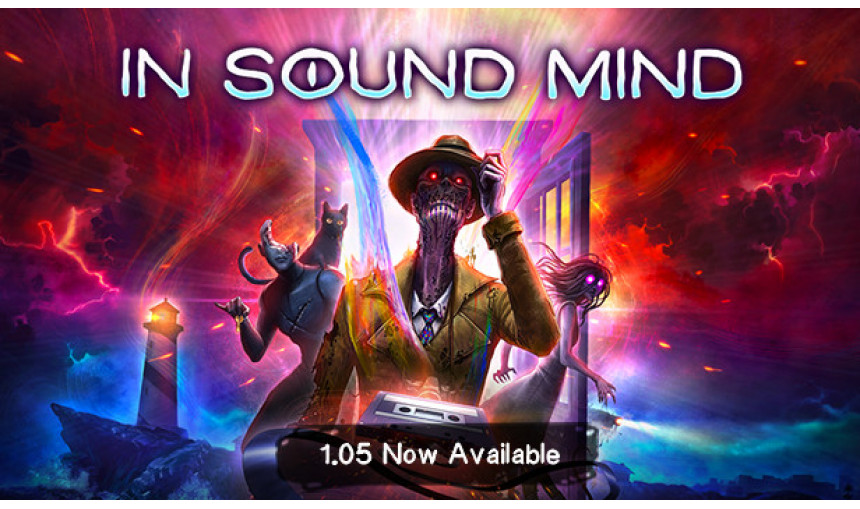
In Sound Mind is an imaginative first-person psychological horror with frenetic puzzles, unique boss fights, and original music by The Living Tombstone. Journey within the inner workings of the one place you can’t seem to escape—your own mind.
-
29.86€
Interface: English, French, Italian, German, Sp... View all
About the game
As you awake in the corridors of an inexplicable building, you find the environment takes on a life of its own and leads you to discover a series of victims, all exposed to the same experimental chemical. In your search for answers, bizarre visions emerge and introduce a host of imposing horrors…and a cat named Tonia.
From the creators of the cult classic Nightmare House 2 comes In Sound Mind, a witty first-person psychological horror with frenetic puzzles and unique boss fights. Traverse a series of unsettling memories as you journey within the inner workings of the one place you can’t seem to escape—your own mind.
- A new survival horror experience from the creators of the legendary Nightmare House 2. We Create Stuff, the team behind one of highest-rated mods of all time returns with an unexpected spin on the horror genre.
- Experience a series of haunting memories. Journey through a progression of unsettling stories, each with unique puzzles, mechanics, weapons, and boss fights.
- Overcome a cast of terrors. Confront those who stalk you in a series of daunting boss fights and learn how to defeat them by solving mind-bending puzzles.
- An eerie soundtrack by The Living Tombstone. The internet icon lends his distinct sound to this next generation psychological thriller, with a distinctive song for each story.
- Unexpect the expected. Explore an imaginative and disorienting narrative, featuring sentient mannequins, a feline companion, and much more. And yes, you can pet the cat.
©2020 We Create Stuff, Totes Magotes LTD. All rights reserved. Published by Maximum Entertainment™. Maximum Entertainment™ is a registered trademark of Maximum Entertainment, LLC. All rights reserved. All other trademarks or registered trademarks belong to their respective owners.
Game details
| Platform | Steam |
| Developer | We Create Stuff |
| Publisher | Maximum Entertainment |
| Release Date | 28.09.2021 02:00 CET |
Steam account is required for game activation and installation.
Windows Requirements
Minimum:
- OS *: 64-bit Windows 7
- Processor: Core i5-4460 / AMD FX-6300
- Memory: 8 GB RAM
- Graphics: Nvidia GeForce GTX 960 / AMD Radeon R9 280
- Storage: 20 GB available space
Recommended:
- OS: 64-bit Windows 10
- Processor: Core i7-3770 / AMD FX-9590
- Memory: 16 GB RAM
- Graphics: Nvidia GeForce GTX 1060 / AMD Radeon RX 480
- Storage: 20 GB available space
How to Redeem a Product on Steam
-
1. Open the Steam Client or Steam Website
- Steam Client: Launch the Steam application on your computer.
- Steam Website: Alternatively, use a web browser to visit Steam's official website.
-
2. Log in to Your Steam Account
- If you're not already logged in, enter your Steam username and password to access your account.
- If you don’t have a Steam account, create one by following the on-screen prompts.
-
3. Navigate to the "Games" Menu
- In the Steam client, click on the Games menu at the top of the window. From the dropdown, select Activate a Product on Steam....
-
If you're using the website:
- In the top right corner, click on your profile name.
- Select Account details > Activate a Steam Product from the dropdown.
-
4. Enter the Steam Code
- A pop-up window will appear. Click Next.
- Enter the Steam code (the product key) in the provided box. This code is usually a 15-25 character string containing letters and numbers.
-
6. Finish the Redemption
- Once successfully redeemed, the game or content will be added to your library.
-
7. Download or Install the Product
- Go to your Library to find the game or content.
- If it’s a game, click on it and select Install to begin downloading.

