SG/ZH: School Girl/Zombie Hunter

Lose the clothes, save your life! This is a survival story of 5 high school girls happened in the world of "Onechanbara"!
26.10€
34.13€ 23% off
Interface: English, Japanese,
Full Audi... View all
About the game

SG/ZH is a shooting action game where the story takes place at "Kirisaki High School". The school has been suddenly cut off by the outside world and surrounded by the crowds of zombies.
There exist several firearms in the game such as handguns, assault rifles, sniper rifles, shotguns, submachine guns, and rocket launchers. Hide and attack the crowds of invading zombies, and at the very end, survive and escape the deadly high school.
There are episodes of each characters which explain about their past. Although they all suffer various kinds of mental conflicts in the game, they would eventually team up and overcome the challenges they face.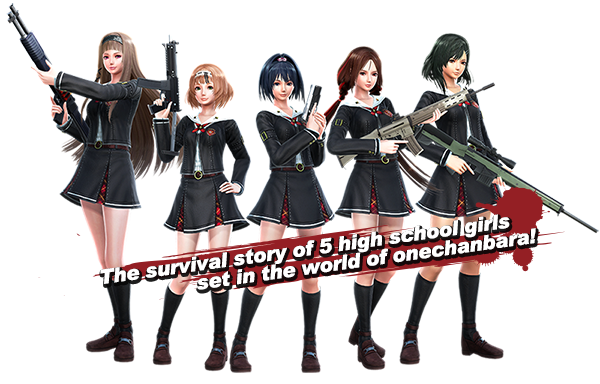
Game details
| Platform | Steam |
| Developer | TAMSOFT |
| Publisher | D3PUBLISHER |
| Release Date | 05.06.2018 02:00 CET |
Steam account is required for game activation and installation.
Windows Requirements
- MINIMUM:
- OS *: Windows 7 / 8.1 /10 (64bit)
- Processor: Intel Core i5-4670 3.40GHz
- Memory: 6 GB RAM
- Graphics: NVidia GeForce GTX660 / AMD Radeon R7 360
- DirectX: Version 11
- Storage: 5.5 GB available space
- Sound Card: Compatible with DirectX 11.0
- RECOMMENDED:
- OS *: Windows 7 / 8.1 /10 (64bit)
- Processor: Intel Core i7-4790K 4.00GHz
- Memory: 8 GB RAM
- Graphics: NVidia GeForce GTX 960 / Radeon R9 280
- DirectX: Version 11
- Storage: 5.5 GB available space
- Sound Card: Compatible with DirectX 11.0
How to Redeem a Product on Steam
-
1. Open the Steam Client or Steam Website
- Steam Client: Launch the Steam application on your computer.
- Steam Website: Alternatively, use a web browser to visit Steam's official website.
-
2. Log in to Your Steam Account
- If you're not already logged in, enter your Steam username and password to access your account.
- If you don’t have a Steam account, create one by following the on-screen prompts.
-
3. Navigate to the "Games" Menu
- In the Steam client, click on the Games menu at the top of the window. From the dropdown, select Activate a Product on Steam....
-
If you're using the website:
- In the top right corner, click on your profile name.
- Select Account details > Activate a Steam Product from the dropdown.
-
4. Enter the Steam Code
- A pop-up window will appear. Click Next.
- Enter the Steam code (the product key) in the provided box. This code is usually a 15-25 character string containing letters and numbers.
-
6. Finish the Redemption
- Once successfully redeemed, the game or content will be added to your library.
-
7. Download or Install the Product
- Go to your Library to find the game or content.
- If it’s a game, click on it and select Install to begin downloading.

