EARTH DEFENSE FORCE: WORLD BROTHERS

A new EDF adventure begins! Only this time, the action unfolds in a parallel world where the Earth is made of digital blocks. This world has befallen into chaos, as the once peaceful square Earth has been shattered into pieces. Shape aside, it is an Earth nonetheless which needs to be defended.
27.94€
34.43€ 30% off
Interface: English, Simplified Chinese, Traditi... View all
About the game
-A New Fight on a Square Earth
A new EDF adventure begins! Only this time, the action unfolds in a parallel world where the Earth is made of digital blocks. This world has befallen into chaos, as the once peaceful square Earth has been shattered into pieces. Shape aside, it is an Earth nonetheless which needs to be defended. It is now up to the EDF to restore peace to the square planet.

-Assemble Your Own Team
The Earth has been shattered into pieces. EDF soldiers are fighting desperately on their own in various countries around the world. Rescue these soldiers to have them join you, and assemble your own unique team. Each mission can be attempted with up to 4 teammates. Switch among your teammates as you go, making use of each character's unique traits which shall prove useful in battle at different times.
-Recruit Soldiers from Past EDF Games
Block versions of characters from every previous EDF release, from EDF1 ("Monster Attack") to "Earth Defense Force 5," and even the EDF spinoff releases, appear in the game. Also featured are a wide range of weapons and vehicles from past EDF releases. Series veterans will enjoy seeing these familiar characters and weapons, while those new to the series have the opportunity to be introduced to its rich history for the first time.

-Familiar Enemies
Enemies that invaded the Earth before make an appearance in this game, this time in block form.
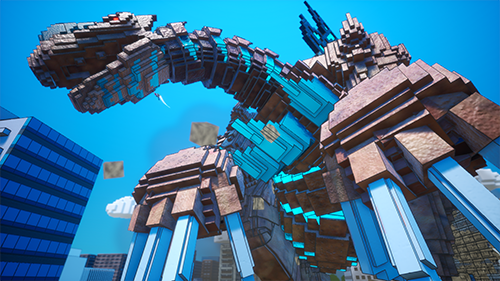
-Online Co-Op
This game supports up to 4-player online co-op, with each player joining the battle using their own team. 
-Story
In a parallel world where the Earth is made of blocks, evil has befallen the otherwise peaceful planet.
Led by Dark Tyrant, several Motherships suddenly attacked the planet, shattering the Earth into pieces.
The Earth has been attacked by the Invaders, Ravagers, and Aggressors before...but the brave EDF soldiers have always joined together to defend the planet from these threats.
With the Earth shattered, EDF soldiers continue fighting on each of their pieces of the planet. But with no way to reach each other to deliver aid or food supplies, the planet remains in despair.
You must assume the role of Commander of the EDF and fight back. Find the EDF soldiers fighting around the planet, and begin a counteroffensive. Only a powerful team assembled by you can save our square Earth.
©2003-2021 D3 PUBLISHER
©2003-2017 SANDLOT
©2019-2021 YUKE’S
Game details
| Platform | Steam |
| Developer | Yuke's Co., LTD |
| Publisher | D3PUBLISHER |
| Release Date | 27.05.2021 02:00 CET |
Steam account is required for game activation and installation.
Windows Requirements
Minimum:
- Requires a 64-bit processor and operating system
- OS *: Windows 8.1 64bit Windows 10 64bit
- Processor: Intel Core i3-3225 3.3 GHz
- Memory: 4 GB RAM
- Graphics: GeForce GT630
- DirectX: Version 11
- Storage: 8 GB available space
- Sound Card: DirectX 11 sound device
- Additional Notes: XInput Controller
Recommended:
- Requires a 64-bit processor and operating system
- OS *: Windows 8.1 64bit Windows 10 64bit
- Processor: Intel Core i7-4770
- Memory: 8 GB RAM
- Graphics: GeForce GTX 1050 Ti / Radeon R9 280 3GB
- DirectX: Version 11
- Storage: 8 GB available space
- Sound Card: DirectX 11 sound device
- Additional Notes: XInput Controller
How to Redeem a Product on Steam
-
1. Open the Steam Client or Steam Website
- Steam Client: Launch the Steam application on your computer.
- Steam Website: Alternatively, use a web browser to visit Steam's official website.
-
2. Log in to Your Steam Account
- If you're not already logged in, enter your Steam username and password to access your account.
- If you don’t have a Steam account, create one by following the on-screen prompts.
-
3. Navigate to the "Games" Menu
- In the Steam client, click on the Games menu at the top of the window. From the dropdown, select Activate a Product on Steam....
-
If you're using the website:
- In the top right corner, click on your profile name.
- Select Account details > Activate a Steam Product from the dropdown.
-
4. Enter the Steam Code
- A pop-up window will appear. Click Next.
- Enter the Steam code (the product key) in the provided box. This code is usually a 15-25 character string containing letters and numbers.
-
6. Finish the Redemption
- Once successfully redeemed, the game or content will be added to your library.
-
7. Download or Install the Product
- Go to your Library to find the game or content.
- If it’s a game, click on it and select Install to begin downloading.

