Aces of the Luftwaffe
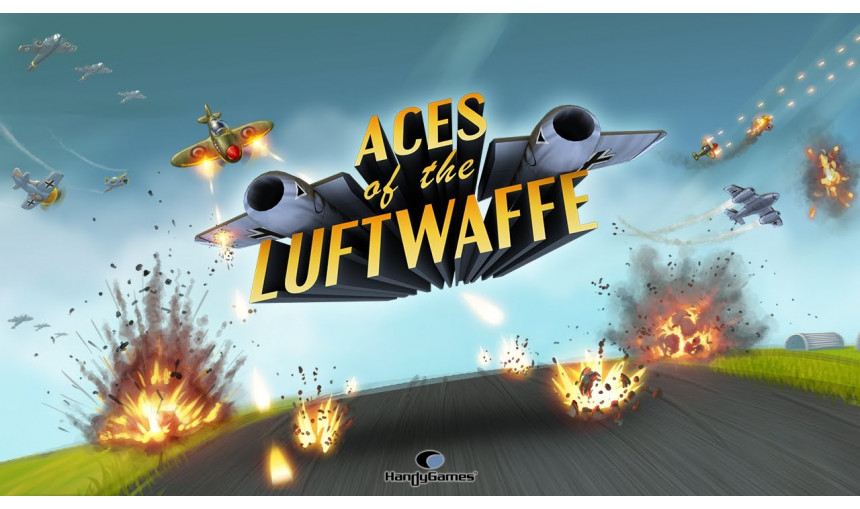
YOU have to show what you’re made of as the war over Europe is in full swing. Fight waves of Axis planes and panzers until you hit the boss enemies – the ACES OF THE LUFTWAFFE.
0.93€
4.30€ 81% off
Interface: English, French, Italian, German, Sp... View all
About the game
JUMP INTO ACTION AND BECOME A FIGHTER ACE YOURSELF!
YOU have to show what you’re made of as the war over Europe is in full swing. Fight waves of Axis planes and panzers until you hit the boss enemies – the ACES OF THE LUFTWAFFE.
✪✪✪ THE STORY ✪✪✪
It is the darkest hour for England. The Axis are sending their best into the Battle of Britain, and only a handful of brave pilots are left to destroy them. Get into your war plane and don’t let go of the trigger before each and every enemy has been blown out of the skies! But even if you vanquish the notorious Aces of the Luftwaffe, are you prepared to take the fight to the mainland?
Will YOU foil the occult plans of the Luftwaffe to spread darkness over England?
Features:
- Fight thousands Of Enemy Air Planes
- Choose and Upgrade Your Plane and Pilot
- Beat Super tough Bosses
- Fly Bombastic Missions
- Enjoy Mighty Power-ups
Thank you for playing ‘Aces of the Luftwaffe’!
(c) www.handy-games.com GmbH
Game details
| Platform | Steam |
| Developer | HandyGames |
| Publisher | Handy Games |
| Release Date | 06.05.2015 00:00 CET |
Steam account required for game activation and installation
PC System Requirements
MINIMUM:
OS: Win7
Processor: ~2.0GHz
Memory: 1 GB RAM
Graphics: 512MB
DirectX: Version 10
Storage: 100 MB available space
How to Redeem a Product on Steam
-
1. Open the Steam Client or Steam Website
- Steam Client: Launch the Steam application on your computer.
- Steam Website: Alternatively, use a web browser to visit Steam's official website.
-
2. Log in to Your Steam Account
- If you're not already logged in, enter your Steam username and password to access your account.
- If you don’t have a Steam account, create one by following the on-screen prompts.
-
3. Navigate to the "Games" Menu
- In the Steam client, click on the Games menu at the top of the window. From the dropdown, select Activate a Product on Steam....
-
If you're using the website:
- In the top right corner, click on your profile name.
- Select Account details > Activate a Steam Product from the dropdown.
-
4. Enter the Steam Code
- A pop-up window will appear. Click Next.
- Enter the Steam code (the product key) in the provided box. This code is usually a 15-25 character string containing letters and numbers.
-
6. Finish the Redemption
- Once successfully redeemed, the game or content will be added to your library.
-
7. Download or Install the Product
- Go to your Library to find the game or content.
- If it’s a game, click on it and select Install to begin downloading.

