Kunitsu-Gami: Path of the Goddess


A new tale of the Kami awaits... Kunitsu-Gami: Path of the Goddess is a unique Japanese-inspired, single player Kagura Action Strategy game.
-
33.87€
Interface: English, French, Italian, German, Sp... View all
About the game
A new tale of the Kami awaits...
Kunitsu-Gami: Path of the Goddess is a unique Japanese-inspired, single player Kagura Action Strategy game.
The game takes place on a mountain covered by defilement.
During the day, purify the villages and prepare yourself for sundown.
During the night, protect the Maiden against the hordes of the Seethe.
Repeat the day and night cycle until you cleanse the mountain of defilement and return peace to the land.
Unique Japanese-inspired World
The setting is Mt. Kafuku—a mountain covered in defilement. The game offers a taste of Japanese culture, including Kagura dance, masks, as well as the music that plays in the background.
The Seethe
The Seethe emerge from the Torii Gates to the other world when the sun sets. This enemy, which has a variety of different abilities, attacks at night under the cover of darkness, targeting the Maiden. The director's ideas and attention to detail have been packed into the design that presents the setting of this game.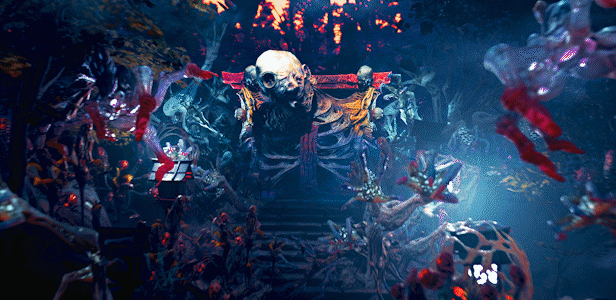
Exhilarating Sword Dance Action
The main character, Soh, wields a sword to protect the Maiden of the mountain, Yoshiro, as she confronts the Seethe. Do not be intimidated by the enemy's array of attacks, and slay them with dance-like sword attacks!
A Fusion of Action and Strategy.
Soh's battles are not fought alone, but with the help of villagers who have been bestowed roles. What placements and roles will be most effective? Where will the villagers fight? And which enemies will Soh focus on? Constant changes during battle will test your strategy and tactics.
Purify the Torii Gates of the Defilement.
If you can survive the Seethe attacks until dawn and lead Yoshiro to a Torii Gate while the sun is still up, you can purify it with her Kagura dance. Restore peace to the mountain villages!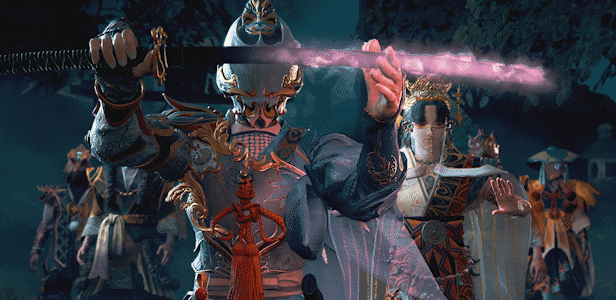
©CAPCOM
KUNITSU-GAMI: PATH OF THE GODDESS is a trademark and/or registered trademark of CAPCOM CO., LTD. and/or its subsidiaries in the U.S. and/or other countries.
Game details
| Platform | Steam |
| Developer | CAPCOM Co., Ltd. |
| Publisher | Capcom Co., Ltd. |
| Release Date | 19.07.2024 06:00 CET |
Steam account is required for game activation and installation.
Windows Requirements
Minimum:
- Requires a 64-bit processor and operating system
- OS: Windows 10 (64 bit) / Windows 11 (64 bit)
- Processor: Intel Core i5-7500 / AMD Ryzen 3 1200
- Memory: 8 GB RAM
- Graphics: NVIDIA GeForce GTX 1050 Ti / AMD Radeon RX 560
- DirectX: Version 12
- Network: Broadband Internet connection
- Storage: 16 GB available space
- Sound Card: TBD
- Additional Notes: Estimated performance when set to the "Performance" preset in the Options menu: 1080p/30 fps. - Frame rate might drop in graphics-intensive scenes. RX 6700 or RTX 2070 required to support ray tracing.
Recommended:
- Requires a 64-bit processor and operating system
- OS: Windows 10 (64 bit) / Windows 11 (64 bit)
- Processor: Intel Core i7-7700 / AMD Ryzen 5 2600
- Memory: 16 GB RAM
- Graphics: NVIDIA GeForce GTX 1070 / AMD Radeon RX 5700
- DirectX: Version 12
- Network: Broadband Internet connection
- Storage: 16 GB available space
- Sound Card: TBD
- Additional Notes: Estimated performance when set to the "Balanced" preset in the Options menu: 1080p/60 fps. - Frame rate might drop in graphics-intensive scenes. RX 6800 or RTX 2080 Ti required to support ray tracing.
How to Redeem a Product on Steam
-
1. Open the Steam Client or Steam Website
- Steam Client: Launch the Steam application on your computer.
- Steam Website: Alternatively, use a web browser to visit Steam's official website.
-
2. Log in to Your Steam Account
- If you're not already logged in, enter your Steam username and password to access your account.
- If you don’t have a Steam account, create one by following the on-screen prompts.
-
3. Navigate to the "Games" Menu
- In the Steam client, click on the Games menu at the top of the window. From the dropdown, select Activate a Product on Steam....
-
If you're using the website:
- In the top right corner, click on your profile name.
- Select Account details > Activate a Steam Product from the dropdown.
-
4. Enter the Steam Code
- A pop-up window will appear. Click Next.
- Enter the Steam code (the product key) in the provided box. This code is usually a 15-25 character string containing letters and numbers.
-
6. Finish the Redemption
- Once successfully redeemed, the game or content will be added to your library.
-
7. Download or Install the Product
- Go to your Library to find the game or content.
- If it’s a game, click on it and select Install to begin downloading.


