Baseball Club
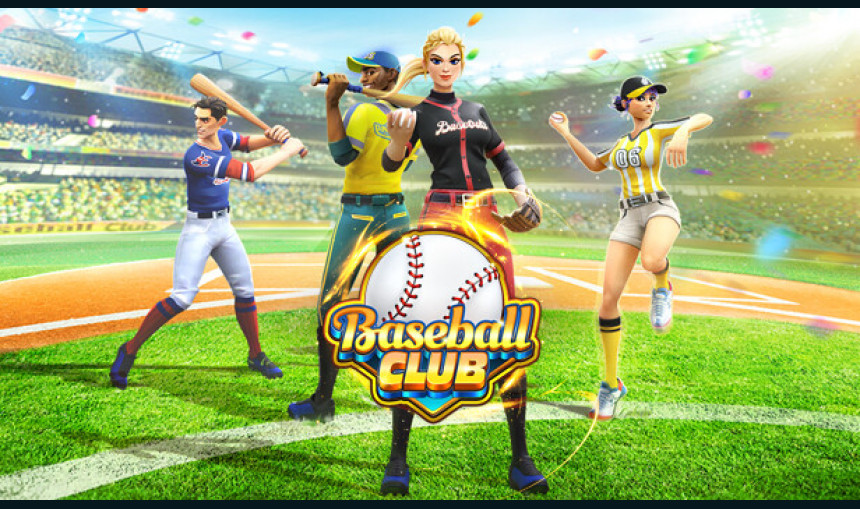
Try to win against your opponent! Use your pitching skills to make your throw difficult to hit. Don’t let your opponent score. Then switch places and try to hit the ball pitched by your opponent as far as possible. The further it flies - the more points you get.
-
8.60€
Interface: English, French, Italian, German, Sp... View all
About the game
Baseball club is finally here!
Pitcher-batter duels, cool items and upgrades to unlock, and most importantly - intuitive and engaging gameplay- this is the quick baseball game you’ve been waiting for!
In Baseball Club you can:
- Customize your character
- Unlock cool new equipment
- Set your diet (YES!)
- Practice your pitching and batting
… and most importantly
- Challenge opponents to batting and pitching matches
This is where all that you’ve learned and practiced will be put to the ultimate test.
Try to win against your opponent! Use your pitching skills to make your throw difficult to hit. Don’t let your opponent score. Then switch places and try to hit the ball pitched by your opponent as far as possible. The further it flies - the more points you get.
The more you win - the higher you climb up in the leagues. Play against tougher and tougher opponents and remain on top.
© 2010 - 2025, BoomBit Games Ltd. & BoomBit S.A. or its affiliates. All rights reserved
Game details
| Platform | Steam |
| Developer | Boombit Games LTD |
| Publisher | BoomBit |
| Release Date | 26.09.2024 18:00 CET |
Steam account is required for game activation and installation.
Windows Requirements
Minimum:
- OS *: Windows 7/8/10
- Processor: x86, x64 architecture with SSE2 instruction set support
- Memory: 2 GB RAM
- Graphics: API DX10, DX11, DX12 capable
- Storage: 400 MB available space
Recommended:
- OS *: Windows 7/8/10
- Processor: x86, x64 architecture with SSE2 instruction set support
- Memory: 2 GB RAM
- Graphics: API DX10, DX11, DX12 capable
- Storage: 400 MB available space
Mac OS Requirements
Minimum:
- OS: macOS 10.15 or newer
- Processor: Intel Only
- Memory: 2 GB RAM
- Storage: 300 MB available space
Recommended:
- OS: macOS 10.15 or newer
- Processor: Intel Only
- Memory: 2 GB RAM
- Storage: 300 MB available space
How to Redeem a Product on Steam
-
1. Open the Steam Client or Steam Website
- Steam Client: Launch the Steam application on your computer.
- Steam Website: Alternatively, use a web browser to visit Steam's official website.
-
2. Log in to Your Steam Account
- If you're not already logged in, enter your Steam username and password to access your account.
- If you don’t have a Steam account, create one by following the on-screen prompts.
-
3. Navigate to the "Games" Menu
- In the Steam client, click on the Games menu at the top of the window. From the dropdown, select Activate a Product on Steam....
-
If you're using the website:
- In the top right corner, click on your profile name.
- Select Account details > Activate a Steam Product from the dropdown.
-
4. Enter the Steam Code
- A pop-up window will appear. Click Next.
- Enter the Steam code (the product key) in the provided box. This code is usually a 15-25 character string containing letters and numbers.
-
6. Finish the Redemption
- Once successfully redeemed, the game or content will be added to your library.
-
7. Download or Install the Product
- Go to your Library to find the game or content.
- If it’s a game, click on it and select Install to begin downloading.

