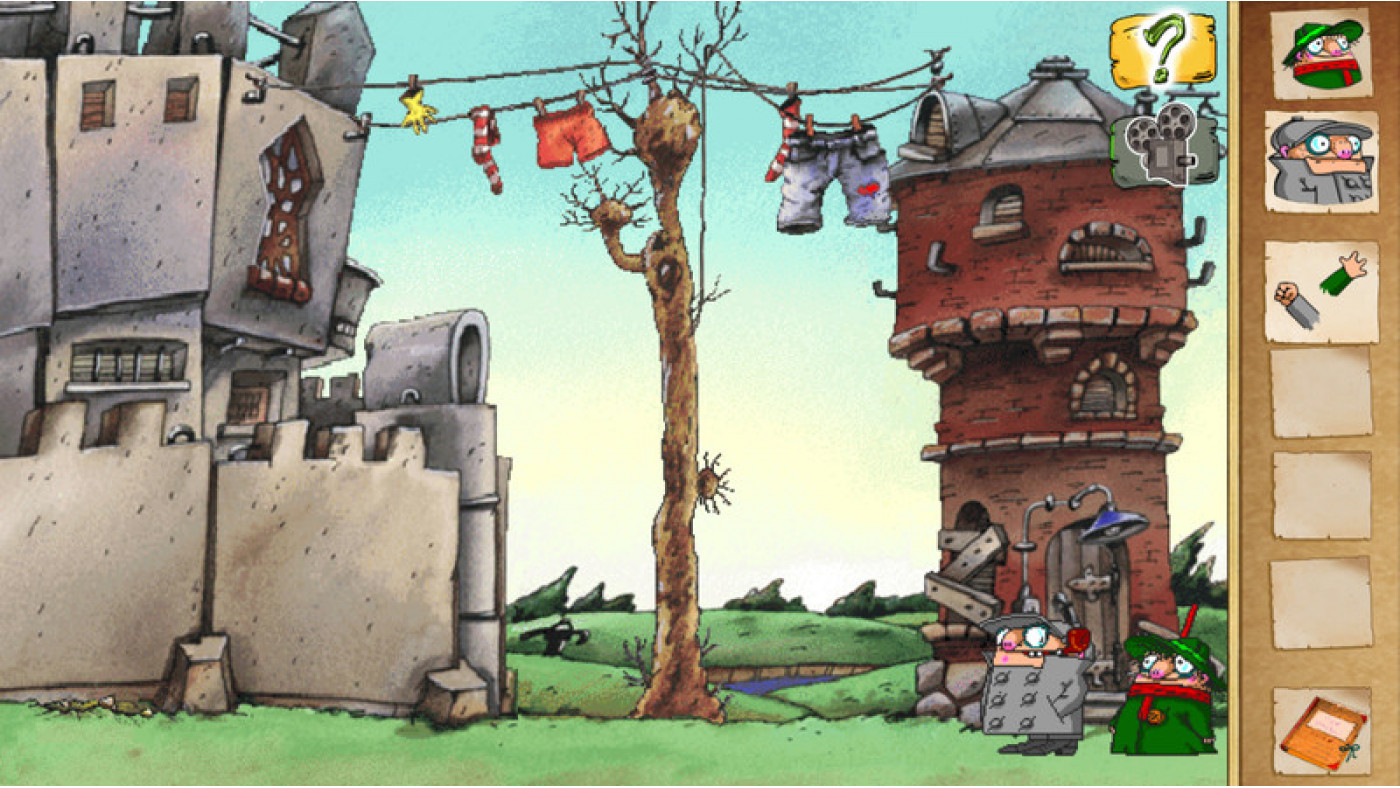Pilot Brothers 2
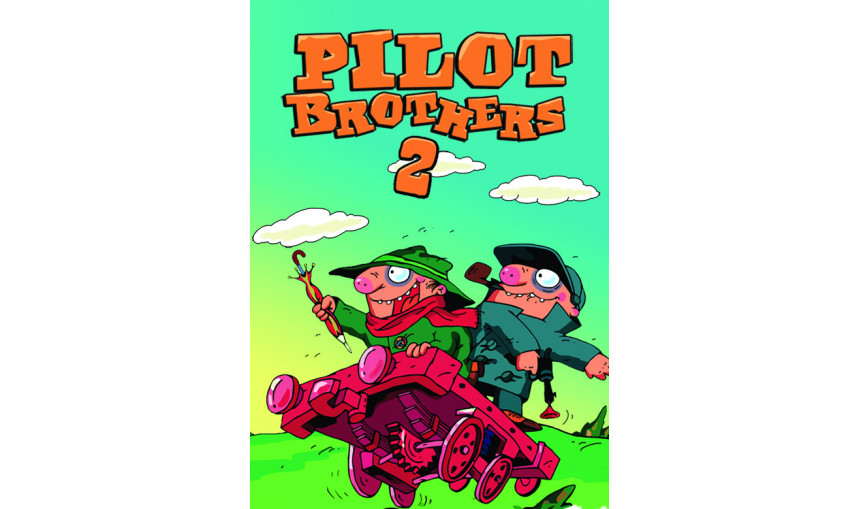
Join the famed duo in their search for the serial maniac!
-
4.37€
About the game
Join the famed duo in their search for the serial maniac!
Solve a particularly hairy case with Brother Chief and Brother Colleague!
The Pilot Brothers’ cat Arsenic has been kidnapped by Experimental Chef Sumo! Now the famed duo must track down Arsenic before he’s served with French fries. Per usual, this madcap detective adventure won’t be without its twists and turns, as the brothers must start by constructing a composite of the catnapper’s face with the help of a witness. Before long they’ll be slipping past ticket collectors at the railway station, driving a railroad handcar and chasing a train carrying Sumo and Arsenic. Help the Pilot Brothers cross the river – without a bridge – and solve numerous challenging puzzles to save Arsenic in this heart-pounding quest!
- 9 Increasingly difficult levels to solve!
- 2 Different characters: Brother Chief and Brother Colleague!
- Fast-paced, arcade mini-games and loads of absurdly witty mini-games!
- Join the famed duo in their search for the serial maniac!
© 2014 1C Wireless © GAMOS, 2000 Featuring characters from the cartoon series 'Private Life of the Pilot Bros' © Moscow animation studio 'Pilot' © 'Second Frog'
Game details
| Platform | Steam |
| Developer | 1C Wireless |
| Publisher | 1C Online Games Ltd. |
| Release Date | 30.12.2014 01:00 CET |
Steam account required for game activation and installation
MINIMUM:
OS: Windows XP / Vista / 7 / 8 / 8.1
Processor: 1 GHz
Memory: 1 GB RAM
Graphics: 800x600 minimum resolution, OpenGL support
Storage: 390 MB available space
How to Redeem a Product on Steam
-
1. Open the Steam Client or Steam Website
- Steam Client: Launch the Steam application on your computer.
- Steam Website: Alternatively, use a web browser to visit Steam's official website.
-
2. Log in to Your Steam Account
- If you're not already logged in, enter your Steam username and password to access your account.
- If you don’t have a Steam account, create one by following the on-screen prompts.
-
3. Navigate to the "Games" Menu
- In the Steam client, click on the Games menu at the top of the window. From the dropdown, select Activate a Product on Steam....
-
If you're using the website:
- In the top right corner, click on your profile name.
- Select Account details > Activate a Steam Product from the dropdown.
-
4. Enter the Steam Code
- A pop-up window will appear. Click Next.
- Enter the Steam code (the product key) in the provided box. This code is usually a 15-25 character string containing letters and numbers.
-
6. Finish the Redemption
- Once successfully redeemed, the game or content will be added to your library.
-
7. Download or Install the Product
- Go to your Library to find the game or content.
- If it’s a game, click on it and select Install to begin downloading.