Renoir
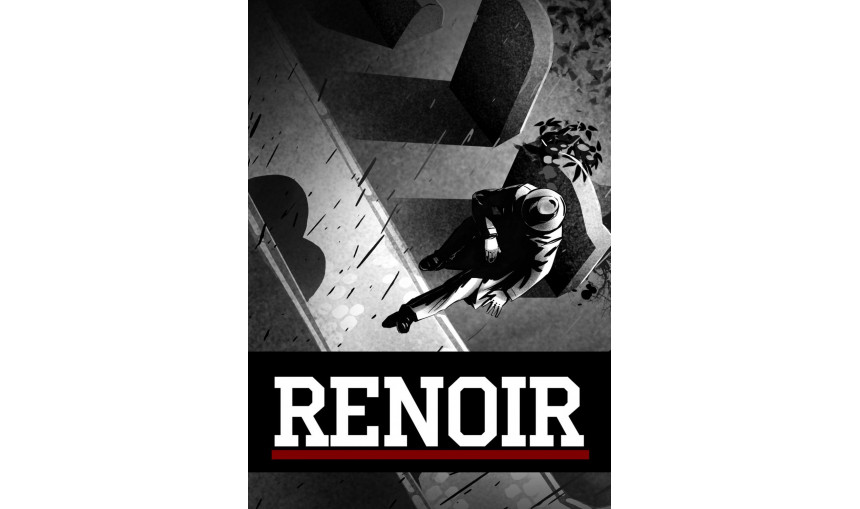
Renoir is a story-driven 2D puzzle platformer that draws inspiration from classic 1940s film noir. Detective James Renoir has but a single shot to crack one hell of a case: his own murder!
-
8.64€
About the game
James Renoir was a police officer, serving in the main precinct in a metropolis rotten with crime and violence. The influence of the mafia families had even spread through the corridors of city hall like poisonous weeds, all the way to the highest levels of political power. The police, paralyzed by the city’s corrupt government, were powerless to do anything about it – mere toys in the hands of the true power.
However, with a new, young and aspiring politician in city hall, things take a turn for the better and Renoir is promoted to Detective for his effort in the fight against crime. With his new-found access to better classes of society, he eventually meets the woman of his dreams.
But just as everything seems to be heading in the right direction, two shots ring out, turning his world upside-down. Solving this case is now the only thing that matters to him, because as he sits with his back against a cold gravestone, he realizes that the body six feet down is his own...
Now a ghost, Renoir possesses a unique ability that allows him to control phantoms around him and use them to solve environmental puzzles. Seeking justice from the shadows, he must tread carefully and avoid light at all costs. James’s ghostly form must backtrack over his last steps in the world of the living, recollecting his memories and searching for the clues that will lead him back to his murderer.
Game Features:
- Black and white detective story powered by Unreal Engine 4
- Puzzle platforming action, inspired by Hollywood noir movies
- Control phantoms and use them to solve environmental puzzles
- A murder mystery, narrated through atmospheric comicbook-style movies
© 2016 1C Company. Developed by Black Wing Foundation. All rights reserved.
Game details
| Platform | Steam |
| Developer | Black Wing Foundation |
| Publisher | 1C Online Games Ltd. |
| Release Date | 31.10.2016 01:00 CET |
Steam account required for game activation and installation
PC System Requirements
MINIMUM:
OS: Windows 7 / 8.1 / 10
Processor: Intel Core i3 or equivalent
Memory: 2 GB RAM
Graphics: GeForce GTX650 Ti or equivalent
DirectX: Version 11
Storage: 3 GB available space
RECOMMENDED:
OS: Windows 7 / 8.1 / 10
Processor: Intel Core i5 or equivalent
Memory: 4 MB RAM
Graphics: GeForce GTX670 or equivalent
Storage: 3 GB available space
How to Redeem a Product on Steam
-
1. Open the Steam Client or Steam Website
- Steam Client: Launch the Steam application on your computer.
- Steam Website: Alternatively, use a web browser to visit Steam's official website.
-
2. Log in to Your Steam Account
- If you're not already logged in, enter your Steam username and password to access your account.
- If you don’t have a Steam account, create one by following the on-screen prompts.
-
3. Navigate to the "Games" Menu
- In the Steam client, click on the Games menu at the top of the window. From the dropdown, select Activate a Product on Steam....
-
If you're using the website:
- In the top right corner, click on your profile name.
- Select Account details > Activate a Steam Product from the dropdown.
-
4. Enter the Steam Code
- A pop-up window will appear. Click Next.
- Enter the Steam code (the product key) in the provided box. This code is usually a 15-25 character string containing letters and numbers.
-
6. Finish the Redemption
- Once successfully redeemed, the game or content will be added to your library.
-
7. Download or Install the Product
- Go to your Library to find the game or content.
- If it’s a game, click on it and select Install to begin downloading.

