Kill to Collect
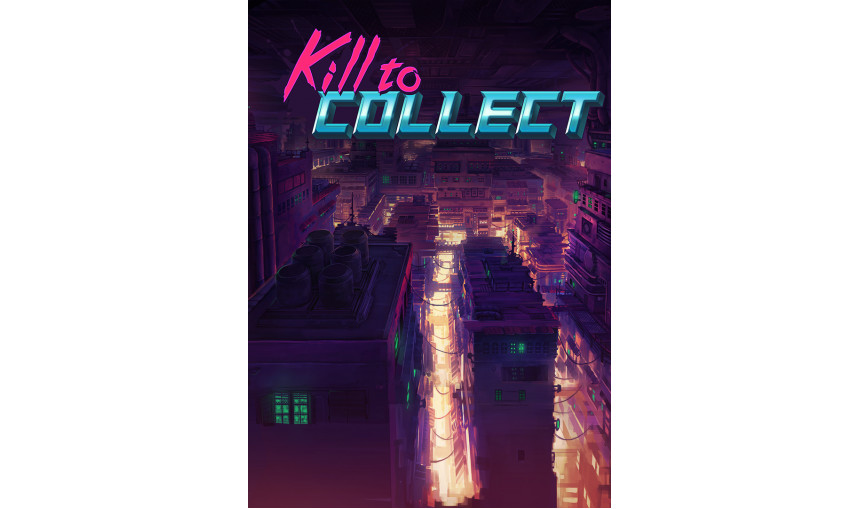
Welcome to the last city on Earth. Earn your keep and die trying in Pieces Interactive’s cyberpunk action rogue-like, featuring 1-4 player co-op. Travel down the sleepless cesspool of murderous vagrants and cybernetic freaks, as you slice and dice your way to the lower levels of Geoshelter Alpha.
-
8.60€
About the game
“GIT GUD AND DIE TRYING”
Kill to Collect is a cyberpunk rogue-like for up to four player co-op that is designed for short bursts of intense gameplay sessions, rewarding players for their skilled survival. Featuring procedurally generated levels, Kill to Collect brings a constant challenge. No two experiences are the same and every interaction could be the difference between life and death.
Set in Geoshelter Alpha, a dangerous and dystopian world that is the last known city on Earth, hired bounty “Hunters” patrol the lawless slums below to defeat enemies and reinstill order. Whether hired for money or glory, the “Hunters” all follow the same code: Kill to Collect.
Key features
Diverse Gameplay and Characters
You will play as one of four “Hunters,” each with their own abilities and fighting styles. With a diverse cast of characters, each single player run offers a different gameplay experience. Mix and match Hunters in co-op to create complementary team builds and unique synergies.
The playable characters include:
- Kate Katana - The leader of the group and an all-around badass, sword-wielding, warrior woman.
- Ivan Ironfist - The pretty boy raver who packs a punch with his bionic arms and has no need for physical weapons.
- Riot Ray - The tanky former Corp officer who believes the best offense is a good defense.
- Shocking Shelly - The rocket-fueled mechanic who fights with her homemade biomata suit, turrets and electrocution.
Strategic Co-Op Multiplayer
Encouraging collaboration and precision, Kill to Collect offers a unique co-op multiplayer experience so you can team up with friends to face the perils ahead.
80’s Cyberpunk Makes Its Comeback
Inspired by 80’s cyberpunk anime and manga classics, Kill to Collect delivers an action-packed, atmospheric experience with a synthwave soundtrack to power your runs.
3 Game Modes
- Clean up the streets in the Story Campaign.
- Clear eight floors as fast as possible to get to the top of the leaderboards in Challenge Mode. Choose between playing the Repeatable Challenges or the One-Try Challenge (both refreshed daily).
- Hunt any bounty in any order, without the story beats in Free Hunt Mode.
Game details
| Platform | Steam |
| Developer | Pieces Interactive |
| Publisher | Handy Games |
| Release Date | 05.04.2016 02:00 CET |
Steam account required for game activation and installation
PC System Requirements
MINIMUM:
OS: Windows Vista 32-bit
Processor: Intel Core 2 Quad q6600 or equivalent
Memory: 4 GB RAM
Graphics: Geforce 8800GT or equivalent
DirectX: Version 10
Storage: 2 GB available space
Sound Card: DirectX 9.0c compatible
Additional Notes: Microsoft Xbox Controller for Windows® (or equivalent) is strongly recommended
RECOMMENDED:
OS: Windows Vista 32-bit
Processor: Intel Core i3-530 or equivalent
Memory: 4 GB RAM
Graphics: Geforce GTX 560 or equivalent
DirectX: Version 10
Network: Broadband Internet connection
Storage: 2 GB available space
Sound Card: DirectX 9.0c compatible
Additional Notes: Microsoft Xbox Controller for Windows® (or equivalent) is strongly recommended
How to Redeem a Product on Steam
-
1. Open the Steam Client or Steam Website
- Steam Client: Launch the Steam application on your computer.
- Steam Website: Alternatively, use a web browser to visit Steam's official website.
-
2. Log in to Your Steam Account
- If you're not already logged in, enter your Steam username and password to access your account.
- If you don’t have a Steam account, create one by following the on-screen prompts.
-
3. Navigate to the "Games" Menu
- In the Steam client, click on the Games menu at the top of the window. From the dropdown, select Activate a Product on Steam....
-
If you're using the website:
- In the top right corner, click on your profile name.
- Select Account details > Activate a Steam Product from the dropdown.
-
4. Enter the Steam Code
- A pop-up window will appear. Click Next.
- Enter the Steam code (the product key) in the provided box. This code is usually a 15-25 character string containing letters and numbers.
-
6. Finish the Redemption
- Once successfully redeemed, the game or content will be added to your library.
-
7. Download or Install the Product
- Go to your Library to find the game or content.
- If it’s a game, click on it and select Install to begin downloading.

