The Survivalists - Monkey Business Pack
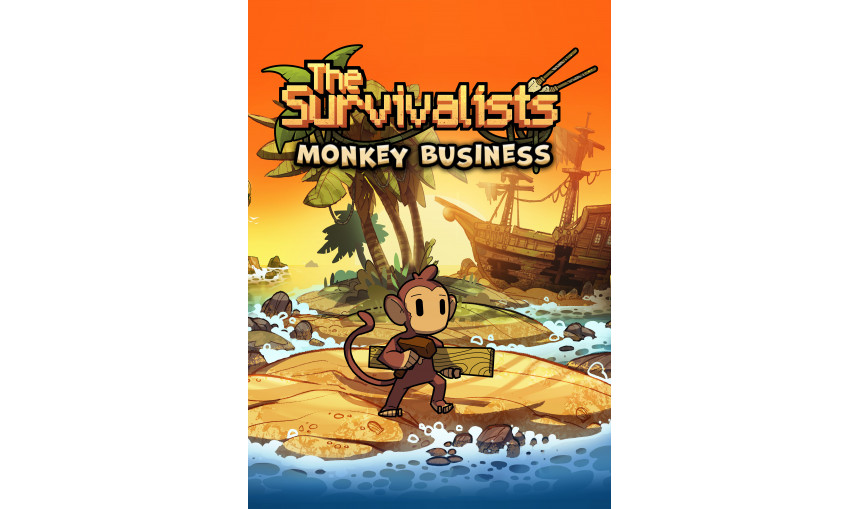
2.04€
2.57€ 32% off
Interface: English, French, Italian, German, Sp... View all
About the game
Finding the perils of island life too much? Well, quit monkeying around and survive in style with the Monkey Business pack!
If you want to wear the latest in castaway fashion, this additional content grants you the Box-Ex side quest where a ‘special delivery’ has been lost in the mail…for you to find! Locate the crashed plane to be the envy of the islands and obtain:
3 Player Hats: Straw Hat, Escapists Guard Hat and Unicorn Hat
6 Monkey Hats: Top Hat, Lumberjack Hat, Chef Hat, Crown, Hard Hat and Pirate Hat
The Survivalists developed by Team17 Digital Ltd © 2019. Developed and published by Team17 Digital Ltd. Team17 Digital and The Survivalists are trademarks or registered trademarks of Team17 Digital Ltd. All other trademarks copyrights and logos are property of their respective owners.
Game details
| Platform | Steam |
| Developer | Team17 Digital Ltd |
| Publisher | Team 17 Digital Ltd |
| Release Date | 09.10.2020 02:00 CET |
This content requires the base game The Survivalists on Steam in order to play
Steam account is required for game activation and installation
System Requirements
MINIMUM:
OS: Windows 7
Processor: Intel Core 2 Duo E8400 | AMD Phenom II X2 550
Memory: 2 GB RAM
Graphics: DirectX 11 Graphics Adapter with 1 GB VRAM
RECOMMENDED:
OS: Windows 10
Processor: Intel Core i5-2300 | AMD FX-4350
Memory: 4 GB RAM
Graphics: Nvidia GeForce GTS 450, 1 GB | AMD Radeon HD 5770, 1 GB
How to Redeem a Product on Steam
-
1. Open the Steam Client or Steam Website
- Steam Client: Launch the Steam application on your computer.
- Steam Website: Alternatively, use a web browser to visit Steam's official website.
-
2. Log in to Your Steam Account
- If you're not already logged in, enter your Steam username and password to access your account.
- If you don’t have a Steam account, create one by following the on-screen prompts.
-
3. Navigate to the "Games" Menu
- In the Steam client, click on the Games menu at the top of the window. From the dropdown, select Activate a Product on Steam....
-
If you're using the website:
- In the top right corner, click on your profile name.
- Select Account details > Activate a Steam Product from the dropdown.
-
4. Enter the Steam Code
- A pop-up window will appear. Click Next.
- Enter the Steam code (the product key) in the provided box. This code is usually a 15-25 character string containing letters and numbers.
-
6. Finish the Redemption
- Once successfully redeemed, the game or content will be added to your library.
-
7. Download or Install the Product
- Go to your Library to find the game or content.
- If it’s a game, click on it and select Install to begin downloading.
