LA Cops
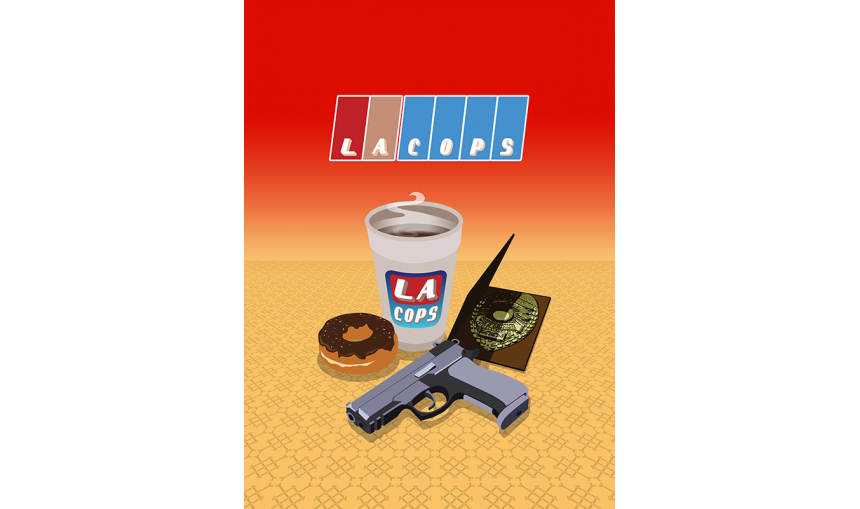
3.44€
4.30€ 31% off
About the game
Alright, listen up! I got the Mayor on my ass about this like a hernia, and he wants you guys on the case. Why he wants you guys, I don’t know. You’ve cost this department more than all the Precincts in the rest of the state combined!
Anyways. You’ll be headin’ up a team of cops in LA, and you’ll be goin’ up against all manner of bad guys, packing some serious heat! Not ta mention The BIG Boss, Hawaiian Mo. Sure, it’ll be dangerous, but heck, it’s nothin’ you ain’t done before.
LA Cops is a fast, action packed 3D top down shooter set to a theme of 70s Cops in LA trying to do a tough job in a tough town. Gameplay includes an extra edge as you control two cops, using them strategically to get one up on the bad guys!
A smart targeting system UI allows, you, the player to position your cops tactically whilst taking out the bad guys in real time.
Game Features:
- 8 main and 5 optional levels to play through. Each level is broken down into multiple sections totalling twenty overall.
- Six Cops to choose from each with their own attributes that can be upgraded with experience points during play. Attributes include health, speed, ammo clip size & damage.
- Five weapons to take out bad guys with including Pistols, Uzis, Shotguns, Assault Rifles & Grenade Launchers.
- Destructible scenery
- Multiple cut scenes tell the story of these Cops in full 3D. Just like people, not all Cops are bad & not all Cops are good.
- Plus a Rock soundtrack that needs to be played loud!
Developed by LA Cops Ltd © 2015. LA Cops is a trademark or registered trademarks of La Cops Ltd. Published by Team 17 Digital Ltd.
Game details
| Platform | Steam |
| Developer | Modern Dream |
| Publisher | Team 17 Digital Ltd |
| Release Date | 12.03.2015 01:00 CET |
Steam account required for game activation and installation
PC System Requirements
MINIMUM:
OS: Windows 7
Processor: i3 or equivalent
Memory: 2 GB RAM
Graphics: NVIDIA GeForce 9500 GT or equivalent
Storage: 2 GB available space
Sound Card: Windows Compatible Card
RECOMMENDED:
OS: Windows 8
Processor: i5 or equivalent
Memory: 4 GB RAM
Graphics: NVIDIA GeForce 9500 GT
Storage: 2 GB available space
Sound Card: Windows Compatible Card
Mac System Requirements
MINIMUM:
OS: 10.8 Mountain Lion
Processor: 2GHz Intel Core 2 Duo
Memory: 2 GB RAM
Graphics: NVIDIA GeForce 9400M or equivalent
Storage: 2 GB available space
RECOMMENDED:
OS: Yosemite
Processor: i7 or equivalent
Memory: 4 GB RAM
Graphics: NVIDIA GeForce 9400M or above
Storage: 2 GB available space
Language Support:
English, French, German, Spanish, Polish
How to Redeem a Product on Steam
-
1. Open the Steam Client or Steam Website
- Steam Client: Launch the Steam application on your computer.
- Steam Website: Alternatively, use a web browser to visit Steam's official website.
-
2. Log in to Your Steam Account
- If you're not already logged in, enter your Steam username and password to access your account.
- If you don’t have a Steam account, create one by following the on-screen prompts.
-
3. Navigate to the "Games" Menu
- In the Steam client, click on the Games menu at the top of the window. From the dropdown, select Activate a Product on Steam....
-
If you're using the website:
- In the top right corner, click on your profile name.
- Select Account details > Activate a Steam Product from the dropdown.
-
4. Enter the Steam Code
- A pop-up window will appear. Click Next.
- Enter the Steam code (the product key) in the provided box. This code is usually a 15-25 character string containing letters and numbers.
-
6. Finish the Redemption
- Once successfully redeemed, the game or content will be added to your library.
-
7. Download or Install the Product
- Go to your Library to find the game or content.
- If it’s a game, click on it and select Install to begin downloading.

