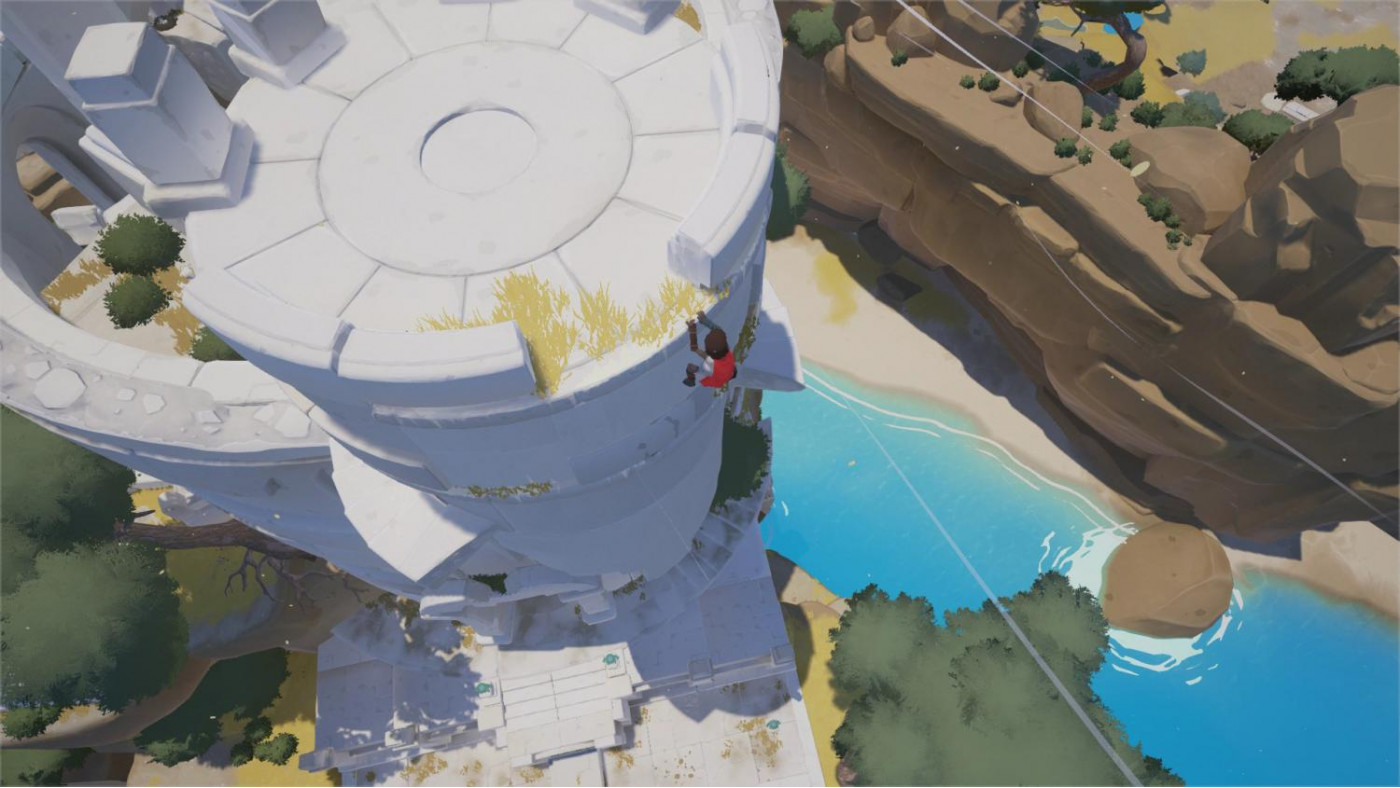RiME

Discover yourself in RiME, a moving puzzle adventure game where you explore a mysterious island to unlock its hidden secrets.
23.62€
25.92€ 32% off
About the game
10% discount for pre-ordering.
A land of discovery stretches out before you. Explore the beautiful yet rugged world of RiME, a single-player puzzle adventure. In RiME, you play as a young boy who has awakened on a mysterious island after a torrential storm. You see wild animals, long-forgotten ruins and a massive tower that beckons you to come closer. Armed with your wits and a will to overcome—and the guidance of a helpful fox—you must explore the enigmatic island, reach the tower's peak, and unlock its closely guarded secrets.
Features
Explore – Discover the mysterious island at your own pace. Interact with wildlife, search for hidden items or simply take in the sights and sounds.
Solve Puzzles – Make your way through the ancient ruins and its hidden marvels by solving puzzles with sound, light and shadow projection, perspective, platforming, and even time manipulation.
Find Secrets – Dive deeper into the boy’s backstory by uncovering dozens of secrets and collectibles.
Be Enchanted – Take in a beautiful world inspired by the wonders of the Mediterranean through a fusion of captivating music and color.
RiME © 2017 Tequila Works. All rights reserved. All other trademarks are property of their respective owners.
Game details
| Platform | Steam |
| Developer | Tequila Works |
| Publisher | Grey Box |
| Release Date | 25.05.2017 02:00 CET |
Steam account required for game activation and installation
MINIMUM:
OS: Windows 7 64-bit
Processor: Intel Core i5 2310 2.9 GHz / AMD FX-6300
Memory: 4 GB RAM
Graphics: GTX 550 Ti 1GB/ Radeon 6950 1GB or better
Storage: 7400 MB available space
RECOMMENDED:
OS: Windows 10 64-bit
Processor: Intel i5 3570k / AMD FX-8350
Memory: 8 GB RAM
Graphics: GTX 770 2GB / Radeon R9 280X 3GB or better
Storage: 7400 MB available space
How to Redeem a Product on Steam
-
1. Open the Steam Client or Steam Website
- Steam Client: Launch the Steam application on your computer.
- Steam Website: Alternatively, use a web browser to visit Steam's official website.
-
2. Log in to Your Steam Account
- If you're not already logged in, enter your Steam username and password to access your account.
- If you don’t have a Steam account, create one by following the on-screen prompts.
-
3. Navigate to the "Games" Menu
- In the Steam client, click on the Games menu at the top of the window. From the dropdown, select Activate a Product on Steam....
-
If you're using the website:
- In the top right corner, click on your profile name.
- Select Account details > Activate a Steam Product from the dropdown.
-
4. Enter the Steam Code
- A pop-up window will appear. Click Next.
- Enter the Steam code (the product key) in the provided box. This code is usually a 15-25 character string containing letters and numbers.
-
6. Finish the Redemption
- Once successfully redeemed, the game or content will be added to your library.
-
7. Download or Install the Product
- Go to your Library to find the game or content.
- If it’s a game, click on it and select Install to begin downloading.