Knights of Pen & Paper I & II Collection
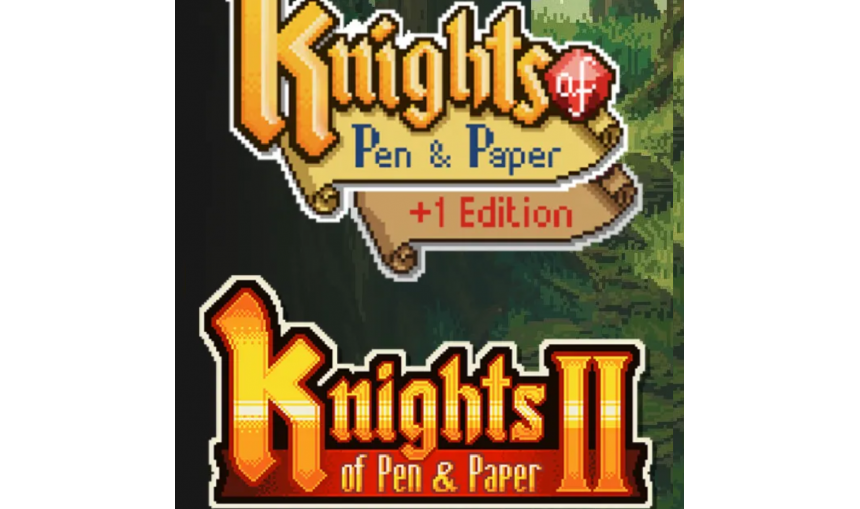
-
22.04€
About the game
The Knights of Pen & Paper I & II Collection contains:- Knights of Pen & Paper I
- Knights of Pen & Paper II
- The ultimate pen and paper RPG simulation experience
- Put together your own role-playing group complete with the game master, the role-players and their respective classes
- Fight and explore your way through a perilous fantasy world to defeat the dark mage
- Level up and get your hands on more gold to unlock epic items and gear for your party
- As the game master, you can set up the fights yourself and choose how many monsters to battle
- The +1 Edition includes these all new features:
- New dungeons to explore with monsters, traps, treasures, and powerful bosses
- The Tavern, a place to stash heroes and switch out party members
- More options for characters to implement during battles, adding more depth and variation to fights
- Extended campaign filled with lots of new content
- Play a group of pen aand paper gamers playing a pen and paper role playing game
- Punch a Panda! Explore your anger management issues in the FREE Fist Of +1 Fury expansion!
- Create your own characters, how about a Rocker Dwarf Warrior or a Cheerleader Elf Monk
- More contemporary geeky jokes than you can stuff in a CAVE! Gotta catch them all!
- Lots of monsters, equipment, a crafting system, and things to customize.
- There's no paying your way to victory here! Start with all of the content, unlock it with the blood, sweat, and gold coins, of your party!
- Customizable hot keys, Steam Controller and Gamepad support
© 2015 Paradox Interactive™. Trademarks belong to their respective owners. All rights reserved.
Game details
| Platform | Steam |
| Developer | Kyy Games |
| Publisher | Paradox Interactive AB |
| Release Date | 19.10.2015 02:00 CET |
Steam account required for game activation and installation
PC System Requirements:
MINIMUM:
OS: Windows XP or later
Processor: 2Ghz+
Memory: 1024 MB RAM
Graphics: 1024x768 minimum resolution ( Direct3D/OpenGL compatible card with at least 128MB)
DirectX: Version 9.0c
Hard Drive: 300 MB available space
Sound Card: 2D sound compatible card
Mac System Requirements:
MINIMUM:
OS: Mac OS X 10.6 or later,
Processor: 2Ghz+
Memory: 1024 MB RAM
Graphics: 1024x768 minimum resolution ( Direct3D/OpenGL compatible card with at least 128MB)
Hard Drive: 300 MB available space
Sound Card: 2D sound compatible card
Linux System Requirements:
MINIMUM:
OS: Ubuntu 10.10 or later
Processor: 2Ghz+
Memory: 1024 MB RAM
Graphics: 1024x768 minimum resolution ( Direct3D/OpenGL compatible card with at least 128MB)
Hard Drive: 300 MB available space
Sound Card: 2D sound compatible card
Language Support:
Interface: English, French, Italian, German, Spanish, Portuguese-Brazil, Russian
Subtitles: English, French, Italian, German, Spanish, Portuguese-Brazil, Russian
How to Redeem a Product on Steam
-
1. Open the Steam Client or Steam Website
- Steam Client: Launch the Steam application on your computer.
- Steam Website: Alternatively, use a web browser to visit Steam's official website.
-
2. Log in to Your Steam Account
- If you're not already logged in, enter your Steam username and password to access your account.
- If you don’t have a Steam account, create one by following the on-screen prompts.
-
3. Navigate to the "Games" Menu
- In the Steam client, click on the Games menu at the top of the window. From the dropdown, select Activate a Product on Steam....
-
If you're using the website:
- In the top right corner, click on your profile name.
- Select Account details > Activate a Steam Product from the dropdown.
-
4. Enter the Steam Code
- A pop-up window will appear. Click Next.
- Enter the Steam code (the product key) in the provided box. This code is usually a 15-25 character string containing letters and numbers.
-
6. Finish the Redemption
- Once successfully redeemed, the game or content will be added to your library.
-
7. Download or Install the Product
- Go to your Library to find the game or content.
- If it’s a game, click on it and select Install to begin downloading.

