Magicka DLC: Horror Props
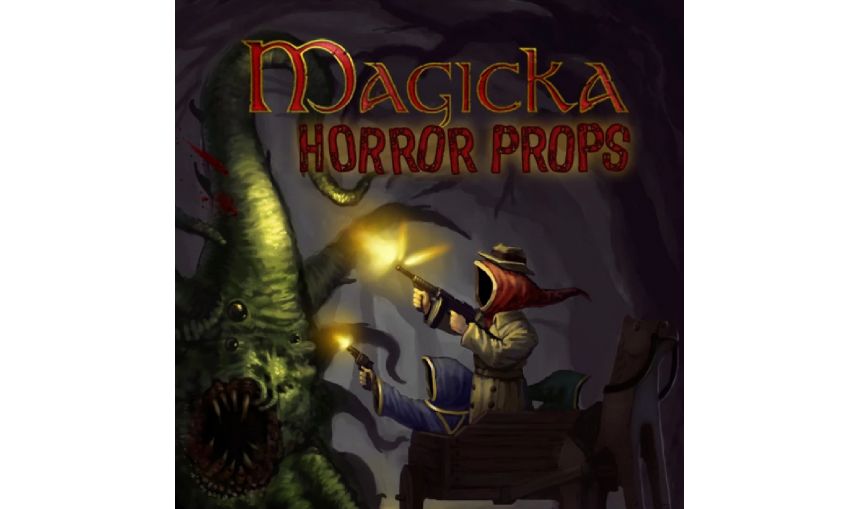
An item pack filled with nasty things you would find at any ordinary horror movie set. Whether you prefer slashers or mad stories from the 1920s, this pack contains something for you.
2.87€
2.62€ 4% off
Activates in
United States View all
Genre
action, rpg, adventure, indie
Languages
View all
Publisher
Paradox Interactive AB
About the game
An item pack filled with nasty things you would find at any ordinary horror movie set. Whether you prefer slashers or mad stories from the 1920s, this pack contains something for you.
Features
- For use in the Challenge and Versus modes only.
- Chainsaw - Unfortunately this chainsaw requires an operational hand to wield.
- Sickle of the Corn - Any fanatic child's weapon of choice.
- Spicy Meatball - Goes KA-BOOM like nothing else!
- Baseball Bat - Good for smashing office appliances.
- Skull Club - We though about spoofing Pokémon but we did a club with a skull on it instead.
- Tommy Gun - If you accedently unleash a daemon upon the world, make sure you have one of these.
- Sinister - Looks the way it sounds.
- Tyrants Axe - This very true axe will make you feel immortal!
- Elf Slasher - An elf's worst nightmare.
- Six Shooter - Fully loaded upon delivery.
- Staff of the Infernal Abyss - Unleash unholy powers upon your foes.
Game details
| Platform | Steam |
| Publisher | Paradox Interactive AB |
| Release Date | 28.11.2011 01:00 CET |
Operating system: Windows XP/Vista/Windows 7
Processor: Intel® Pentium® IV 2.4 GHz or AMD 3500+
Memory: 2 GB RAM
Hard disk space: 2 GB Available HDD Space
Video: NVIDIA® GeForce 8800 or ATI Radeon® X1900. Integrated Graphics (laptops) are not supported.
Direct X-compatible sound card
DirectX® 9
3-button mouse, keyboard and speakers
Internet connection for multiplayer
Requires base game Magicka
Multiplayer requirements:
Offline Multiplayer: up to 4 gamepads
Online Multiplayer: DSL internet connection or greater
How to Redeem a Product on Steam
-
1. Open the Steam Client or Steam Website
- Steam Client: Launch the Steam application on your computer.
- Steam Website: Alternatively, use a web browser to visit Steam's official website.
-
2. Log in to Your Steam Account
- If you're not already logged in, enter your Steam username and password to access your account.
- If you don’t have a Steam account, create one by following the on-screen prompts.
-
3. Navigate to the "Games" Menu
- In the Steam client, click on the Games menu at the top of the window. From the dropdown, select Activate a Product on Steam....
-
If you're using the website:
- In the top right corner, click on your profile name.
- Select Account details > Activate a Steam Product from the dropdown.
-
4. Enter the Steam Code
- A pop-up window will appear. Click Next.
- Enter the Steam code (the product key) in the provided box. This code is usually a 15-25 character string containing letters and numbers.
-
6. Finish the Redemption
- Once successfully redeemed, the game or content will be added to your library.
-
7. Download or Install the Product
- Go to your Library to find the game or content.
- If it’s a game, click on it and select Install to begin downloading.

