Magicka DLC: The Watchtower
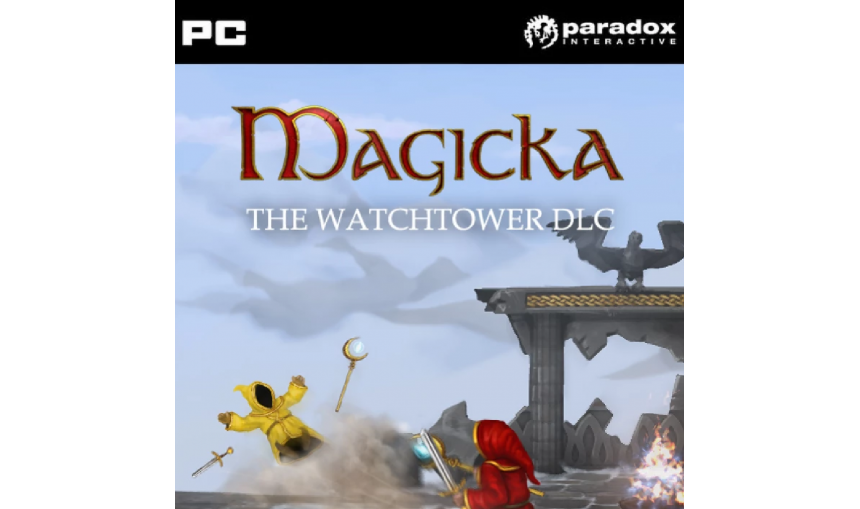
The old watchtower was once used to get a proper view over Midgard...
1.90€
1.74€ 5% off
Activates in
United States View all
Genre
action, rpg, adventure, indie
Languages
View all
Publisher
Paradox Interactive AB
About the game
The old watchtower was once used to get a proper view over Midgard but now Wizards have claimed it to settle disputes slightly less petty than the once settled in Aldrheim’s old Training Grounds. This is indeed an epic location for duels and how the wizards get up there in the first place, no one knows.
Features:
- New map for the Versus game mode
- The absence of a railing on a mountaintop ruin provides new environmental hazard
- Height differences on the different platforms of the tower also create a challenging playing field
Game details
| Platform | Steam |
| Publisher | Paradox Interactive AB |
| Release Date | 20.06.2011 02:00 CET |
Operating system: Windows XP/Vista/Windows 7, Intel® Pentium® IV 2.4 GHz or AMD 3500+, 2 GB RAM, 2 GB HDD, NVIDIA® GeForce 8800 or ATI Radeon® X1900.
Integrated Graphics (laptops) are not supported. Direct X-compatible sound card. DirectX® 9 3-button mouse, keyboard and speakers
Internet connection for multiplayer
Requires Magicka (base game)
How to Redeem a Product on Steam
-
1. Open the Steam Client or Steam Website
- Steam Client: Launch the Steam application on your computer.
- Steam Website: Alternatively, use a web browser to visit Steam's official website.
-
2. Log in to Your Steam Account
- If you're not already logged in, enter your Steam username and password to access your account.
- If you don’t have a Steam account, create one by following the on-screen prompts.
-
3. Navigate to the "Games" Menu
- In the Steam client, click on the Games menu at the top of the window. From the dropdown, select Activate a Product on Steam....
-
If you're using the website:
- In the top right corner, click on your profile name.
- Select Account details > Activate a Steam Product from the dropdown.
-
4. Enter the Steam Code
- A pop-up window will appear. Click Next.
- Enter the Steam code (the product key) in the provided box. This code is usually a 15-25 character string containing letters and numbers.
-
6. Finish the Redemption
- Once successfully redeemed, the game or content will be added to your library.
-
7. Download or Install the Product
- Go to your Library to find the game or content.
- If it’s a game, click on it and select Install to begin downloading.

