Magicka DLC: Vietnam
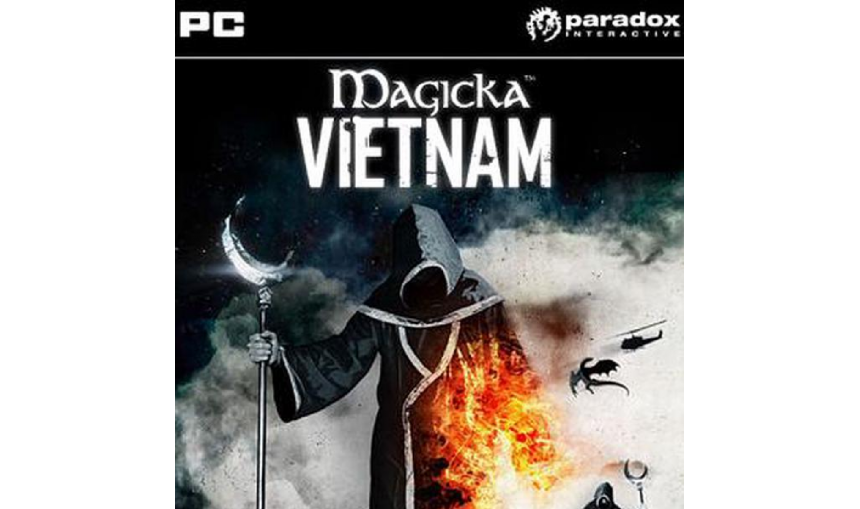
Magicka: Vietnam is the first mission DLC for the highly popular PC action/adventure game Magicka. Nowadays it seems like every game is getting a Vietnam add-on and Magicka is no exception.
4.81€
4.37€ 4% off
About the game
Magicka: Vietnam is the first mission DLC for the highly popular PC action/adventure game Magicka. Nowadays it seems like every game is getting a Vietnam add-on and Magicka is no exception.
Magicka: Vietnam features a lengthy challenge scenario that puts you in the boots of a Wizard GI. Venture deep into the Goblin-Cong jungle, with up to three fellow soldiers, to liberate prisoners from a POW camp. Then you must destroy enemy positions, escape the perils of the jungle and return safely to the evacuation helicopter.
At the request of the community, Magicka: Vietnam also features a new challenge map with increased difficulty.
In the Magickal jungles of Vietnam you'll have an array of Vietnam-era weapons and a special Magick that calls in a napalm strikes on enemy positions. Players will of course still have access to what makes Magicka truly unique – the dynamic spell casting system and a healthy dose of humour.
Features:
- Vietnam themed game world with a twist
- 2 Challenge maps (1 scenario challenge & 1 survival challenge)
- New Vietnam themed enemies
- Many new Vietnam era weapons
- Stylish GI Wizard robe
- New Magick – Napalm strike
- Innovative and dynamic spell casting system with thousands of possible combinations
- Up to four player co-op in all game modes as well as single player option
- Experience the parody and satire of a cliché fantasy world/jungle war
Game details
| Platform | Steam |
| Publisher | Paradox Interactive AB |
| Release Date | 11.04.2011 02:00 CET |
OS: Windows XP/Vista/7 (32- or 64-bit)
Processor: Intel® Pentium® IV 2.4 GHz or AMD 3500+
Memory: 2 GB RAM
Graphics: NVIDIA® GeForce 8800 or ATI Radeon® X1900, Integrated Graphics(laptops) not supported
DirectX®: DirectX 9
Hard Drive: 2 GB Available Space
Sound: DirectX-compatible sound card
Other Requirements: 3-button mouse, keyboard and speakers. DSL Internet connection for multiplayer, Magicka Base Game
How to Redeem a Product on Steam
-
1. Open the Steam Client or Steam Website
- Steam Client: Launch the Steam application on your computer.
- Steam Website: Alternatively, use a web browser to visit Steam's official website.
-
2. Log in to Your Steam Account
- If you're not already logged in, enter your Steam username and password to access your account.
- If you don’t have a Steam account, create one by following the on-screen prompts.
-
3. Navigate to the "Games" Menu
- In the Steam client, click on the Games menu at the top of the window. From the dropdown, select Activate a Product on Steam....
-
If you're using the website:
- In the top right corner, click on your profile name.
- Select Account details > Activate a Steam Product from the dropdown.
-
4. Enter the Steam Code
- A pop-up window will appear. Click Next.
- Enter the Steam code (the product key) in the provided box. This code is usually a 15-25 character string containing letters and numbers.
-
6. Finish the Redemption
- Once successfully redeemed, the game or content will be added to your library.
-
7. Download or Install the Product
- Go to your Library to find the game or content.
- If it’s a game, click on it and select Install to begin downloading.

